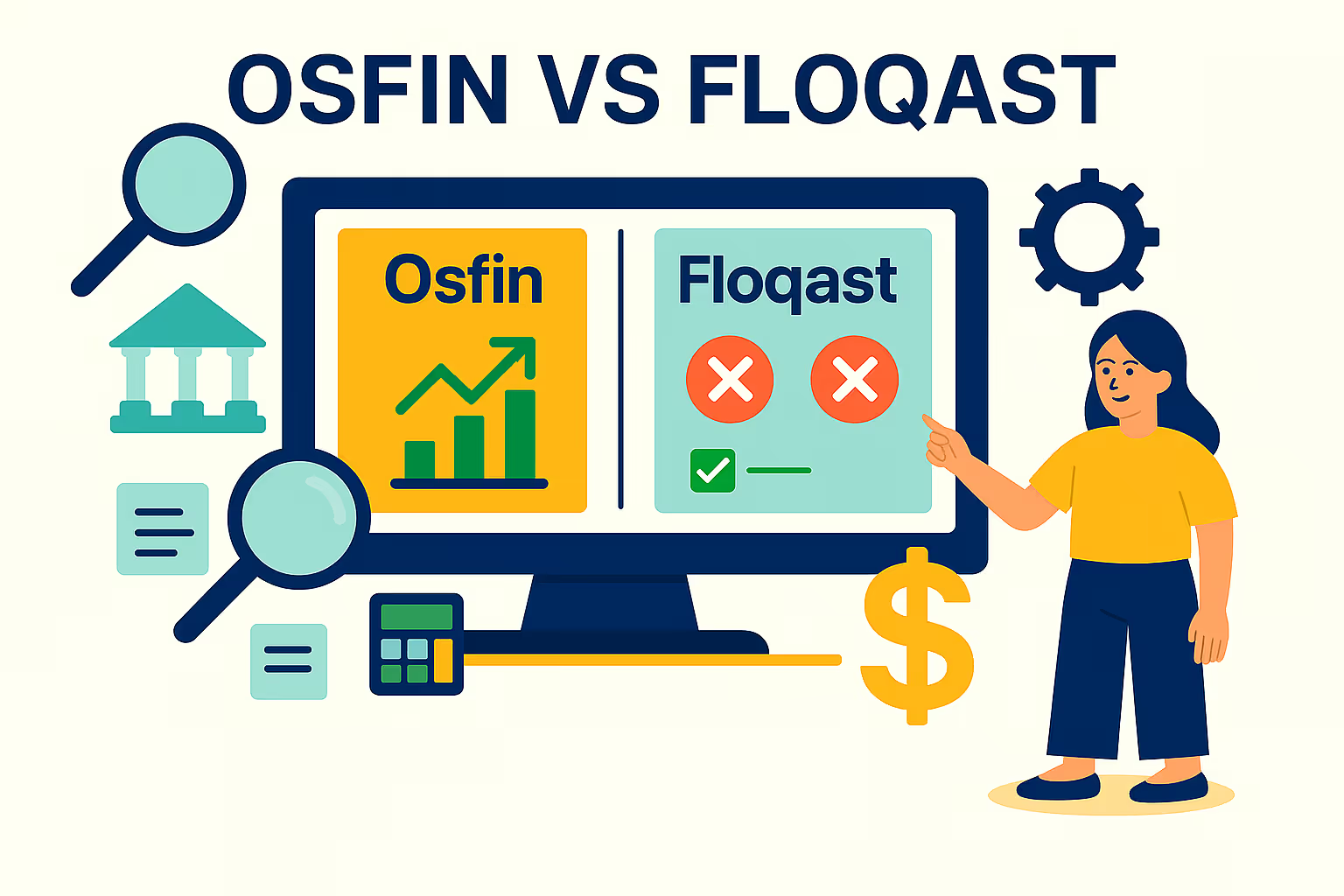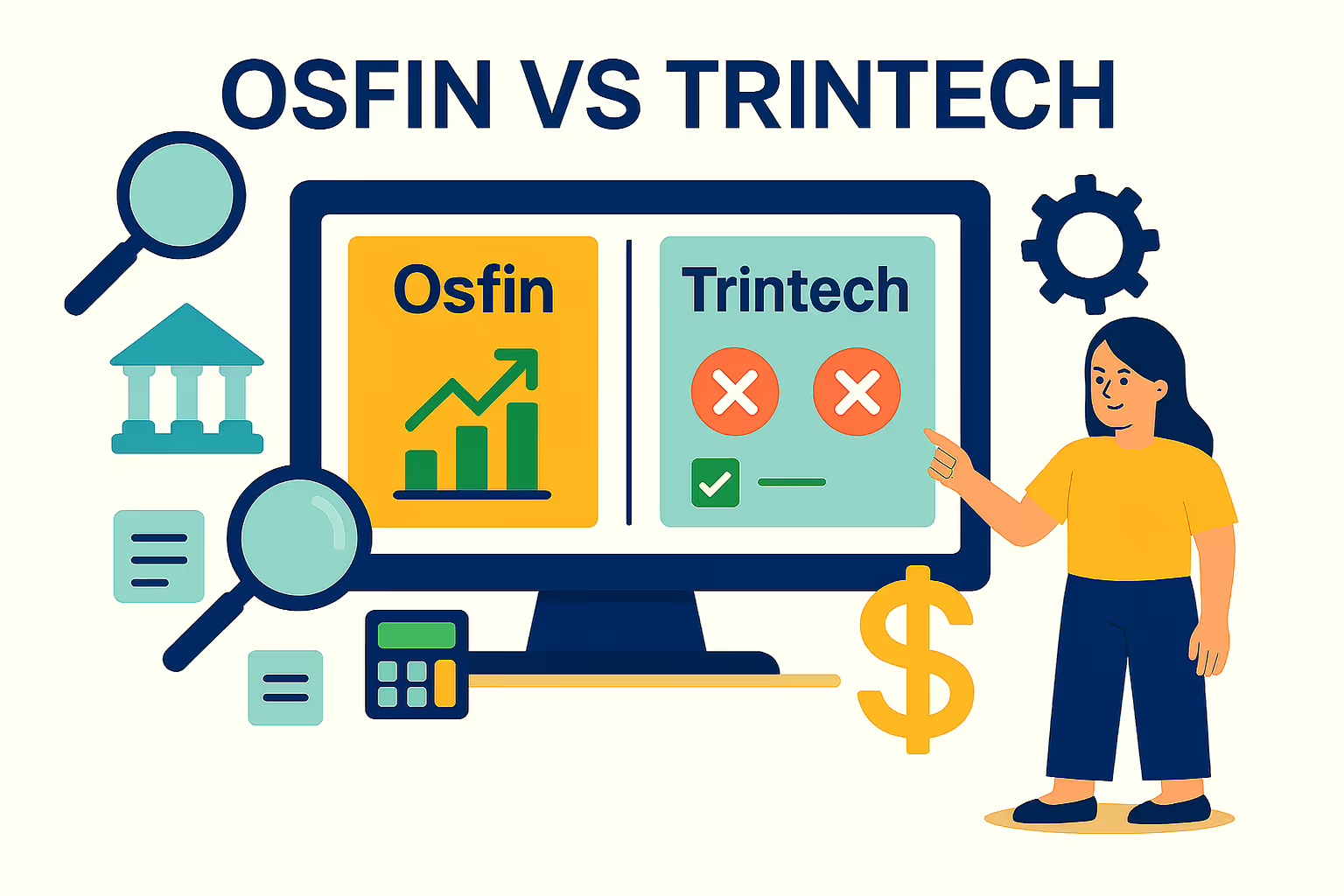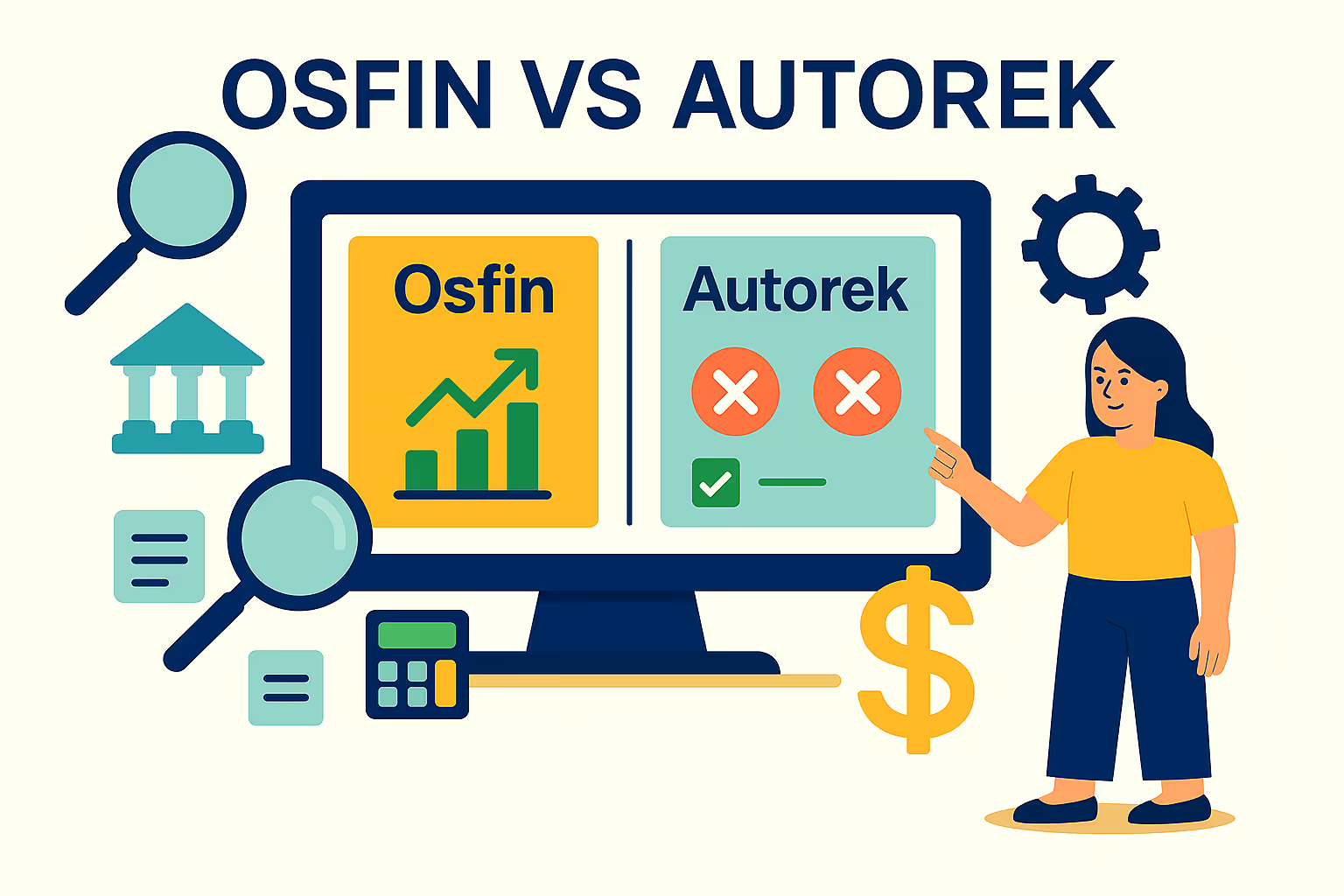Top Internal Audit Softwares of 2026 (Compare Features & Pricing)
Internal audits are meant to give organizations confidence in their financial records, compliance practices, and risk management. Yet, many audit teams still rely on spreadsheets, manual checks, and siloed systems. This slows down the audit cycle and leaves room for oversight, data gaps, and compliance risks. In today’s regulatory environment, those risks can quickly turn into penalties and reputational damage.
There are many types of internal audits, including financial, compliance, operational, and IT audits. Internal audit software made for financial audits helps you simplify data collection and generate accurate, audit-ready reports in minutes.
In the next section, we cover the top 10 best internal audit software of 2025 that can transform how you approach financial audits in your organization.
What is internal audit software?
Internal audit software is a tool that helps organizations plan, manage, and execute audits more efficiently. It centralizes data, automates checks, and creates audit-ready records with full traceability. Instead of relying on spreadsheets and manual tracking, audit teams can use the software to assess risks, monitor compliance, identify discrepancies, and generate reports faster.
Different audit tools perform different types of audits depending on organizational needs. Some are designed for financial audits, focusing on transaction accuracy, reconciliations, and compliance with accounting standards. Others specialize in compliance audits, ensuring processes align with laws and regulations.
Key features to look for in internal audit software
Selecting the right internal audit software begins with understanding the essential features. Here are some of the key features to look for in internal audit software:
1. Centralized dashboard
A centralized dashboard offers a unified interface to initiate, track, and monitor all audits and scheduling from a single platform. Through a centralized dashboard, auditors can easily identify upcoming tasks, deadlines, and previous statuses.
2. Automated workflow
An automated workflow reduces manual intervention, speeds up the process, and makes sure that none of the tasks slip through the cracks. It automates notifications, task assignments, reviewing cycles, sign-offs, etc., improving efficiency and saving time.
3. Document management
Look for an internal audit software that securely stores all audit-related documents, including working papers, policies, supporting files, etc., in a centralized place. It speeds up the process by ensuring quick retrieval for audit requirements and making sure that all of the changes and comments are logged transparently for future reference.
4. Real-time analytics
Real-time analytics track overdue actions, recurring findings, and audit timelines while also identifying trends. Reports can be customized and exported for management, boards, and audit committees, ensuring each group receives relevant insights.
5. Integration
Make sure that the software can easily connect with your accounting systems, ERP, and GRC (Governance, Risk, and Compliance) to pull and push the audit data, for a smooth data sharing process and a unified view of operations. Efficient software also supports importing/exporting of audit findings, evidence, and reports in multiple formats.
Benefits of using an internal audit software
Implementing internal audit software offers various advantages, some of which are:
1. Improved accuracy
Internal audit software has features like automated calculations, data imports, electronic evidence, etc., all of which significantly reduce errors that could arise from manual data entries and inconsistent processes.
2. Easy data retrieval
All audit documentation, including findings and working papers, is stored in a secure, searchable repository. This saves time spent hunting through old records and supports quick preparation for internal audits, external reviews, and regulatory inspections.
3. Regulatory compliance
You don’t have to worry about being up to date with the evolving regulations. Audit software has built-in compliance templates, automated checklists, and real-time alerts that notify teams of certain key gaps and required changes.
4. Advanced insights
Integrated analytics and reporting allow audit leaders to spot trends, emerging risks, and recurring problems. These advanced insights show periodic reviews and allow organizations to continuously improve.
5. Standardization
Systematic checklists, ratings, and automated workflow ensure that there is uniformity in how audits are being conducted across multiple departments, locations, and subsidiaries. It improves benchmarking, and organizations can easily compare multiple structured reports.
Infographic: A split-screen infographic with two contrasting sides.
Title- Internal Audit Workflow Before vs. After Software
Before- Manual spreadsheets, Time-consuming audits, Higher error rate, Compliance risk, Limited visibility
After- Automated workflows, real-time dashboards, higher accuracy, stronger compliance, valuable insights
Best Internal Audit Software: A Comparison
Here we’ve compared the top internal audit software solutions from 2025:
Top 10 Internal audit software for 2025
1. Archer Audit Management
Archer Audit Management was launched by Archer IRM. It is a software solution designed for businesses to manage the entire audit lifecycle. It streamlines processes like planning, execution, and reporting while enhancing collaboration and providing insights to help organizations address problems and make informed decisions accordingly.
Key features:
- Centralized end-to-end audit management
- Risk-based audit planning and prioritization
- Integration with compliance frameworks
- Real-time updates with collaborative tools
- Analytics and centralized dashboards
2. AuditBoard
AuditBoard is a cloud-based platform that delivers a unified audit, compliance, and risk management system trusted by many of the major enterprises. It uses automation and analytics to simplify audit processes and provide real-time collaboration for audit professionals.
Key Features:
- Integrated audit, risk, and SOX management
- Workflows and reporting and automated
- AI-powered analytics
- Customizable user dashboards
- Cloud-based infrastructure that is secure and scalable
3. Workiva
Released in 2008, Workiva is a cloud-based, robust internal audit and compliance platform. It is known for automating workflows, streamlining documentation while integrating financial, audit, and risk data for faster and reliable insights.
Key Features:
- Automated process documentation and evidence collection
- Collaboration for audit planning
- Integrated risk assessment tools and analytics
- Real-time audit progress tracking
- Smooth data integration
4. SAP Audit Management
SAP Audit Management is a part of the SAP Suite; it is an enterprise-grade solution that digitalizes and automates all of the audit processes. It allows planning, execution, reporting, and follow-up, all while offering real-time insights and a strong compliance integration for organizations that are large and complex.
Key Features
- Audit planning and execution is digitalized
- Real-time reporting
- Dashboards with analytics
- Integrated compliance and control management
- Workflow automation and issue tracking
5. TeamMate+
TeamMate+ by Wolters Kluwer is an audit management software designed for internal audit teams. It supports the entire audit cycle with tools for planning, risk assessment, tracking, and electronic workpaper management. It drives efficiency by promoting collaboration and making sure that everything is transparent.
Key Features:
- End-to-end audit management
- Dynamic risk tracking
- Electronic workpapers
- Integration with business systems like ERP/CRM
- Customizable dashboards and workflow automation
6. Diligent
Diligent’s audit software integrates governance, risk, and compliance to improve audit processes. The platform focuses on improving risk management, offers automated workflow, and detailed reporting. Organizations can easily align their audit tasks with risk priorities with a user-friendly interface.
Key Features:
- Integrated with governance and compliance tools
- Automated audit workflows
- Risk prioritization
- Secure with scalable cloud access
- Centralized documentation
7. DataSnipper
DataSnipper is a tool designed to accelerate audit workflows by automating the process of data extraction and matching the audit documentation. The platform seamlessly integrates with tools like Excel, allowing auditors to trace all the data quickly while reducing manual errors.
Key Features:
- Automated data extraction
- Excel integration
- AI-powered documentation workflows
- Real-time collaboration
- Customizable templates for audit procedures
8. Xero
Xero is a cloud-based accounting platform with audit-friendly features to support small and medium-sized businesses. Xero’s internal audit capabilities include transaction tracking, financial reporting, and easy collaboration with auditors.
Key Features:
- Automated record and transaction tracking
- Audit trail management
- Real-time financial reporting
- Integration allowed with various business apps
- Secure cloud storage
9. Zoho Books
Zoho Books has internal audit capabilities with cloud accounting. It helps businesses to automate financial transactions, support audit trails, and provide detailed reports to streamline audits. The platform is well-suited for businesses that seek to integrate accounting and audit in a single solution.
Key Features:
- Automated GST and financial compliance
- Real-time audit trails
- Scheduled reporting
- Workflow automation for approvals
- Integration with third-party apps
10. AuditFindings
AuditFindings is a web-based internal audit tool that focuses on managing audit issues. It allows tagging, tracking, and reporting findings in a centralized system, enhancing audit transparency. This platform is suitable for organizations that are looking for a straightforward issue management solution.
Key Features:
- Centralized audit issue tracking and reporting
- Automated workflows
- Customizable dashboards
- Integration with multiple audit sources
- User-friendly cloud platform
Trends in internal audit software for 2025
As business risks evolve, so does the technology that supports internal audits. Here are the trends shaping internal audit software in 2025:
1. AI-Powered Automation
Audit software now leverages AI to recognize patterns across transactions, score risks, and detect anomalies. Instead of spending hours on manual checks, you can rely on automated analytics to flag potential fraud, control failures, and compliance gaps. AI-driven insights also extend into predicting risks and recommending corrective actions.
2. Continuous Auditing and Monitoring
Gone are the days of periodic reviews. Modern tools enable continuous auditing and real-time monitoring of key risk indicators. This means issues are identified as they happen, giving your business greater agility and control over responses.
3. Stronger Focus on Cybersecurity
With cyber threats on the rise, audit platforms now embed cybersecurity checks to uncover vulnerabilities and assess response plans. This ensures your data integrity is safeguarded as part of broader governance and risk management practices.
4. Collaboration and System Integration
Today’s software encourages collaboration by linking audit functions with IT, compliance, and risk management teams. You also benefit from seamless integrations with ERP, financial management, and GRC platforms—reducing redundancies and streamlining your audit workflows.
How Osfin Enhances Internal Auditing
Osfin is recognized as a leading platform for financial operations, specializing in bank reconciliation and transaction matching. Its automation capabilities and secure architecture extend directly to internal audits, helping enterprises achieve 100% accuracy and audit readiness.
1. Seamless Data Ingestion
Osfin is a file-format agnostic platform with 170+ integrations that enable data ingestion from multiple systems and file types without compatibility issues. Financial data from payment gateways, accounting platforms, card providers, and more is consolidated into a single platform for efficient audit preparation.
2. Advanced Reconciliation
The reconciliation engine applies logic-based rules to handle complex cases such as one-to-many or many-to-one matches. It auto-reconciles up to 30 million records in just 15 minutes, ensuring accuracy and speed even with high transaction volumes.
3. Exception Handling
Osfin automatically flags mismatches and anomalies during reconciliation, tagging them with specific reasons for easier review. Unresolved items are routed through the exception handling engine in real time to the right teams or stakeholders, reducing back-and-forth and speeding up closure.
4. Audit ready output
Osfin delivers detailed reports and maintains audit-ready workflows with all of the transaction traceability and history. This comprehensive audit trail supports both internal audits and external regulatory inspections, ensuring transparency throughout the entire process. Osfin also secures data with encryption, role-based access controls, and two-factor authentication. It complies with industry standards such as SOC 2, PCI DSS, ISO 27001, etc, ensuring that financial data is protected.
{{banner1}}
FAQs on Internal Audit Softwares
1. What is internal audit software and why should organizations use it?
Internal audit software is a digital solution that automates audit lifecycle, helping auditors in efficiently reviewing and analyzing compliance and risk data. Organizations use it to improve audit accuracy, save time, and ensure compliance.
2. How does internal audit software help with compliance management?
Internal audit software helps with compliance by automating audit tasks such as evidence collection, risk assessments, and reporting. It provides real-time insights and continuous monitoring to identify gaps, reducing risks and ensuring adherence to regulations.
3. What are the key features to look for in internal audit software?
Look for features including risk-based audit planning, workflow automation, real-time dashboards, continuous controls monitoring, collaboration capabilities, and integration with other enterprise systems like ERP and GRC.
4. How can organizations choose the best internal audit software
Selecting the right software involves evaluating necessary capabilities such as risk management, audit execution, and reporting. Consider pricing, scalability, user training, ease of integration with existing tools, and vendor reputation based on reviews.