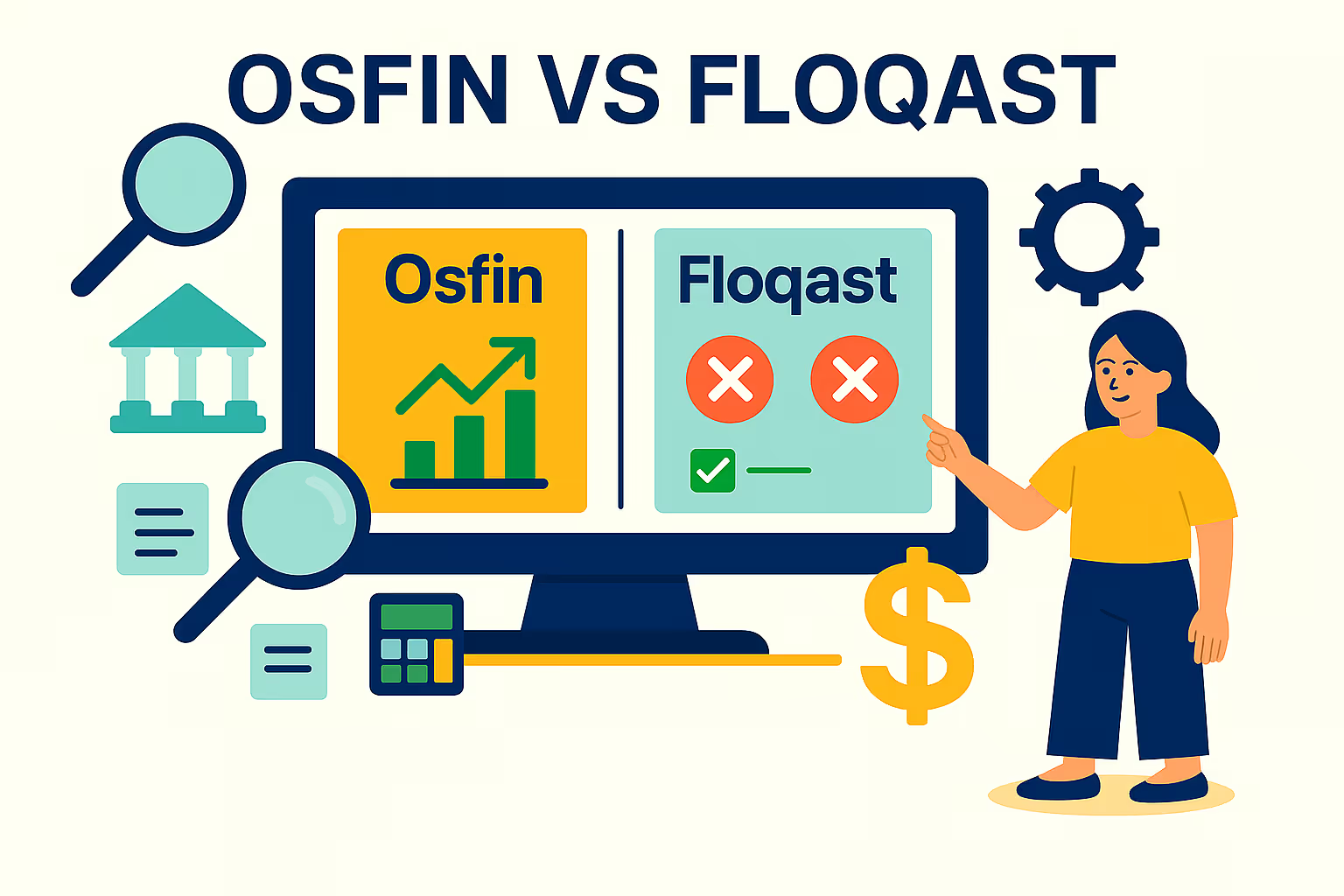Reconciliation Dashboard: Definition, Features & Best Practices
Finance teams are under constant pressure to close books faster, with zero errors and complete transparency. Deadlines are tighter, reporting requirements are more complex, and transaction volumes keep growing. In this environment, relying on spreadsheets just doesn't cut it anymore. If you're reconciling transactions across multiple payment rails, clearing networks, or banking entities, traditional methods can't give you the speed or visibility you need.
A reconciliation dashboard offers what spreadsheets don't: real-time visibility into breaks and exceptions, categorized by reason codes, ageing, and risk. Managers get on-demand metrics on the team’s progress, pending items, and turnaround times, something static reports just can’t offer.
In most companies, data still sits in silos across banking platforms, ERPs, and internal tools. You end up downloading reports, comparing rows manually, and updating the team over email. That process is slow, and it increases the risk of errors and delays.
A data reconciliation dashboard solves this by consolidating data across systems and surfacing mismatches instantly. It flags anomalies, helps track unresolved items, and gives stakeholders a single view of reconciliation progress.
As your business grows, so does the complexity of reconciliation. That's where real-time dashboards offer a scalable, automated, and far more reliable solution. In this article, we explore what a reconciliation dashboard is, why you need it, and how to set one up.
What this blog covers:
- What a reconciliation dashboard is and why it’s powerful
- How real-time dashboards help monitor reconciliation status and exceptions
- Key features and metrics to include on reconciliation dashboards
- Benefits: visibility, timeliness, error detection, audit readiness
- Design best practices and common pitfalls
- How Osfin’s dashboard enhances reconciliation workflows
- Use cases and ROI from implementing a reconciliation dashboard
- Frequently asked questions on reconciliation dashboard
What is a Reconciliation Dashboard?
A reconciliation dashboard is a digital interface that lets finance teams monitor, track, and manage the status of financial reconciliations in real-time. Unlike static spreadsheets or disconnected systems, it brings together data from multiple sources like banks, ERPs, accounting software, and payment platforms into one central view.
The dashboard shows which transactions are matched, which are pending, and where exceptions or anomalies exist. This helps teams resolve issues faster, shorten close cycles, and stay compliant with internal and external reporting requirements. Most dashboards also offer filters, progress indicators, audit trails, and automated reconciliation workflows, which makes the entire process more transparent and efficient.
Why is a Reconciliation Dashboard Important?
Reconciliation has to be fast, without errors, and with complete transparency. That's tough when data is scattered, and teams work across disconnected systems. A modern reconciliation dashboard brings everything into one place and makes the process manageable. Here's how:
1. Accelerates Monthly Close Processes
A reconciliation dashboard keeps you on top of what's done and what's pending. Showing status in real-time helps your team prioritize tasks, resolve issues faster, and reduce time spent chasing numbers.
2. Reduces Manual Errors and Delays
Manual processes lead to mismatches and missed entries. A reconciliation dashboard automates matching, flags anomalies, and reduces the risk of human oversight—especially useful during high-volume periods.
3. Enables Real-Time Decision Support
With a live reconciliation dashboard, CFOs and controllers can view real-time performance, track delays, and step in when needed. No need to wait for static reports or end-of-month rollups. It's all visible, all the time.
Companies using automation in reconciliation report up to 40% faster close cycles and fewer post-close adjustments. That kind of efficiency is quickly becoming the standard for businesses today.
Types of Reconciliation Dashboards
Not all reconciliation looks the same. Depending on what you're trying to match, bank statements, payments, internal data sets, the kind of dashboard you use can vary. Let's take a look at different types of reconciliation dashboards and where each one fits in.

Bank Reconciliation Dashboard
A bank reconciliation dashboard helps you keep track of what's actually in the bank versus what's in your books. It automatically compares your internal cash records with external bank statements so you can spot mismatches right away. This type is especially useful if you're handling multiple accounts or reconciling high volumes of daily transactions.
Instead of manually checking every line item, this dashboard gives you a live view of cleared, pending, and unmatched entries.
Payment Reconciliation Dashboard
A payment reconciliation dashboard helps reconcile transactions across multiple payment channels like ACH, wire transfers, checks, card payments, mobile wallets, and real-time payments through networks. It gives you a clear view of which payments have cleared, which are still in transit, and where mismatches exist between your core banking system and payment processors.
This is especially useful when you're handling large volumes across multiple rails. For example, if a mobile deposit is reflected in the customer account but hasn’t settled through the clearing network, the dashboard flags it instantly. You can filter by payment type, source, or processing partner to resolve exceptions faster, reduce back-office workload, and support timely reporting.
Also Read: ACH vs Wire Transfer: Differences in Cost, Speed, and Use cases
Data Reconciliation Dashboard
A data reconciliation dashboard handles more complex comparisons, usually across systems. With this dashboard, you'd be comparing structured data sets like invoice IDs, customer accounts, and product usage metrics between platforms.
If you're using a CRM, an ERP, and a billing platform, this dashboard helps you check if everything is aligned. It's widely used in enterprise finance, SaaS companies, and businesses with multiple tech integrations. You get to surface inconsistencies early so they don't create downstream reporting issues later.
What are the Key Features of a Reconciliation Dashboard?

A dashboard is only as useful as the features it offers. The right reconciliation dashboard will give you real-time updates, actionable alerts, and full transparency into what's going on across every source of data. Let's look at the core features that make this possible.
1. Real-Time Sync and Refresh
You can't fix what you don't see. Real-time syncing allows your dashboard to pull in fresh data continuously from your ERP, bank feeds, and internal systems. This ensures that your team isn't working off outdated information.
2. Configurable Rules and Exception Alerts
Every business has its own reconciliation logic. A powerful dashboard lets you set your own rules for matching transactions based on dates, amounts, account codes, or custom conditions. When something doesn't match, you get an alert.
3. Multi-Source Data Integration
Finance data doesn't live in one place. A strong dashboard integrates data from multiple sources like banking platforms, accounting software, spreadsheets, and payment gateways. This eliminates siloed information and gives you a full picture in one view.
4. Interactive Visualizations and Filters
Tables are useful, but visuals make insights actionable. Dashboards with interactive charts, filters, and drill-downs help you spot trends, track pending items, and isolate specific records in seconds. You can filter by transaction status, business unit, or region to find exactly what you need.
5. User Access Control and Audit Trails
Access controls let you define who can view, edit, or approve reconciliations. Plus, full audit trails track every change made which is useful for compliance, internal reviews, or just answering the CFO's "what changed here?" questions.
Real-time status tracking also helps escalate unresolved items quickly. If a transaction is stuck for more than 48 hours, the right stakeholder gets notified. That kind of automation keeps reconciliation cycles moving and prevents last-minute surprises.
Steps to Create a Reconciliation Dashboard
Step 1: Define Goals and Metrics
Start with clarity. What do you want the dashboard to solve? Faster month-end close? Fewer mismatches? Better tracking across entities? Once you define your goals, decide which metrics matter: matched transactions, unmatched volume, resolution times, etc.
Step 2: Identify and Connect Data Sources
List every system that holds reconciliation-related data. This might include bank feeds, your ERP, a payment gateway, or even a CRM. Map out how they interact, and identify what data you'll need to pull.
Step 3: Create Matching Logic and Exception Rules
Define how the system should match records by date, transaction ID, amount, or other parameters. Then, set up rules for what counts as an exception. The clearer your rules, the more effective your alerts and workflows will be.
Step 4: Choose Your Tool
You've got options here. Some smaller instituitions still rely on reconciliation dashboard Excel setups, especially when just starting out. Excel can work for basic tracking, but it quickly hits limitations as volume and complexity grow. BI tools like Power BI or Looker offer more flexibility, but you'll still need manual setups and ongoing maintenance.
A faster, smarter option is using a platform like Osfin.ai. It connects directly to your data sources, applies AI to detect anomalies, and gives you real-time dashboards out of the box. You don’t need to manage complex spreadsheets or custom scripts, automation handles volume, scale, and compliance out of the box.
{{banner1}}
Step 5: Design and Build Your Dashboard
Use your goals and metrics to design the layout. What should appear front and center? What filters will help your team slice data fast? Build using components that reflect your processes, like status bars, exception lists, transaction logs, and visual summaries.
Step 6: Validate, Monitor, and Improve
Before rolling it out across your team, test the dashboard with real data. Check that the matching logic works, the alerts trigger correctly, and the visualizations make sense.
A quick tip: Always pilot with a smaller data set. Test how the system handles exceptions, updates, and permissions. This reduces surprises during full-scale deployment.
AI-Powered Reconciliation Progress Dashboards
AI is no longer just a buzzword. It's powering real change in how finance teams work. Today's smart reconciliation tools use machine learning to match transactions, detect anomalies, and adapt to evolving data patterns. Instead of relying on fixed rules, these systems learn from past reconciliations to improve accuracy over time.
A good progress reconciliation dashboard tells you where things stand. It gives your team a live view of how close you are to completion and what's blocking the way. Here's what these dashboards typically track:
- Matched transactions by volume or value
- Unmatched items that need review
- High-risk records or data inconsistencies
- Exception trends and recurring mismatches
- SLA breaches and delays by the team
- Completion status by account or region
- Escalations and overdue reconciliation tasks
AI-powered reconciliation dashboards take this to the next level by offering automated insights in real-time. You get a smarter workflow that shows what to fix before it becomes a problem.
With Osfin.ai, teams can track reconciliation health, spot anomalies instantly, and drill into unresolved issues, all without hunting through spreadsheets. The platform handles the heavy lifting while giving you complete control.
{{banner2}}
What are the Challenges of Implementing a Reconciliation Dashboard?
A good dashboard sounds like a simple win. But getting it up and running isn't always smooth. Here's what you need to watch out for:
1. Data Inconsistencies and Quality Gaps
A data reconciliation dashboard is only as reliable as the inputs it receives. Inconsistent formats, incomplete records, and duplicated entries can all create noise. Standardizing data and using validation rules helps fix this upfront.
2. Integration with Legacy Systems
Many finance teams still rely on outdated ERPs or local systems that don't play well with modern tools. A middleware connector or API gateway can help bridge the gap until a full upgrade is possible.
3. User Training and Adoption
Even the best dashboard fails if no one uses it. Train your team on how to interpret metrics, resolve flags, and filter views. Keeping it user-friendly is key to long-term adoption.
4. Cost and Complexity at Scale
Rolling out a reconciliation dashboard across departments, regions, or entities can quickly become complex. Osfin.ai helps simplify this with flexible integrations, automation, and AI-led insights that grow with your business.
Real-Time Reconciliation Dashboards for Full Financial Clarity
When you're juggling thousands of transactions across systems, spreadsheets can't keep up. You need speed, accuracy, and instant visibility, and that's exactly what a real-time reconciliation dashboard delivers. It brings all your financial data together, flags mismatches, and shortens your month-end close. Manual processes simply can't match that level of insight or responsiveness.
Osfin.ai offers a finance automation platform that works behind the scenes while giving you complete control. It connects to your ERP, banking systems, and internal ledgers to unify and reconcile data from every source. You get a real-time view of progress across reconciliation cycles, with alerts on pending items, unmatched transactions, and variances.
The platform also includes AI-led features like anomaly detection, smart classification, and rule-based workflows. Whether you're reconciling card network files, real-time transfers, or ACH settlements, Osfin.ai makes it easy to reduce manual work and stay audit-ready. You get a fully transparent, secure, and collaborative space that scales with your business without relying on patchy Excel workarounds.
{{banner3}}
FAQs on Reconciliation Dashboard
1.What is a reconciliation dashboard used for?
A reconciliation dashboard is used to track and match financial records across different systems in real time. It helps finance teams spot inconsistencies quickly and maintain accurate books without delays or surprises.
2.How does a bank reconciliation dashboard improve accuracy?
A bank reconciliation dashboard compares internal cash records with bank statements automatically. This helps eliminate manual entry errors and provides immediate visibility into mismatched or duplicate transactions.
3.Is Excel good enough for a reconciliation dashboard?
A reconciliation dashboard Excel setup works for basic use cases but lacks automation, security, and scalability. As your transaction volume grows, Excel becomes harder to manage and more prone to delays.
4.What are the most common reconciliation dashboard examples?
Common reconciliation dashboard examples include dashboards for payroll, vendor payments, credit card settlements, and intercompany transfers. These dashboards help finance teams spot delays, errors, and unresolved entries at a glance.
5.How does AI improve the reconciliation process?
AI in a data reconciliation dashboard automatically identifies discrepancies, flags outliers, and suggests resolutions. It reduces manual work, speeds up reconciliation cycles, and brings more confidence to financial reporting.