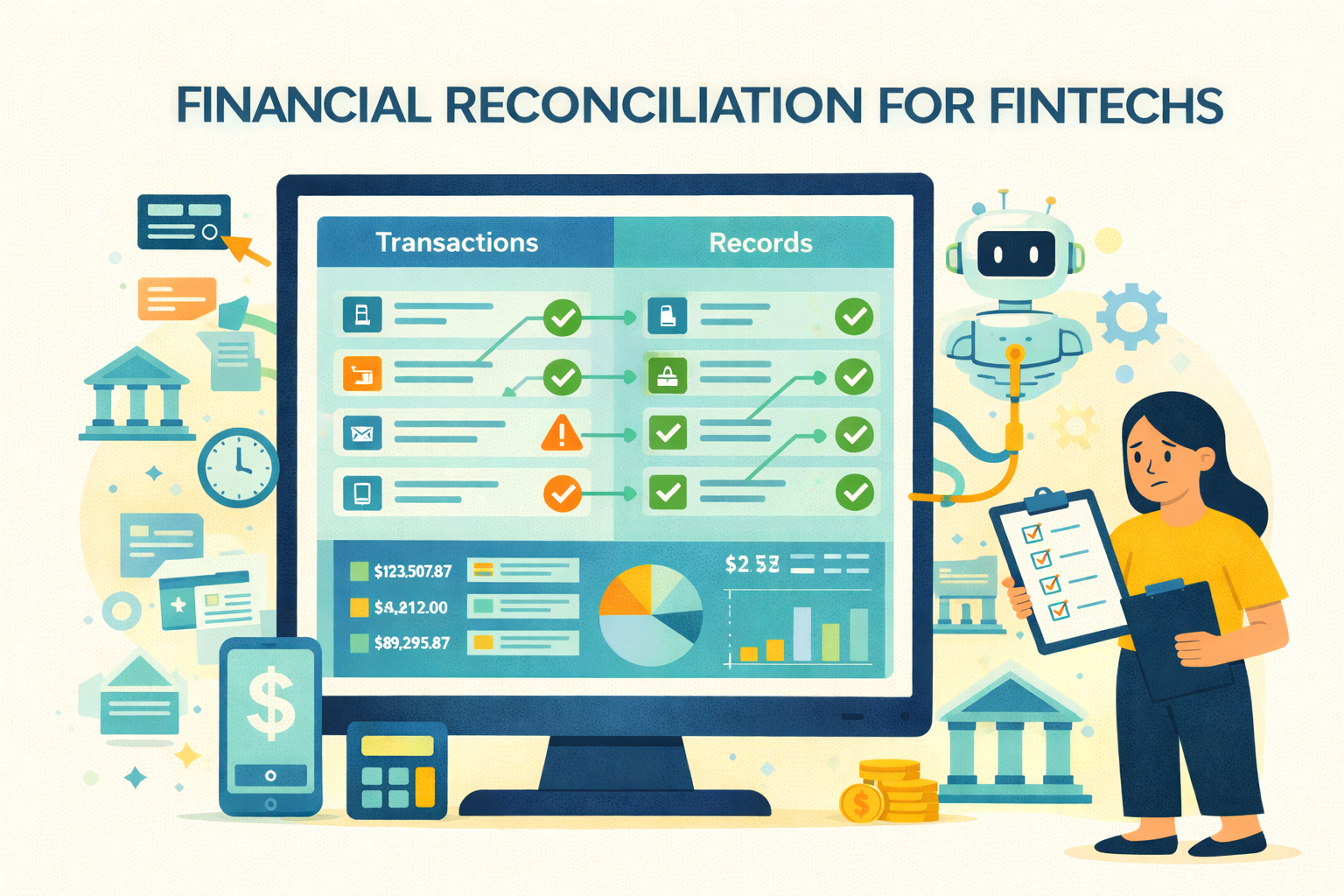Amex Reconciliation Simplified: Automate Every Transaction
American Express is a popular choice for business spending and for good reason. It offers detailed transaction data, flexible spending controls, and a strong rewards program that finance teams will appreciate. But when it's time to reconcile those transactions, especially across multiple departments or entities, things can get complicated.
It's because reconciliation often involves gathering and comparing data from multiple sources, such as credit card statements, internal records, CBS, payment gateway systems, and more. For growing businesses, the sheer volume and complexity of the file formats of these ecosystem partners make it hard to maintain complete visibility into reconciliation.
But automation can make a real difference. While tools like American Express's @ Work Reconciliation offer some level of automation, however, given that it is not their primary focus area - they often fall short in providing the comprehensive, real-time solutions that modern finance teams require.
What finance teams need is an end-to-end automated reconciliation tool like Osfin.ai for high-speed transaction-level reconciliation to stay in control while freeing up hours each month. In this article, we'll break down what makes Amex reconciliation unique, how Osfin.ai simplifies the process, and what the American Express reconciliation process looks like for finance teams.
What this blog covers:
- Why American Express (Amex) reconciliation is uniquely complex
- Key challenges: data fragmentation, timing mismatches, missing transactions, fee discrepancies, chargebacks
- Workflow steps for reconciling Amex transactions (data ingestion, matching, exception handling)
- Strategies to handle common breaks and mismatches
- Best practices and controls for accurate Amex reconciliation
- How Osfin automates Amex reconciliation and simplifies the process
- Real-world benefits and use cases of by using automated Amex reconciliation
- Frequently asked questions about Amex Reconciliation
Why is AMEX Reconciliation Complex?

American Express offers a suite of tools designed to support corporate spending, including detailed transaction data and customizable reporting features. However, as organizations scale and financial operations become complex, reconciling Amex card transactions can lead to certain breaks, such as-
1. Multiple data sources
Reconciling Amex transactions often involves integrating data from several systems, including American Express settlement files, American Express clearing files, the card management system report, CBS records, Amex fee statement, and General Ledger Extract.
What complicates the reconciliation process is that file types and formats vary across these different sources, making it difficult to match transactions from one file to another accurately. So, ensuring consistency and accuracy can be difficult without a unified approach to data management and reconciliation.
2. Amount discrepancies
Even when Amex transactions within different systems match, amount discrepancies may arise, affecting the final reconciliation.
This is especially common in international transactions where currency conversion rates differ. Further, a difference in partial authorizations or final settlement amounts can also cause mismatches, which will require you to verify settlement rules for specific merchant categories.
At a transaction level, discrepancies in amount may also arise due to errors while calculating Amex fees. So, it becomes important to review fee schedules regularly. Many teams also set tolerance thresholds (say, under $0.5) to automatically clear small differences without manual intervention.
3. Differences in transaction timings
One of the biggest challenges with any reconciliation is the difference in transaction timings. There can be delays between when a transaction is made, when it's posted by Amex, and when it's recorded in internal systems.
For instance, transactions appear in the Amex settlement file but haven't yet hit your general ledger (GL), or those that have been authorized but are still awaiting settlement. You might also run into cutoff mismatches, especially at month-end, when Amex's settlement cycle doesn't align with your reporting calendar.
These timing differences can lead to temporary mismatches during reconciliation, requiring additional follow-up and adjustments. To bring consistency in reconciliation, consider creating an aging report to track pending items, flag anything older than 3-5 business days, and document timing differences when reconciling items.
It can also help you adjust your month-end processes to align them with Amex's settlement cycle.
4. Missing transactions
A more frustrating issue is when transactions appear in one system but not in the other. You might find records in your ERP or card management system that aren't reflected in the Amex settlement files, or vice versa. Sometimes it's a simple case of duplicate postings or files not transmitting properly.
These breaks can affect your entire reconciliation process, leading to major errors in final balances. A simple way to tackle this is to start by confirming whether files were sent and received correctly, investigating rejection or exception reports, and reviewing any manual adjustments made outside normal workflows.
Integration issues within your existing systems can also lead to missing some transactions, making it essential to log where each data point originates and how it flows.
5. Fee-related discrepancies
Amex fee structures can vary based on merchant type, volume tiers, geography, or even promotional terms, so it's no surprise if fee mismatches come up frequently. Some fees may not be recognized at all, while others may be miscalculated or applied inconsistently.
For instance, your systems may not have applied volume-based discount thresholds properly or missed promotional free structures.
To resolve these, finance teams need to match deductions against the current Amex fee schedule and verify how those fees are calculated for every transaction individually. If there’s a mismatch between recorded and actual charges, it can be addressed through Amex’s dispute process. This helps prevent unnoticed financial loss.
6. Chargeback and adjustment issues
Chargebacks in Amex transactions introduce a layer of complexity to your reconciliation processes. If a chargeback has been applied but recorded in your GL in real time, it can cause discrepancies at the transaction level.
There can also be timing differences in processing chargebacks, or teams might fail to match adjustments to their original transaction.
A best practice is to treat chargebacks as a separate reconciliation stream. Track each case from initiation through resolution, assign appropriate codes, and use an aging mechanism to flag unresolved cases. This not only improves visibility but also ensures chargebacks don't disrupt your overall reconciliation process.
7. Processing errors
Lastly, not all Amex reconciliation issues are caused by transaction mismatches or errors. Some stem from how files are processed. Batch failures, timeouts, data corruption, or partial uploads can all introduce breaks that have nothing to do with the payment, yet still impact your reconciliation accuracy.
This is where technical controls become crucial. Teams should implement file validation, monitor system logs for processing errors, and ensure duplicate files aren't accidentally loaded. Building these checks into your workflow keeps the reconciliation process clean and traceable, ensuring the highest accuracy.
How Osfin Solves This Problem?
When done manually, American Express reconciliation can be challenging, but with Osfin.ai, the process becomes streamlined and efficient. Osfin.ai offers a high-speed reconciliation platform to automate the matching process and bring accuracy, speed, and efficiency to your Amex reconciliation.
With an intelligent interface and customized solutions, here's what Osfin.ai offers your business-
1. Seamless data source integration and data standardization
Osfin.ai supports over 170+ integrations with various data sources, including American Express, ERP systems, business management platforms, and more. It standardises file formats across all file formats received from various payment rails, internal systems and more to create a comprehensive view that enables quick reconciliation. With a unified approach, Osfin.ai brings together all transaction data into one place, making reconciliation seamless.
2. Lightning-fast processing
Handling high volumes of transactions is a breeze with Osfin.ai. The platform can process millions of entries in minutes, at the transaction level, significantly reducing the time spent on reconciliation and allowing finance and operations teams to focus on strategic tasks.
{{banner2}}
3. High accuracy with AI-driven validation
Achieve 100% auto-reconciliation accuracy with Osfin.ai's robust validation checks and AI-driven data extraction. A high level of precision minimizes discrepancies and guarantees that financial records are accurate and reliable.
4. Real-time visibility and reporting
Osfin.ai provides intuitive dashboards and configurable reporting tools, offering real-time insights into the Amex reconciliation process. Finance teams can monitor progress, identify discrepancies, and make informed decisions based on up-to-date information.
5. High adaptability
The platform's agile nature allows teams to customize the data processing, reconciliation, payout validation, and reporting processes based on their specific requirements. This flexibility ensures that the reconciliation process remains efficient and aligned with evolving business needs.
Step-by-Step: AMEX Reconciliation with Osfin

Reconciling American Express transactions is a super-efficient process with Osfin.ai. Here's how finance teams can conduct Amex reconciliation manually via Excel, and how Osfin.ai can automate and simplify the reconciliation process-
1. Data import and standardization
The first step is bringing together all the necessary files, such as Amex settlement files, clearing files, general ledger entries, and card management system reports.
If you're doing this with Excel, you'll have to export these files in separate Excel worksheets and convert fixed-width text files to a tabular format if needed, and format dates consistently across all files. These files often come from different ecosystem partners in various formats and need to be standardised before they can be reconciled. Doing this manually can be quite time-consuming.
Osfin.ai can handle direct data ingestion from these systems, automatically mapping and standardizing formats so you don't spend time cleaning or transforming files. Each transaction is tagged with a unique ID to ensure traceability across systems from the start.
2. Transaction matching
At the core of reconciliation is matching transaction-level details across disparate data sets. When done manually, you need to create a reconciliation worksheet with VLOOKUP or INDEX/MATCH formulas to compare-
- Settlement amounts against clearing amounts
- Amex settlement data against your GL entries
- Transaction counts and totals between systems
Osfin.ai, on the other hand, applies intelligent matching logic to compare settlement amounts with clearing amounts, align Amex settlement data with GL entries, and validate transaction volumes across systems.
It does this using configurable rules, matching criteria and thresholds where needed, so even slight variations across data are flagged if they cross a threshold or go against a pre-defined rule.
3. Fee reconciliation
AMEX fees calculation often include multiple components, such as interchange, service charges, and promotional fees, each with its own calculation logic. If automated, Osfin.ai parses fee-level data directly from settlement files and invoices, categorizes them by type, and runs automated checks to ensure consistency. It validates deductions at the transaction level and can be configured to apply custom fee rules or threshold logic for negotiated fee structures.
{{banner2}}
4. Exception handling
No reconciliation process is complete without exception management. With Excel, start by creating an exceptions worksheet to verify unmatched transactions, timing differences in transactions, and balance discrepancies. This is where you have to check for any unexpected fees, too.
Osfin.ai automatically flags unmatched transactions, timing differences, duplicate entries, and unexpected fees within the system to prevent any errors in reconciliation. Additionally, exceptions are routed to a centralized dashboard where teams can review, monitor, and assign them for resolution. When dealing with unreconciled transactions, Osfin tags each one with accurate reasons for them being unmatched. This saves the team time and also ensures that all records are compliant and audit-ready.
5. Final reconciliation report
Once matching and exceptions are resolved, documenting your reconciled and unreconciled transactions gives you an overview of the financial process.
Osfin.ai generates this comprehensive reconciliation summary effortlessly. This includes the number of matched and unmatched records, open exceptions with statuses, total fees validated, and the final net settlement position. It also tracks historical trends, such as recurring exception types or fee discrepancies, making it easier to improve processes over time.
Tips for Amex Reconciliation
When relying on manual processes and Excel sheets, keep these tips in mind for a smooth and precise Amex reconciliation process-
Create an exceptional handling process
Start by developing standardized workflows for each exception type, such as timing differences, fee mismatches, or missing transactions. Also, use conditional formatting to visually flag issues based on age or amount so your team can quickly triage what needs attention.
In case of discrepancies, it is crucial to have standard resolution templates to ensure that everyone follows a uniform process, making it easier to transition to automated exception handling later.
Implement tracking systems
Without visibility, it's hard to tell what's working and what's falling behind. A simple tracking log, ideally one that includes the issue status, assigned owner, and resolution, can help keep everything in focus.
You can also set up aging reports to see which transactions are creating time differences and how long they've been pending. Over time, this will help you identify patterns in the reconciliation process. That's the kind of insight automation tools like Osfin.ai are built to act on.
Establish materiality thresholds
If operations or finance teams are spending hours on minor differences, it is not the best use of their time. Set materiality thresholds that define when to investigate and when to move on. Flag large or unusual items for manual review and let smaller, low-risk variances clear automatically. These thresholds can later be added to a platform like Osfin.ai to streamline decision-making without constant oversight.
Regular reporting
Track reconciliation KPIs regularly, such as total exceptions, aging items, unreconciled transactions, fee-related discrepancies, and document the root causes behind them. Over time, this insight can help refine internal processes and uncover upstream data quality issues. Tools like Osfin.ai also support historical trend reporting, so finance leaders can monitor performance without struggling with spreadsheets each month.
Conclusion
American Express reconciliation can feel like a maze of data sources, exception rules, and mismatched transactions. But with the right structure that focuses on high volumes and customized exception rules, you can ensure your reconciliation processes don't rely on using spreadsheets alone.
This is where intelligent automation like Osfin.ai can make all the difference. It simplifies complex transaction-level matching, speeds up the reconciliation process, and brings clarity to every transaction. With 170+ integrations, intelligent dashboards, and smart exception handling, Osfin.ai is built for high-volume, high-accuracy environments.
If Amex reconciliation takes up too much of your time, Osfin.ai is worth a closer look. Its finance automation capabilities work in a way that actually fits how your team works.
{{banner3}}