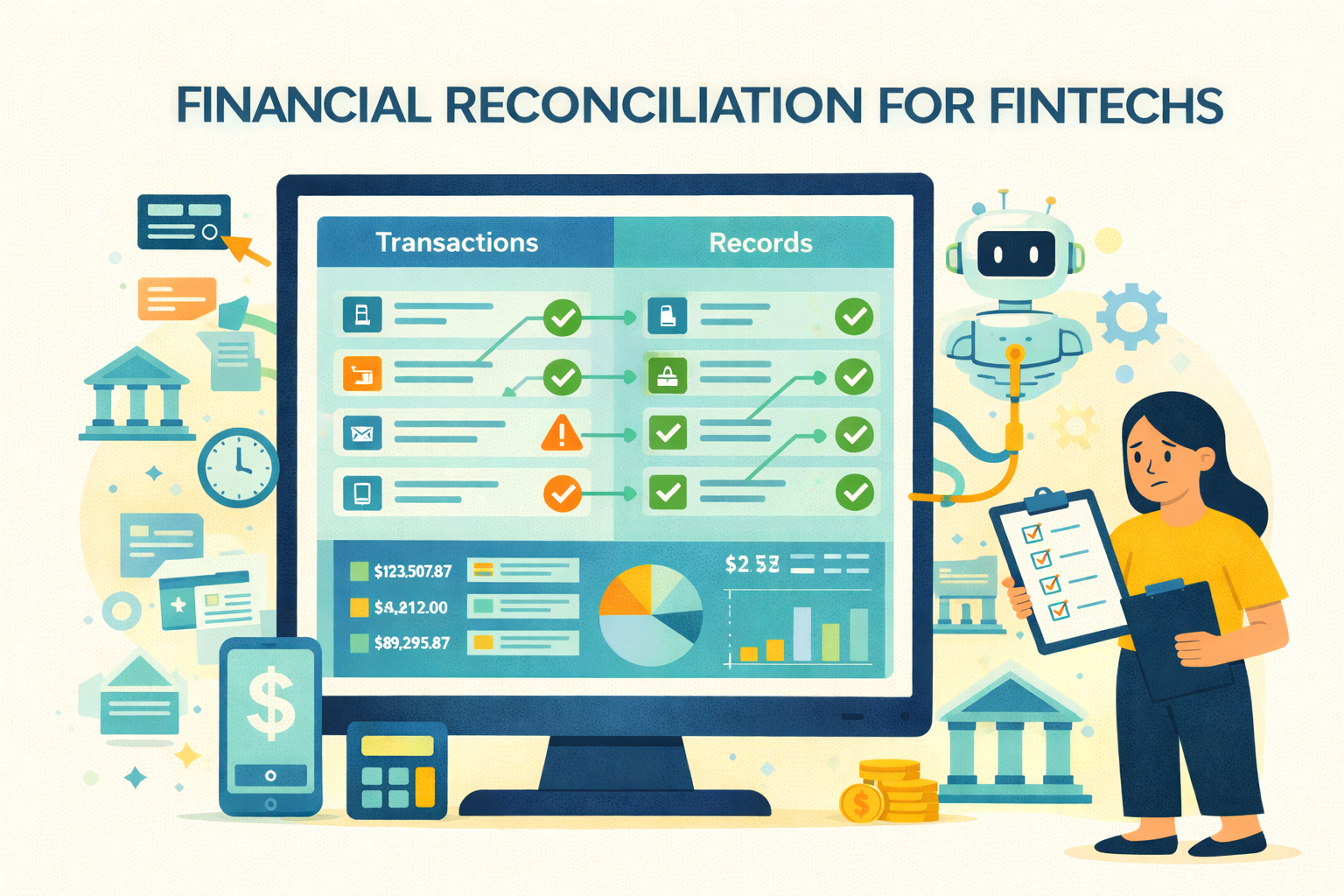How to Automate Stripe Reconciliation
Stripe makes it incredibly easy to accept user payments or disburse funds but reconciling those transactions? That's where things get messy. Between payment intents, platform fees, refunds, disputes, and rolling payouts, finance and operations teams are often left managing fragmented data from Stripe, bank statements, and internal systems.
For financial institutions or FinTechs, Stripe reconciliation is a core part of financial operations to ensure your internal transaction records match the payment data processed via Stripe.
If you're still doing this manually or with spreadsheets, you're not the only one. And like many others, you're also probably losing time, accuracy, and operational efficiency. Automating this process is a smart way forward to achieve unparalleled efficiency, accuracy, and transparency in financial management.
How? In this guide, we'll explore what Stripe reconciliation is and how it works, as well as understand Stripe pricing and processing fees.
What this blog covers:
- What Stripe reconciliation is and why it’s complex at scale
- Key components: payments, refunds, fees, disputes, and payouts
- Challenges in manual reconciliation: mismatches, timing lags, data fragmentation
- Methods for automating Stripe reconciliation: matching logic, rule engines, exception handling
- Integration with internal systems (ledgers, core systems) for seamless matching
- How Osfin enables end-to-end Stripe reconciliation automation
- Benefits: higher accuracy, faster closes, less manual effort, fewer errors
- Frequently asked questions about Automate Stripe Reconciliation
Stripe Reconciliation Overview
Stripe reconciliation is the process of matching each transaction processed through Stripe, such as loan repayment, card deposit, or wallet transfers, with your internal systems and verifying that corresponding payouts have landed in the bank account.
This is a crucial process to ensure that every transaction is accounted for and internal and external records align with one another, leaving no room for discrepancies. Traditionally, Stripe reconciliation involves matching transaction IDs, accounting for FX fees, and looking for failed transactions manually, which is prone to error and delays.
But Stripe doesn't settle each transaction individually. Payouts are typically based on a predetermined payout schedule, which means large volumes of customer payments may be bundled and only viewed as "Pending" or "Available".
So, for financial institutions, trying to trace each payment to its final settlement across Stripe exports, core systems, and payout files, and map it back to the ledger or customer account is next to impossible manually.
Without automation, funds can be missed, double-counted, or misclassified, leading to operational inefficiency, revenue leakage, or worse, compliance issues.
That's why it's time for your financial and ops teams to shift to automated, transaction-level reconciliation, where every payment, fee, and refund is automatically matched against internal records, and exceptions are flagged in real-time.
Stripe Pricing & Processing Fee
Being a leading payment processing platform, Stripe works on a simple and transparent pricing structure. Stripe fees are based on a per-transaction pricing model. Plus, it does not charge any setup or monthly fees, making it an ideal platform for financial institutions and businesses.
Given is a breakdown of the key Stripe charges that make up its per-transaction pricing structure-
- Processing fees: Stripe processing fee is the total fee charged on every transaction that includes the transaction fee, tax calculations, charges on international card payments, as well as currency conversion fee and chargeback fee (wherever applicable).
- Transaction fees: Stripe's pricing model includes a transaction fee, which is calculated as a percentage of the transaction amount plus a flat fee. It varies based on the type of being processed. For most transactions, Stripe charges 2.0% + $0.30 per transaction, making it easier for operations and finance teams to anticipate and calculate the costs.
- Currency conversion fees: For fintech or other businesses engaging in international transactions, Stripe's pricing also includes a currency conversion fee of 1-2% per transaction.
- Refund and chargeback fees: Stripe also levies a flat $15 chargeback fee on all disputed payments
Further, Stripe offers various payment methods, each featuring its own fees. These include-
How to Automate Stripe Reconciliation
Manual Stripe reconciliation is a time sink, especially if you're handling thousands of transactions, multiple accounts, and cross-border flows. For banks, FinTechs, crypto platforms, ecommerce
and payment-heavy businesses, automating this process means getting real-time visibility, reducing errors, and speeding up the month-end close.
Reconciliation platforms like Osfin.ai offer lightning-fast data processing and matching, saving you time, energy, and operational costs.
Financial institutions can use these platforms to compare internal records, such as general ledger, transaction logs, or Core Banking System (CBS) data, with external data, such as settlement files, for accurate matching.
Here's how you can automate Stripe reconciliation in your operations-
Step 1: Collect transaction data from Stripe
Start by pulling in raw payment data from Stripe using their APIs with an automation tool like Osfin.ai. This helps eliminate the need for manual exports and ensures real-time accuracy. The transaction data can include-
- Payment transactions (charges)
- Refunds and disputes
- Fees and adjustments
- Any additional metadata (like customer IDs or invoice references)
For financial institutions dealing with high transaction volumes or diverse payment flows, real-time ingestion ensures you're always working with the latest data. You have instant access to charges, refunds, disputes, and fee breakdowns the moment they're processed.
Osfin.ai connects directly to Stripe's APIs, capturing the data instantly for easy access and reconciliation.
{{banner1}}
Step 2: Organize the data
Finance and ops teams rely on multiple sources such as CBS records,LMS records, internal statements, payment gateway records. But, this is often available in different formats, which can be time-consuming to standardize when done manually.
So, once the data from these sources, including payment processors like stripe are pulled in, use the automation tool to organize and standardize it in a reconciliation ready format.
Step 3: Reconcile internal records to Stripe transactions
This is the most important part of the process: comparing what's in your internal ledger or records against what actually occurred in Stripe.
Automation tools handle this through AI-driven matching. They apply rules and logics based on the amount, date, currency, customer ID, or other metadata to find the Stripe transaction that corresponds to each internal record. These systems can even handle partial refunds, bundled transactions, or adjustments to ensure precise transaction matching.
Instead of spending hours writing VLOOKUP formulas or hunting down mismatches manually, tools like Osfin.ai offer real-time confirmation that each payment is properly matched and unreconciled transactions are flagged simultaneously.
This approach saves finance teams hours of root-cause analysis and helps operational teams correct issues faster. Instead of finding issues at month-end, you can address them daily or even hourly.
Step 4: Configure thresholds
With automated Stripe reconciliation, you also get the flexibility to customize the system and tailor your reconciliation and payout validation processes to identify any anomalies quickly.
Here, you can set thresholds for transaction-level reconciliation based on which the system will flag any discrepancy for review. You can do this based on factors like transaction amount, transaction volume, acceptable margin of error, duplicate records and so on.
This approach saves finance teams hours of root-cause analysis and helps operational teams correct issues faster. Instead of finding issues at month-end, you can address them daily or even hourly.
5. View analytics and generate reports
Once the reconciliation is complete and every Stripe transaction is accounted for, the next step is to generate reports that make sense of the data. This part often gets overlooked, but it's where finance and ops teams can unlock serious value.
Most automation platforms offer insights into reconciliation status summaries, unreconciled transactions, transaction-level reports, cash flow management, and more.
Finance and operations teams can use these insights for internal audits and regulatory filings or to share with relevant stakeholders and gain clarity on finances to make better financial and strategic decisions, spot anomalies early, and back up every dollar with proof.
6. Automate fee validation
With manual reconciliation, it is often easy to forget the critical aspect of validating Stripe’s payment gateway fees against your contracted rates. This can lead to unnoticed overcharges, especially at scale.
Here, a platform like Osfin.ai goes beyond reconciliation and exception management and offers transaction-based payment gateway fee calculation, comparing them to what Stripe actually charged. This makes it easy to identify if a payment has been overcharged, basis the contracted value, and manage finances much better.– rephrase and add this point
{{banner2}}
How to Create a Payout Reconciliation Report in Stripe
The payout reconciliation report in Stripe lets you match the payouts received with the batches of payments and transactions they relate to.
If your team wants to generate Stripe's native payout reconciliation report — either for internal use or as a reference before automating the process — Stripe provides a downloadable report that breaks down each payout into its underlying transactions.
However, these payout reconciliation reports are only available for users who have enabled automatic payouts. Here's how you can create one directly from your Stripe dashboard-
1. Login to Stripe
To get started, go to your Stripe Dashboard and click on "Reports" in the left-hand menu.
2. Select the Report Type
Stripe offers multiple types of financial reports. Choose the one labeled "Payout reconciliation". This report gives you a line-by-line breakdown of each automatic Stripe payout, including payments, refunds, fees, and adjustments.
3. Set the Date Range
Use the "Controls" at the top of the screen to define the timeframe for which you want to generate the report. It could be daily, weekly, monthly, or custom, depending on your reconciliation frequency or reporting needs.
4. Generate the Report
Click on “Download” in the upper right corner to download the data in each section of the report in a CSV format. You can also generate two types of reports for payout reconciliation reports in Stripe, including-
- Summary, which downloads the transaction data as a CSV file exactly as you see on the dashboard.
- Itemized report provides you with the full list of individual transactions as summarized in the dashboard. You can also include custom metadata for each transaction to ensure a more accurate reconciliation process.
In addition, you can easily schedule the download for payout reconciliation reports in Stripe on a daily, weekly, or monthly basis.
While this report gives you the raw data, it's still a hassle to match these entries against your internal systems or accounting software at scale.
That's why you need reconciliation tools like Osfin.ai to automate the data ingestion, standardization, and matching process from these reports and save hours of manual work and reduce the risk of reconciliation gaps.
Wrapping Up
Stripe reconciliation is a critical step for FinTechs, banks, and high-volume platforms handling thousands of transactions daily to maintain their financial integrity. Manual reconciliation might work at low volumes, but it quickly breaks down when you're scaling across markets, currencies, and payment methods.
That's where Osfin.ai delivers value beyond spreadsheets and exports.
Osfin.ai offers a low-code reconciliation platform that plugs directly into your Stripe account, core systems, and internal ledgers. The tool is designed for operations and financial teams that demand full transparency, speed, and accuracy within their reconciliation processes.
With an intelligent interface, the platform processes millions of transactions in a matter of minutes and offers in-depth insights into reconciled transactions and financial data, enhancing cash flow visibility. It seamlessly integrates with 170+ systems, including Stripe and can be implemented easily, creating a comprehensive reconciliation ecosystem for different teams. At the same time, it offers transaction-based payment gateway fee calculation to help you detect if a has been overcharged based on the contracted value. include the 6th point above into this as well.
{{banner3}}
FAQs
1. What makes Stripe reconciliation more complex than traditional payment processors?
Stripe processes large volumes of micro-transactions, often involving real-time payments, international currencies, and dynamic fees. Payouts may include refunds, disputes, and currency conversions, all of which need to be tracked and reconciled separately.
2. How frequently should Stripe reconciliation be performed?
The ideal frequency depends on your transaction volume and compliance requirements. High-volume platforms may require reconciliations daily to stay on top of cash flow and reduce backlog. Osfin.ai allows for continuous or near-real-time reconciliation at a transaction level to enhance visibility and reduce revenue leakage.
3. Can Stripe reconciliation be used for fraud detection?
Yes, Stripe reconciliation at the transaction level can help you uncover unexpected patterns like duplicate charges, unexplained fees, or inconsistent refunds. These may indicate fraud, operational errors, or system misconfigurations that need further investigation.
4. What is the difference between transaction-level and account-level reconciliation?
Transaction-level reconciliation matches each individual payment, refund, or fee with corresponding records in your internal system. Account-level reconciliation, on the other hand, only checks if total balances align at a summary level. Transaction-level reconciliation offers far more granularity and is essential for institutions to maintain audit-ready accuracy.