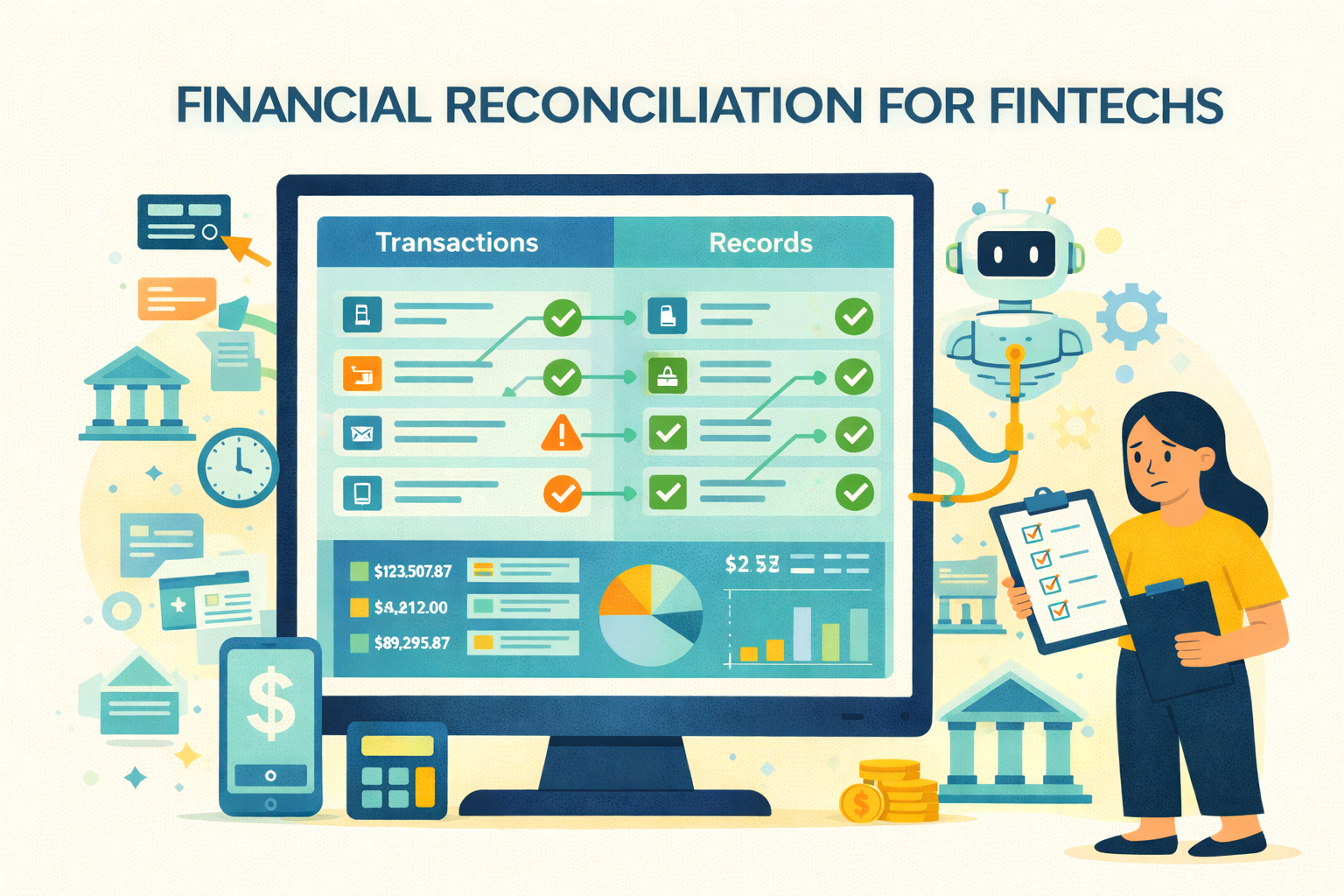Robotic Process Automation in Finance and Accounting
Finance and accounting have invariably been at the heart of every enterprise, usually demanding attention to detail, consistency, and efficiency. But as companies grow and transactions increase, manual steps become the bottleneck, causing errors, delays, and operational inefficiencies. In such a scenario, Robotic Process Automation (RPA) is becoming the game-changer.
Through automating rule-based and repetitive financial operations, RPA in finance enables organizations to simplify processes, enhance accuracy, and redirect human resources to more analytical and higher-order tasks. From processing invoices to reconciliations and payroll, RPA is transforming the finance landscape with accuracy and velocity.
What this blog covers:
- What robotic process automation (RPA) is and how it revolutionises finance teams
- Key use cases of RPA in finance and accounting: reconciliations, invoicing, data entry
- Major benefits: error reduction, faster turnaround times, cost savings
- Challenges to watch when deploying RPA: integration, change management, governance
- How to select and implement an RPA solution in finance
- How Osfin leverages RPA automation to streamline finance operations
- Frequently Asked Questions on Robotic Process Automation
What is Robotic Process Automation?
Robotic Process Automation (RPA) is a computer software application of "robots" to automate recurrent, rule-based operations by emulating human interaction with computer systems. This robotic accounting automation can log into applications, move between systems, enter information, do math, and even generate reports, all without human interaction.
Unlike traditional IT automation, which often requires complex and time-consuming system integration, RPA interacts with applications at the user interface level, enabling quicker and less disruptive deployment over existing systems like ERP or Excel.
How Does Robotic Process Automation Work in Finance?

Robotic Process Automation (RPA) operates on a straightforward yet revolutionary concept: automating rule-based, repetitive, and structured data-driven accounting processes. Finance departments are full of such processes, from invoice posting to ledger reconciliations, making them the ideal target for automation.
RPA bots are programmed to replicate how humans interact with software systems but with much faster speed, accuracy, and consistency. Here's a closer look at how these bots work in a finance setting:
1. Replicate Human Actions
RPA bots can execute most of the things a finance employee would do on a computer screen. This includes:
- Clicking buttons and moving across screens
- Typing information in forms and fields
- Copying and pasting information across applications
- Logging on to secure systems or websites
This implies that RPA bots can perform anything from opening an Excel file to filling in forms on ERP systems without any modification to the underlying software.
2. Interact Across Systems
Finance activities frequently need data from disparate sources. RPA in finance easily works across:
- Emails (e.g., extracting invoice attachments)
- PDFs and scanned documents via Optical Character Recognition (OCR)
- Core Banking Systems (CBS)
- Enterprise Resource Planning systems (ERP) such as Oracle, SAP, or Tally
- Spreadsheets (e.g., Excel) where financial information is repeatedly prepared or reviewed
Through pulling and pushing of data between these platforms, RPA eliminates the necessity of physical data transfers and minimizes the possibility of copy-paste inaccuracies.
With software tools like Osfin, you can integrate data from multiple sources with its 170+ pre-built connectors. Plus, it also presents the data in a proper readable format, effortlessly solving the chaos of fragmented and inconsistent data formats.
{{banner1}}
3. Apply Business Logic
RPA in finance does more than just execute tasks, it obeys established financial rules and logic as well. For example:
- If the invoice value is over $1 million, forward it for manager approval.
- Accept two entries with a 5% tolerance for matching as reconciled.
- If the due date is within 3 days, mark the payment as high priority.
This enables bots to take uniform, rules-based decisions and maintain compliance with internal rules and external regulations.
4. Process and Report
After data is collected and processed, bots are able to:
- Post to the general ledger (GL)
- Reconcile bank statements with books of account
- Create and distribute reports to stakeholders
- Have an end-to-end, time-stamped audit trail for all actions taken
Recording each step automatically is particularly beneficial for audit preparedness and regulation compliance.
Key Applications in Finance
Some examples of actual applications wherein RPA has a large-scale impact on finance departments are as follows:
1. Invoice Processing
Robots pull out relevant information from incoming invoices, match them with purchase orders and receipts (3-way matching), and post them automatically into the ERP system. It accelerates turnaround and eliminates duplicate or fake entries.
2. General Ledger (GL) Reconciliations
General ledger and sub-ledger account reconciliations, which have historically been labor-intensive, are now automated. Bots can instantly match records, flag mismatches, and even offer correction suggestions.
3. Bank Statement Reconciliation
RPA in finance can download bank statements daily, extract transaction information, and reconcile them against internal payment records, saving hours of labor and facilitating near real-time financial reporting.
4. Financial Reporting
Bots collect information from various systems and spreadsheets to generate consolidated financial reports. They can perform validation checks, format documents, and email or upload reports, all in a fraction of the normal time.
What are the Benefits of Robotic Accounting?

Robotic Accounting eliminates the drudgery from finance. Automating the mundane work, it improves accuracy, saves time, and allows teams to focus on what counts, strategy and growth. Here's what it has to offer:
1. Reduced Errors
Human error is perhaps the most prevalent threat to accounting, whether it's a misplaced digit, forgotten entry, or erroneous formula. RPA bots, on the other hand, make decisions according to rigid logic and predefined rules. They won't get exhausted, sidetracked, or bogged down.
2. Reduced Turnaround Times (TAT)
RPA in finance works 24/7, 365 days a year, completing tasks in a fraction of the time a human would. This shortens month-end and year-end closings, reduces vendor payment cycles, and empowers real-time bank reconciliations and reporting. This enhanced speed enhances agility and decision-making across financial operations, which enables organizations to remain competitive and responsive.
3. Cost Savings
Though some initial investment is necessary to establish an RPA solution, the payoff is soon realized through substantial operations savings. Some examples of cost savings include overtime and manual labor reduction, low requirements for outsourcing transactional work, and increased throughput with reduced full-time equivalents (FTEs). Companies can scale operations without scaling headcount, an attractive proposition for fast-growing businesses.
4. Enhanced Compliance and Audit Preparedness
Finance departments usually have documentation issues, particularly with audits. RPA addresses this by maintaining an automated, stamped record of each step taken by the bots. This means tamper-free, transparent audit trails, uniform rule application to all transactions, and less likelihood of non-compliance with regulatory systems.
5. Employee Upskilling and Job Enrichment
Instead of substituting jobs, robotic accounting automation transforms them. By automating routine and low-value work, finance teams are released to do more significant things. Time is redirected to financial planning and analysis (FP&A), scenario modeling, strategic forecasting, business partnering, and advisory roles.
This change creates a more satisfied workforce and a more responsive, analytical finance team.
6. Scalability and Flexibility
RPA bots can be cloned or tweaked to perform new tasks without extra headcount or large-scale training. This provides quick responsiveness to transaction volume fluctuations, mergers, systems updates, or compliance with smooth integration and allows cross-functional processes (e.g., combining HR or procurement info with finance).
Osfin can reconcile 30 million records in just 15 minutes with 100% accuracy, allowing your financial operations to scale effortlessly as your business grows without compromising on speed or precision.
{{banner1.1}}
7. Real-Time Insights and Decision-Making
When bots gather and process financial information, companies can access clean, structured, and real-time data faster. The outcome? Improved forecasting, quicker course correction, and data-driven decision-making at all levels.
Finance and Accounting Processes Transformed by RPA

Robotic Process Automation (RPA) transforms how finance departments work by automating repetitive, high-volume, and rules-based processes along the financial value chain. From daily transaction processing to compliance reporting, robotic accounting automation empowers a digital workforce by bringing consistency, speed, and accuracy.
Let’s take a closer look at the primary finance and accounting functions being revolutionized by RPA.
1. General Ledger (GL) Reconciliations
Before RPA: Accountants would manually reconcile sub-ledger transactions with the general ledger, frequently facing stressful month-end deadlines.
After RPA: RPA robots automate transactions, highlight exceptions, and prepare reconciliation reports.
Impact: Accelerates month-end close, improves accuracy, and enables teams to spend more time on investigation and analysis than transaction reconciliation.
2. Bank Reconciliation
Before RPA: Reconciling bank statements to internal ledgers meant pulling data from varied formats and comparing for mismatches line by line.
After RPA: Robotic accounting automation retrieves bank statements daily, format-converts if necessary, and executes real-time matching to internal transaction files.
Impact: Facilitates daily reconciliations, minimizes fraud risk, and delivers accurate cash position visibility.
3. Travel and Expenses Claim
Before RPA: Employees submitted receipts manually, which needed to be checked with travel policies and then sent for approvals.
After RPA: Bots scan receipts, match expenditures against policy rules, auto-mark violations, and send claims through approval chains.
Impact: Facilitates policy adherence, speeds up reimbursements, and lowers fraud and manual processing efforts.
4. Tax Filing
Before RPA: Collecting data for tax filing was done through various systems, and submissions were prone to clerical mistakes.
After RPA: Robots pull data from accounting systems, reconcile numbers, and upload them to tax portals.
Impact: Enhances accuracy, decreases penalties on late or erroneous filing, and makes statutory compliance punctual.
5. Regulatory Reporting
Before RPA: Preparing periodic reports for regulators or statutory auditors involved data aggregation, formatting, and manual cross-checking.
After RPA: RPA robots gather data from various systems, use reporting templates, verify fields, and create ready reports.
Impact: Lightens the load on compliance teams, raises the accuracy of reports, and creates consistency in submissions.
How to Use RPA in Finance

Rolling out RPA in finance is not merely installing bots; it needs a step-by-step, strategic approach to deliver actual value. Here's how companies can implement RPA successfully in their finance department:
Step 1. Assign Automation-Ready Tasks
Begin by recognizing finance processes that are structured, repetitive, and rules-based. These processes are perfect for automation since they have predictable patterns and involve little decision-making.
Examples include:
- Invoice data entry and validation
- Vendor payments
- Bank statement reconciliation
- Journal posting entries
- Preparation of financial reports
List these types of tasks and consider them based on frequency, quantity, and business impact on outcomes.
Step 2. Define Objectives
Define what you want to accomplish with RPA. Your goals will determine your implementation's scope, timeline, and size.
Typical objectives are:
- Minimizing manual errors
- Reducing processing time (Turnaround Time or TAT)
- Reducing operation costs
- Ensuring compliance and audit readiness
- Increasing employee productivity
Establishing quantifiable objectives also assists in measuring ROI after the bots are implemented.
Step 3. Select the Appropriate RPA Tool
Pick an RPA platform matching your finance team's current and future requirements. Identify tools with:
- Easy integration with your existing ERP, accounting software, and cloud apps (like SAP, Oracle, Tally, QuickBooks)
- AI/ML functionality for processing semi-structured data (such as invoices or bank statements with different formats)
- User-friendly interfaces to enable finance teams to handle workflows with little or no IT reliance
- Strong security and compliance capabilities, for example, role-based access control and audit trails
Sophisticated platforms, such as Osfin extend simple automation by providing integrated reconciliation logic, exception handling, and integrated audit trails, making them best suited for end-to-end finance automation.
{{banner3.1}}
Step 4. Develop and Test
RPA deployment is most effective when it's a team effort. Get finance process owners, IT specialists, and, if necessary, outside RPA consultants together to:
- Map existing workflows
- Design automation scripts with easy-to-follow logic and fail-safes
- Pilot in a test environment
- Refine and optimize based on feedback
Begin with some high-impact processes, then roll out gradually to limit disruption.
Step 5. Deploy and Monitor
When bots have been tested and approved, roll them out to your production environment. Provide the following during deployment:
- Implement notifications for anomalous situations that need human examination (e.g., missing invoice fields, mismatched entries).
- Employ real-time monitoring to monitor bot performance, error rates, processing time, and results.
- Periodically analyze bot logs and business feedback to improve workflows or automate more.
With a sound monitoring system, finance teams can be assured that robots are getting the job done and jump in quickly when necessary.
Advanced RPA Technologies

While simple Robotic Process Automation (RPA) emulates rule-based, repetitive processes, advanced RPA platforms automate several more steps by including artificial intelligence (AI), machine learning (ML), and real-time analytics. Advanced RPA platforms are meant to execute more sophisticated, unstructured processes and respond to dynamic environments, making them perfect for finance departments that want scalability, resilience, and meaningful insights.
The following are the highlight features of advanced RPA tools:
1.Cognitive Capture
Also called Intelligent Document Processing (IDP), this capability utilizes Optical Character Recognition (OCR) and Artificial Intelligence to capture data from scanned invoices, receipts, handwritten forms, and even image-based PDFs. Unlike legacy OCR, cognitive capture recognizes document context and layouts, making data extraction more accurate and flexible to new formats.
Use case: Capturing invoice data from scanned documents automatically, reading handwritten comments in expense reports, and importing contract information into ERPs.
2.Natural Language Processing (NLP)
NLP allows bots to interpret, comprehend, and reply to human language in emails, chat messages, and other textual sources. This facilitates automation to transcend structured templates and dynamically reply to semi-structured or conversational inputs.
Use case: Bots can interpret vendor emails, understand requests for invoice clarification, and reply or escalate accordingly, all without human intervention.
3.Intelligent Reconciliation with Fuzzy Logic
Sophisticated bots do not simply match identical data, fuzzy matching algorithms are used to match "close enough" records. For instance, bots can make confident matches when a customer name is misspelled or when invoice numbers do not have sequential order.
Use case: Match transactions from bank statements with internal records that have different naming conventions or formats.
4. Self-Healing Bots
Finance applications (ERPs, portals, etc.) tend to roll out their user interfaces, which may make legacy bots fail. New RPA tools come with self-healing properties, bots that have the ability to detect UI changes and learn to work around them automatically, minimizing downtime and maintenance expenses.
Use case: Robotic accounting automation posting invoices in an ERP, such as SAP or Oracle, will still work seamlessly, even after a UI update, without requiring reconfiguration.
5.Integrated Analytics Dashboards
Watching over bot performance is imperative in high-stakes financial settings. Advanced robotic accounting automation solutions have in-built dashboards that give real-time visibility into bot effectiveness, error rates, volumes processed, and exceptions. This openness enables finance chiefs to make fact-based decisions and easily identify process bottlenecks.
Use case: A CFO may monitor how many invoices got processed this month, how many were intervened manually, and what was the total cycle time, right from a single dashboard.
Smart Insights, Effortlessly Integrated with Osfin
Osfin.ai turns reconciliation into a smooth, smart process. Extending beyond rudimentary RPA, Osfin incorporates intelligent reconciliation rules, exception handling, and full audit trails into your workflows. This allows for real end-to-end automation at scale. It integrates with your current systems such as SAP, Oracle, or NetSuite, with little disruption due to its plugin architecture. Picture your CFO logging into a real-time dashboard and seeing instantly:
- All reconciliations done to the very last detail
- Exceptions detected and automatically routed
- Complete audit transparency, no spreadsheets, no trailing
FAQs on Robotic Process Automation
1. How does RPA differ from traditional automation in finance?
Traditional automation often requires backend coding and system changes. RPA in finance, by contrast, mimics user actions on-screen, making it faster to deploy and easier to scale.
2. Can RPA process exceptions such as invoices with no matching ones?
Yes. Sophisticated RPA software, such as Osfin, has exception handling integrated into it, which identifies inconsistencies and directs them to relevant personnel for handling.
3. Do bots require coding skills to execute?
No. The majority of RPA tools have low-code or no-code interfaces, meaning finance users can easily configure bots following minimal training.
4. Will finance professionals be replaced by bots?
No. Bots automate repetitive work. Accountants still have a role in decision-making, strategy, and analysis.
5. Is it safe to utilize bots with financial information?
Yes, if proper access controls, encryption, and audit logging are in place. Most enterprise-level RPA platforms comply with global regulatory requirements.