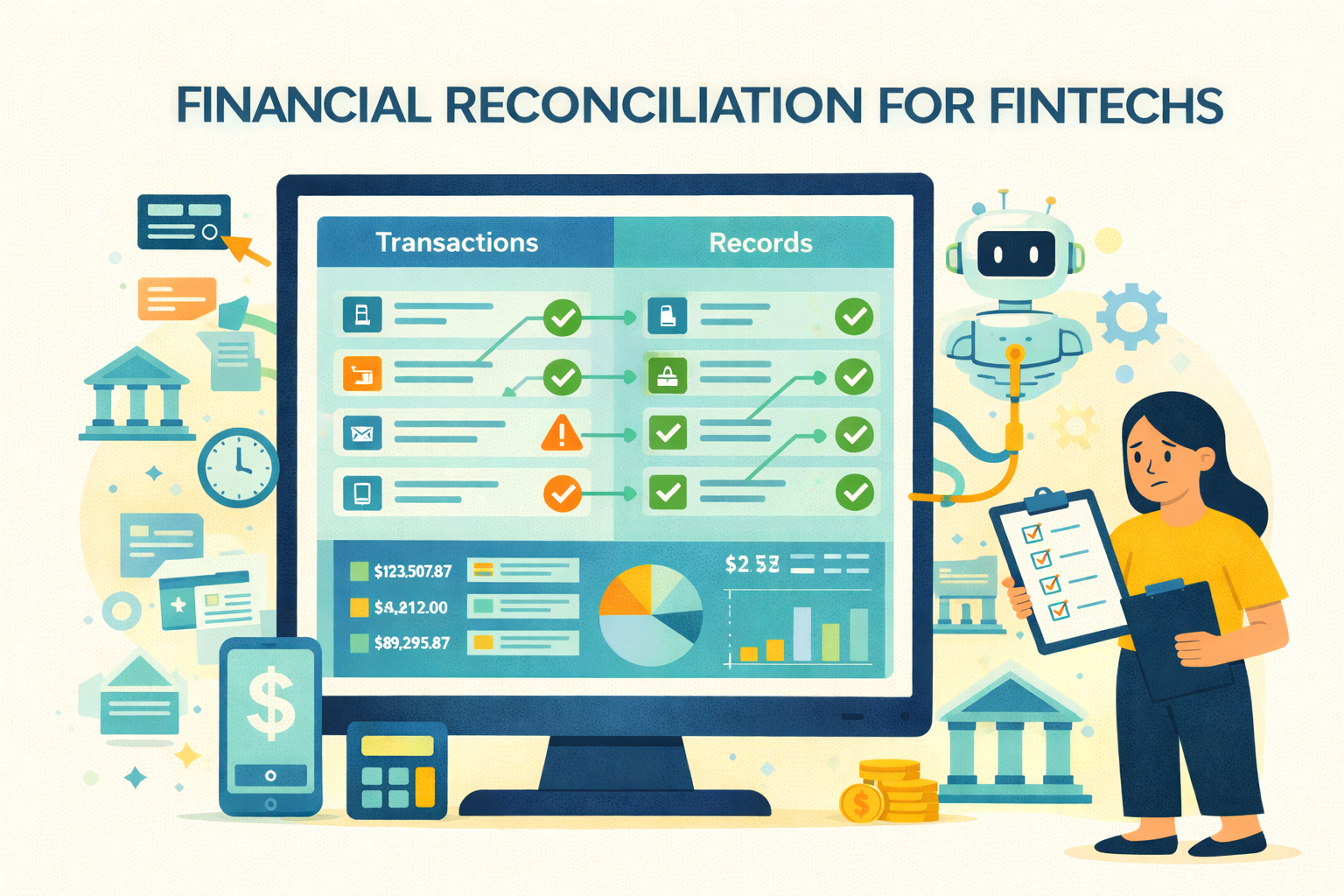Automatic Reconciliation: A Complete Guide for Businesses
If you've ever spent hours buried in spreadsheets, manually comparing data from multiple systems to make sure the numbers line up, you're not alone. Financial reconciliation is complicated, time-consuming, and prone to errors, especially when you're dealing with thousands of transactions every day.
What's worse, even a small mismatch can lead to bigger problems, triggering audit issues, cash flow disruptions, or customer complaints.
But it doesn't have to be this way.
Automatic reconciliation, powered by AI and machine learning, is changing how finance teams handle data validation and matching. Instead of relying on repetitive, rules-based workflows, AI-driven reconciliation can intelligently detect patterns, flag anomalies, and adapt to evolving financial data—all in a fraction of the time.
In this guide, we'll break down what automated bank reconciliation really means, how it works, and how it can streamline your finance operations.
What this blog covers:
- What automatic reconciliation is and how it differs from manual processes
- Key features of automated reconciliation software: AI matching, rule engines, multi-source data
- Benefits: faster close cycles, fewer errors, real-time visibility
- Common challenges in deploying automatic reconciliation and how to overcome them
- How to choose and implement the right automation tool for your finance team
What is Automated Reconciliation?
Automated reconciliation is the process of using intelligent software to match and validate financial records across different systems, accounts, or data sources. It replaces the traditional manual process of line-by-line comparison with intelligent, rule-based automation that can scale with your data and catch discrepancies in real time.
Essentially, the automated reconciliation example involves ensuring that two sets of records—say, your internal ledger and your bank statement—are consistent and accurate. Traditionally, this involved painstaking checks by finance teams, which could take days or even weeks, depending on the complexity and volume of data.
Now, the automated reconciliation tool pulls data from multiple sources, parses and standardizes it, applies matching rules, and flags any inconsistencies for review. AI-driven software takes this a step further by learning from past reconciliations, identifying recurring patterns, and picking on issues that human teams might miss.
For businesses and teams, this results in faster close cycles, fewer errors, stronger compliance, and more time to focus on high-value work and strategic planning.

Top Benefits of Automated Reconciliation
1. High operational efficiency
Manual reconciliation can take days, especially at month-end or year-end close. Automation cuts this down to hours or even minutes, allowing finance and accounting teams to keep pace with high transaction volumes without burning out.
2. Reduced errors
Automation removes the human error factor from repetitive tasks. AI-powered systems can spot discrepancies that would otherwise be missed across all records, ensuring more accurate books and fewer back-and-forths between teams.
3. Scalability
As your business grows, so does your transaction volume and with it, the complexity of reconciliation. Automated tools scale effortlessly, handling thousands or even millions of entries without compromising performance.
4. Stronger compliance
With a complete audit trail and real-time visibility into exceptions, automatic reconciliation makes it easier to stay compliant with accounting standards and regulatory requirements. It also simplifies audit prep since all supporting data is centrally accessible and consistently processed.
5. Real-time insights
AI can flag unusual patterns, duplicate entries, or timing mismatches before they escalate into serious problems. Instead of spending time finding issues, your team can focus on solving them.
6. Improved team productivity
Finance teams can shift their focus from manual data entry and matching to analysis, forecasting, and strategic decision-making. This creates more room for value-added work across the department.
7. Better cash flow management
Automated reconciliation continuously matches inflows and outflows across banks, payment processors, and internal systems, giving your team a real-time, accurate picture of available cash. This helps you detect settlement delays, manage liquidity across accounts, and ensure that enough funds are available in reserves at all times.
How Does Reconciliation Help With Monitoring Cash?
At a glance, reconciliation might seem like a back-office task. But when done right, it directly supports stronger cash flow management.
Cash is constantly moving in and out of your business through payments, refunds, transfers, fees, and adjustments. And the rate at which your bank moves the money is slower than your business.
So, without timely and accurate reconciliation, it's easy to lose track of where that cash really is, especially if different systems (like ERP or payment gateway systems) aren't aligned.
Automated reconciliation gives you near real-time visibility into your cash flow by:
- Confirming that expected payments have cleared
- Highlighting delays or failures in cash settlements
- Flagging duplicate or missing transactions
- Monitoring payment returns
- Ensuring recorded balances reflect actual bank balances
This means finance leaders aren't working off assumptions. With accurate, up-to-date data, you can make faster, more informed decisions around working capital, budgeting, and investment planning.
Manual vs. Automated Reconciliation
Manual reconciliation has been the default for decades, but it's far from ideal, especially in fast-paced, high-volume environments.
Let's understand how manual and automated reconciliation compare across key areas-
In short, while manual processes may still work for smaller businesses with limited transactions, they may start affecting efficiency and accuracy as operations scale. Automation, on the other hand, offers a faster, more accurate way to manage reconciliation and improve control over cash flow.
Also Read: Manual vs. Automated Bank Reconciliation: Differences?
How Does Automated Reconciliation Work?
Automated reconciliation works by using advanced technologies to match and validate transactions between two or more data sources. While the exact workflow may vary depending on your automated reconciliation software, here's a high-level overview of how it typically works:
1. Data retrieval
The software pulls data from various sources, including bank statements, ERP systems, payment gateways, invoices, and accounting systems. These can be structured in files or pulled via APIs in real time.
2. Data standardization
The collected data is then standardized to make it consistent in format and structure, allowing for easy comparison and matching.
3. Matching
The core of reconciliation lies in matching. Advanced matching algorithms that use predefined rules and conditions are applied to financial transactions and records across sources for comparison. These algorithms compare the data based on attributes such as amount, date, and reference number.
4. Managing discrepancies
The reconciliation softwares not only matches transactions but actively identifies and flags discrepancies to allow quick review and resolution.
5. Reconciliation and resolution
Many tools allow you to set review and approval workflows in case of discrepancies. So once exceptions are addressed, reconciled records can be locked, approved, and exported to your accounting system or reports.
The software further tracks every transaction and exception to give you a detailed audit trail and built-in reporting features to support compliance, audit prep, and performance analysis.
Different Types of Automated Reconciliation Explained
Automatic reconciliation can be applied to multiple financial records and transactions, including-
- Bank reconciliation: This involves matching internal accounting records with bank reconciliation to ensure cash balances are accurate. Automation here reduces time spent in identifying bounced payments, timing issues, or duplicate entries.
- Intercompany reconciliation: Large enterprises often deal with multiple subsidiaries and internal entities. Intercompany reconciliation involves matching transactions between subsidiaries to eliminate discrepancies and maintain clean, consolidated books.
- Credit card reconciliation: For businesses or financial institutions, credit card reconciliation involves matching credit card transactions from network files with internal records.
- Payment gateway reconciliation: If your business uses payment service providers, automated reconciliation ensures that transactions processed by these platforms match your internal records and bank deposits, helping track fees, chargebacks, and settlement delays.
How to Get Started with Automated Reconciliation Tools?
Making the switch to automatic reconciliation doesn't have to be overwhelming. Here's a step-by-step approach to help you get started:
1. Assess your current reconciliation process
Before implementing any tool, take stock of how reconciliation is currently handled in your organization. Where are the bottlenecks? What are the types of reconciliations you want to automate and streamline? This will help prioritize your automation efforts.
At the same time, understand what objectives you are looking to meet. Are you looking to reduce month-end close time? Improve data accuracy? Gain real-time visibility into cash flow? Having clear goals will help you choose the right tool and measure success.
2. Choose the right tool
Next, choose automated reconciliation software based on your business needs. Look for a platform that fits your business size, reconciliation complexity, and existing tech stack.
When doing so, consider factors like seamless data integration from multiple sources, AI-powered matching, audit trails and reporting, compatibility with ERP or accounting software, and ease of use.
This will help ensure you can make the most of the software to streamline and optimize your reconciliation processes.
Osfin.ai is an excellent reconciliation and financial ops platform that offers lightning-fast data processing and matching capabilities. From ACH or loans to payment transactions and insurance payouts, Osfin.ai handles your reconciliation processes based on your tailored requirements. Plus, with access to detailed reconciliation insights, you can maintain better control over the finances.
3. Configure the settings and data
Automated reconciliation is only as good as the data it receives and the functions it performs. Here, configure the software settings to align with your business rules and processes.
Also, work with the IT or data teams to ensure that the right data can be retrieved from multiple sources and that it's structured and updated as per your needs.
In this context, Osfin.ai is an easy-to-use reconciliation tool that lets financial institutions and businesses configure settings easily, all thanks to its low-code capabilities. Teams can quickly integrate the platform with 170+ tools and data sources, without relying on IT teams.
4. Train and align your team
With automated invoice reconciliation software, training is important to make sure everyone's on top of the functions and features of the software. Make sure your finance team understands the new workflows, knows how to manage exceptions, and trusts the system. Good training allows teams to use the software to its highest potential.
5. Monitor and improve
Once live, track metrics like time saved, match rates, and exception volumes. Use these insights to tweak rules, expand automation into new areas, and continuously improve.

How to Create an Automated Reconciliation Report
One of the biggest advantages of automatic reconciliation is the software's ability to generate detailed reports on demand. These reports are essential for audit trails, internal reviews, and financial oversight.
Let's see how to create an automated reconciliation report to stay audit and compliance-ready-
A. Choose the date range
Start by selecting the period you want to report on, e.g., daily, weekly, monthly, and the data sources involved. This includes bank statements, payment gateways, ERP records, or internal ledgers.
B. Apply matching rules
Automatic reconciliation relies on reconciliation rule sets assigned to the bank account to match transactions. To start the reconciliation process, the software can create and apply matching rule sets and assign them to particular transactions.
C. Schedule generation of report in the required format
Most automated tools will let you export reports in formats like CSV, Excel, or PDF and also let you schedule report generation. Many also offer interactive dashboards for real-time visibility. At a minimum, your report should include a summary of reconciled and unreconciled transactions, exceptions, and any notes/comments for the reviewer.
Selecting the Best Automated Reconciliation Software
Selecting the best platform depends on your business complexity, the systems you use, and the outcomes you want, and it requires you to consider various key factors. Here's what to look for when evaluating software-
Low-Code/No-Code
The tool should be intuitive enough for your finance team to use without relying on your engineering team. A low-code/no-code tool will simplify the automation process, and a well-organized dashboard will make it easy to view reconciliation statuses, flag exceptions, and dig into mismatches.
Consider features like customizable workflows and simple interfaces to minimize the learning curve for the team.
Integration capabilities
Your reconciliation tool should sync well with the systems you already use, such as ERP, accounting software, payment gateways, invoicing platforms, and more. Native integrations or open APIs will allow real-time data syncs and reduce manual uploads. The fewer spreadsheets your team works with, the better.
Audit trails
Every action taken during reconciliation should be logged with a timestamp and user ID. This helps during audits and ensures traceability for every decision.
Reporting
Automated tools should generate reconciliation reports at the click of a button. You'll want summarized views of match rates, unreconciled items, and trends over time. Bonus points if the tool can offer a dashboard for data visualizations and report generation.
Scalability
As your transaction volume grows, your software should be able to keep up. Whether you're expanding to new markets, launching more products, or reconciling across entities and currencies, the tool should scale without breaking your workflows or slowing down performance.
Vendor support
Even with the best software, questions will come up. Choose a vendor that offers responsive support via chat, email, or phone and has clear documentation and onboarding help. It's also important to check how often they update the software and how quickly they respond to bugs or feature requests.

Automatic Reconciliation for Better Cashflow Visibility
Reconciliation has now evolved from a back-office function to a key strategy for better cash visibility, financial control, and business agility. But when done manually, it's slow, error-prone, and unsustainable as volumes grow.
Automatic reconciliation solves these challenges by matching, validating, and reporting transactions in real-time. It eliminates the heavy lifting of manual tasks and gives you clarity across accounts, payment channels, and systems.
At the same time, automation can monitor and flag aging of settlements from partners to help teams prioritize long-overdue items, investigate root causes, and ensure better cash flow management.
If you're ready to modernize reconciliation at your company, Osfin.ai is built for exactly this. Our AI-powered reconciliation platform integrates with 170+ systems and gives you unmatched visibility into every inflow and outflow. With smart matching logic, rule-based exception handling, and custom reporting dashboards, Osfin.ai helps businesses gain better cash flow visibility and scale with confidence.
{{banner1}}
FAQs on Automatic Reconciliation
1. Is automated reconciliation secure for handling sensitive financial data?
Yes. Most reconciliation platforms like Osfin.ai offer high data security, including encrypted data transfer, role-based access controls, and adherence to industry standards to ensure compliance and protect sensitive information.
2. Does automation eliminate the need for human review?
No, but it reduces the volume of manual work dramatically. Your team can shift from line-by-line checking to high-level oversight, exception management, and final approvals, which improves both efficiency and control.
3. Can reconciliation tools integrate with legacy accounting systems?
Yes, many automatic bank reconciliation software applications allow seamless integration with legacy accounting systems with APIs. Osfin.ai, for example, supports a wide range of ERP and accounting platforms.
4. Is automated reconciliation suitable for small businesses?
Definitely, while large enterprises benefit the most in terms of scale, even small businesses save hours each month by automating repetitive reconciliation tasks. Many tools offer flexible pricing based on volume or usage.
5. How often should financial reconciliations be done?
How often a business should do financial reconciliation depends on its business model and transaction volume. High-volume businesses often reconcile daily or weekly, while others might do it monthly. With automation, more frequent reconciliation becomes feasible.
Related Reading:
Brokerage Reconciliation in Finance: Why It Breaks & How to Fix It