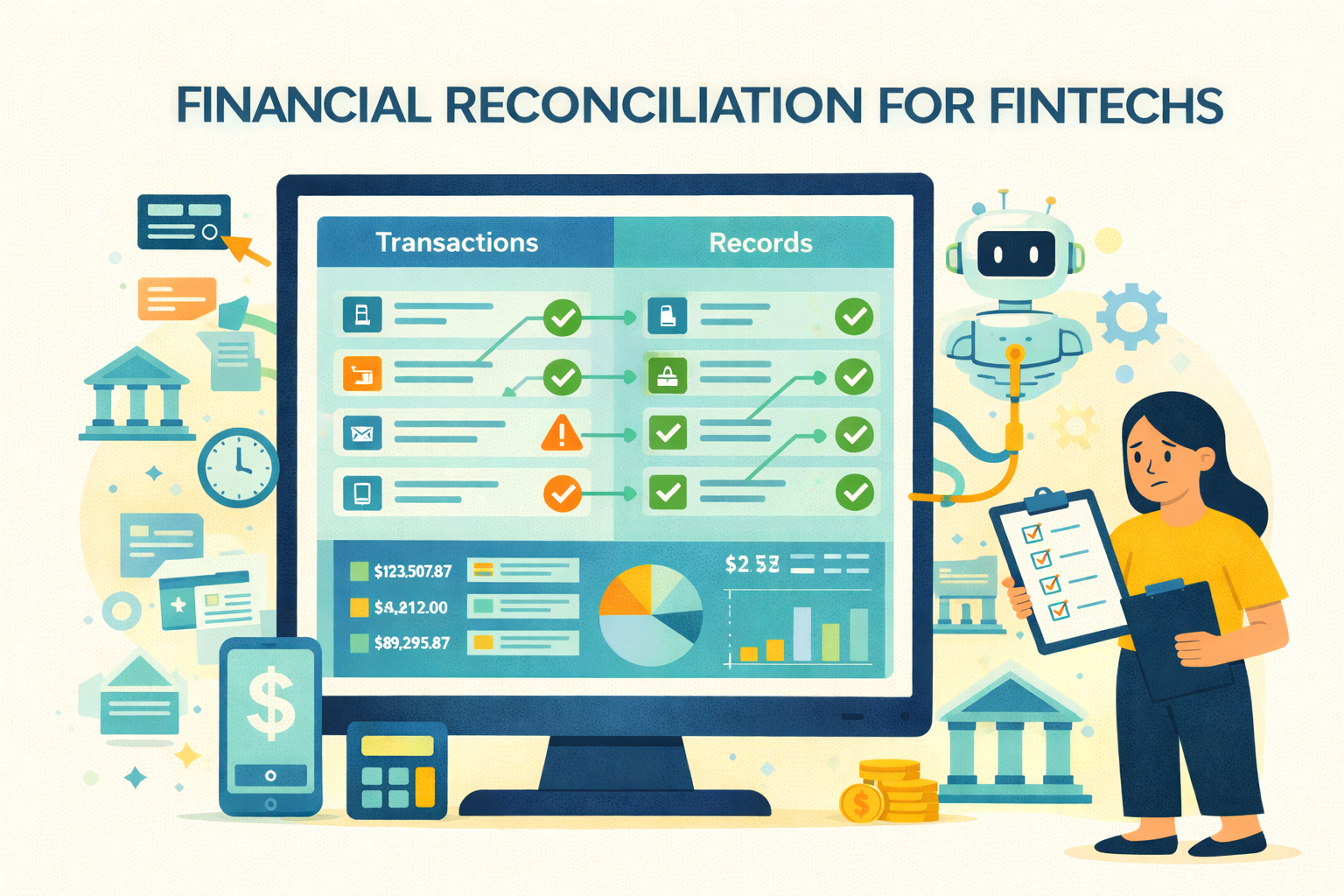Best Transaction Matching Software (+ Top 10 Tools in 2026)
TL;DR
Transaction matching software is used to make sure data from payments, bank files, ERPs, and internal systems actually lines up without finance teams spending hours in spreadsheets. It helps catch issues early, reduces rework, and makes closing the books less painful as volumes increase.
Some tools are built for very large organizations with complicated matching needs. Others are simpler and quicker to get going, which works better for teams that don’t want long setups or constant tuning. Tools like Osfin, BlackLine, Trintech, Duco, and ReconArt are usually compared on how accurately they match data, how clearly they show what’s broken, and how easily they plug into existing systems.
The right choice really comes down to how much data you process, how messy your sources are, and how much time your team is currently spending fixing mismatches by hand.
Banks, fintechs, and insurance companies manage money. They also manage trust, accountability, and compliance. That means every inflow, outflow, and adjustment must be traceable and accurate. You can't afford blind spots when customer funds, investor confidence, and compliance are all on the line.
Yet, matching transactions across multiple systems, core banking, PSPs, ERPs, and bank feeds is rarely simple. Payment settlements arrive late, ledger entries get duplicated, and format mismatches trigger hours of manual reviews. Operations teams often end up juggling spreadsheets to make sense of it all.
That's where transaction matching software helps. It fetches data from various sources, standardises it into a reconciliation ready format, runs transaction matching rules, flags unreconciled transactions , and logs everything for audit readiness. It's built to cut manual work, reduce revenue leakage, and speed up reconciliation without compromising accuracy.
How We Select and Review Transaction Matching Software
We evaluate transaction matching tools based on how finance teams actually use them in day-to-day reconciliation not how they look in a demo. The focus is on how well each platform works with real data from payments, banks, ERPs, and internal systems.
We look closely at matching accuracy, support for large transaction volumes, and how clearly the tool highlights breaks and exceptions. Just as important is how easy it is to maintain matching rules without constant manual effort.
Usability matters a lot. Tools that finance teams can set up and manage on their own score higher than those that need heavy IT involvement. We also factor in implementation time, onboarding experience, and ongoing support.
Integration is another key area. We assess how smoothly each tool connects with existing finance systems and how reliable the data flow is during reconciliation.
Lastly, we review real customer feedback from platforms like G2 and Capterra to understand what works well in practice and where teams face challenges. Preference is given to tools that use automation and AI in a practical way to reduce manual work and scale as transaction volumes grow.
How We Score and Compare Transaction Matching Software
To keep our recommendations fair and easy to understand, we use a clear scorecard so every transaction matching platform is evaluated on the same criteria. Each tool is rated on a 1–5 scale across key areas, which are then combined into an overall score.
Matching accuracy & automation (30%) - How well the platform handles automated matching across large volumes, including one-to-one, one-to-many, and many-to-many scenarios, while minimizing manual intervention.
Exception handling & visibility (25%) - How clearly unmatched items are surfaced, tracked, and resolved, including workflows, ownership, audit trails, and reporting.
Integrations & time to value (20%) - Depth of integrations with ERPs, banks, payment systems, and internal data sources, along with how quickly teams can realistically go live.
Scalability & performance (15%) - How well the platform performs as transaction volumes grow, including stability, processing speed, and ability to support complex data structures.
Usability & customer feedback (10%) - Ease of use for finance teams, day-to-day manageability, and real-world feedback from reviews and customer experiences.
This scorecard helps explain why certain tools rank higher than others and makes it easier to see which platforms fit your transaction volume, data complexity, and operational needs.
Which Transaction Matching Software Is Best for Your Use Case?
Not every transaction matching tool is built for the same type of finance team. Some are designed for high-volume, payment-heavy environments, while others focus on enterprise close or niche reconciliation needs.
Here’s a quick way to narrow down your options before diving deeper:
Best for high-volume, multi-source reconciliation – Osfin
Best for enterprise-wide close and reconciliation – BlackLine
Best for compliance-driven reconciliation workflows – Trintech
Best for complex data matching in banks and fintechs – Duco
Best for configurable reconciliation with strong controls – ReconArt
The best option really comes down to how much data you’re handling, how messy or complex it is, and how much time your team is still spending fixing things by hand. Teams that are growing quickly or pulling data from many systems usually care more about speed, flexibility, and being able to spot issues quickly than having a long list of features.
In this article, we explore the top 10 transaction matching software platforms built for financial institutions and what features to look for when choosing one.
What is Transaction Matching Software?
Transaction matching software helps banks, fintechs, and insurance companies automatically verify that each transaction recorded in one system matches corresponding records across others. This means that matching software helps you verify if transactions across different rails, such as payment gateways, core banking systems, accounting platforms, or external bank feeds, are consistent.
Transaction matching software replaces manual, spreadsheet-based matching with a centralized engine that applies pre-set rules to detect matches, gaps, and anomalies at scale. It's especially useful for high-volume environments where even a small error can lead to major reporting gaps or compliance issues.
Some functions that transaction matching software performs:

- Ingests and standardizes data: Collects transaction records from bank feeds, ERPs, core systems, payment processors, and more, then converts them into a uniform format.
- Applies matching rules: Uses exact, fuzzy, or logic-based rules to link entries across systems using fields like UTR, date, and amount.
- Flags unmatched transactions: Identifies discrepancies and sends them to exception queues for manual or automated resolution. Advanced tools like Osfin.ai can also provide accurate reasons for open and unreconciled transactions which helps maintain clean, audit-ready records.
- Maintains audit trails: Logs all matches, rejections, and updates with timestamps and source information for reporting and compliance.
Investing in a transaction matching software solution can be a great help to your operations team, as it can:
- Reduce manual workload and delays.
- Increase transaction accuracy and system alignment.
- Prevent revenue leakage and missed entries
- Improve audit readiness and regulatory compliance
Top Features to Look for in Transaction Matching Software

If you are looking for a matching software solution for your institution, you are most likely confronted with an endless list of options. These software solutions often come with a large set of features and tools, many of which you may or may not need. So, let's cut through the noise and understand what key features matter for financial institutions that handle high-volume, high-risk transaction flows.
1. Purpose-Built for Financial Workflows
Generic automation tools won't cut it when you're dealing with deposits, loans, interest accruals, and multi-party settlements. Look for a solution that's built specifically for financial data, one that understands ledger-based structures, banking file formats, and the daily realities of your operations. A system designed for your industry is more likely to reduce misalignment across teams and systems.
2. Built-in Data Consolidation and Normalization
Financial data lives in silos, core banking, ERP, payment gateways, collection accounts. A strong platform will pull from all these sources, standardize the inputs, and make them comparable. You shouldn't need another tool just to prep your data for matching. This one capability alone saves hours of prep work.
3. Auto-Classification of Exceptions
Manual exception handling slows everything down. Instead, choose a platform that doesn't just flag mismatches but also gives accurate reasons for the mismatches and it categorizes them intelligently based on rules, historical behavior, or transaction patterns. This helps your finance teams prioritize what to fix, automate what's repetitive, and close reconciliations faster. It's a big leap forward in both accuracy and efficiency.
4. Flexible Matching Logic
Your matching rules shouldn't be locked into rigid templates. You may be reconciling UPI transactions, SWIFT transfers, or wallet payouts, you need a system that lets you customize how matches are defined, exact, fuzzy, or logic-based. This flexibility helps reduce false positives and ensures more transactions are auto-matched on day one.
5. Full Audit Trails and Reporting
Auditability is a must-have feature. Your software should log every match, edit, and exception with source details and timestamps. This keeps you compliant and speeds up audit cycles while building confidence across operations teams.
Top 10 Transaction Matching Software
Now, let's look at the top 10 matching software options you can choose from.
1. Osfin.ai

Osfin.ai is an AI-native transaction matching and reconciliation platform built for financial institutions. Designed with the realities of banking, lending, and insurance in mind, Osfin simplifies how finance teams track deposits, disbursements, loan repayments, and collections across fragmented systems. It eliminates spreadsheet-driven chaos by offering a centralized, intelligent workspace that continuously syncs financial records with high accuracy.
Key Features of Osfin.ai
- Auto-Matching at Scale: Matches millions of transactions daily across bank feeds, payment gateways, loan systems, and ERPs using configurable rules and AI-trained models.
- Contextual Exception Handling: Goes beyond basic mismatches, groups exceptions based on context (e.g., partial payments, settlement lags) to simplify review and resolution.
- Purpose-Built for BFSI: Supports banking-specific workflows like EMI collections, UPI/NACH settlements, and partner payouts, unlike generic reconciliation tools.
- Unified Reconciliation Layer: Acts as a control tower between systems, reducing dependency on internal teams and scripts for each use case.
- Self-Serve Configurations: Finance teams can create, update, and test matching rules without relying on engineering.
- Audit-Ready Logs: Maintains detailed, immutable logs of every match, exception, and resolution for internal and regulatory audits.
- Live Dashboards and SLA Tracking: Gives full visibility into match status, pending items, and turnaround times across stakeholders.
- Enterprise-Grade Security: Built with SOC 2-compliant infrastructure, Osfin follows industry-standard security protocols, including encryption at rest and in transit, role-based access, and privacy-first design principles.
- Dedicated Support Channels: Osfin’s team of experts offers nuanced guidance, support, and troubleshooting every step of the way to ensure easy onboarding and integration.
Benefits of Osfin.ai
- Cuts manual effort in reconciliation by up to 90%.
- Accelerates financial close and reporting cycles.
- Reduces revenue leakage from untracked or mismatched entries.
- Improves team accountability with SLA-based workflows.
- Adapts quickly to business changes with its No-code/low-code, easy-to-use interface.
- Offers 170+ integrations to ensure smooth workflows.
Rating
TopAI.tools- 5/5
Osfin.ai Drives Transaction Matching Success for Leading Bank: A Case Study
One of India’s largest private banks struggled with high volumes of card transactions spread across multiple systems. Manual processes led to delays, missed entries, and rising reconciliation backlog. Osfin.ai stepped in with its AI-powered platform, automatching card transactions at scale and streamlining exception workflows.
Here’s what success looked like:
- 80%+ of card transactions matched automatically
- Turnaround time reduced from 3 days to under 4 hours
- Full audit visibility for every transaction
- Seamless collaboration between finance and operations teams
Learn More about Osfin.ai.
{{banner1}}
2. Bluecopa

Bluecopa is a finance observability platform built for real-time data unification and analytics. It's used by finance teams to reconcile multi-source transactions and monitor operational metrics from tools like Razorpay, Tally, and Excel.
Key Features
- No-code data mapping: Connects disparate finance tools without engineering.
- Multi-way matching: Handles one-to-many, many-to-one reconciliations.
- Real-time alerts: Flags mismatches and delayed settlements instantly.
- Live dashboards: Tracks revenue, collections, and reconciliation health.
Limitations
- Interfaces can be overwhelming for non-technical finance users.
- Reported lag during large data imports.
- Lacks audit trail exports for compliance-heavy teams.
Rating
G2 Rating - 4.8/5
Learn more
3. Numeric

Numeric is a modern financial operations platform designed for real-time reconciliation and close management. It focuses on bringing control, speed, and clarity to the month-end process with tools that help finance teams surface unmatched transactions, validate data, and complete reconciliations with greater confidence.
Key Features
- Transaction Monitors: Automatically track and validate recurring entries across bank statements, subledgers, and source systems.
- Collaborative Workflow: Assign and review close tasks within the platform to keep teams aligned and accountable.
- Audit-Ready Records: Every change and match is timestamped for easy audit tracking.
- Slack and Google Sheets Integration: Enables lightweight implementation without heavy IT involvement.
Limitations
- Currently best suited for teams already using cloud-based tools.
- It may not support high-volume, complex reconciliation scenarios that are out of the box.
- Limited international bank feed integrations.
- The interface is minimal and less customizable for large enterprises.
Rating
G2 Rating- 4.8/5
Learn More
4. FloQast

FloQast is a financial close automation software that includes AI-driven transaction matching for accounting teams. It's built to reduce time spent on month-end processes by auto-matching transactions across systems, surfacing exceptions, and managing close checklists in one place.
Key Features
- AI-Powered Matching: Uses machine learning to suggest matches with high accuracy, reducing manual workload.
- Exception Queueing: Unmatched transactions are grouped and prioritized for quick resolution.
- ERP Integration: Seamlessly connects with systems like NetSuite, Sage Intacct, and QuickBooks.
- Close Management: Combines matching with checklists, review notes, and audit workflows.
Limitations
- It can be expensive for small accounting teams.
- Requires structured charts of accounts for optimal performance.
- Custom matching rules need configuration support.
- Some users report limited real-time visibility for non-core modules.
Rating
G2 Rating- 4.6/5
Learn More
5. QuickBooks

QuickBooks Online is an accounting and bookkeeping platform tailored for small to mid-sized businesses. While not a specialized transaction matching tool, it offers basic reconciliation capabilities by matching bank transactions against recorded entries, which is helpful for users handling relatively simple accounting workflows. It's best suited for businesses managing direct bank feeds, invoice tracking, and expense categorization without the complexity of enterprise systems.
Key Features
- Bank Feed Reconciliation: Automatically pulls in bank transactions and suggests matches with existing invoices, expenses, or deposits using rule-based logic.
- Custom Match Rules: Lets users define specific match criteria, for example, categorizing recurring vendor payments or splitting deposits across invoices.
- Reconciliation Reporting: Allows users to reconcile each account monthly, review cleared vs. uncleared items, and flag discrepancies for correction.
Limitations
- Doesn't support complex, multi-way transaction matching.
- No built-in exception queueing or workflow approvals.
- Audit trails are limited, no log of who matched or edited transactions.
- Scaling reconciliation for multi-entity or multi-currency setups is challenging.
Rating
G2 Rating- 4.0/5
Learn More
6. OneStream - Unified EPM

OneStream's Unified EPM platform offers enterprise-grade capabilities for financial consolidation, reporting, planning, and analytics. Its built-in Transaction Matching solution is designed for finance teams managing high-volume, complex reconciliations. It allows businesses to match millions of transactions quickly before the actual period-end reconciliation.
Key Features
- Rule-Based Matching Engine: Users can create one-to-one, one-to-many, or many-to-many match rules, enabling flexible matching across bank statements, subledgers, and transaction systems.
- Built-in Data Loading and Transformation: Imports data from multiple sources and formats without the need for third-party tools or custom scripts.
- Auto-Certification and Workflow Integration: Matches that meet defined rules can be auto-certified, with unmatched items routed into the workflow for manual resolution.
- Close Process Integration: Integrates directly with account reconciliation and financial close tasks, eliminating the need to switch tools or platforms.
Limitations
- Requires IT support or consulting to configure matching rules and integrate systems.
- Best suited for large enterprises, can be excessive for mid-market teams.
- Setup time can be longer compared to lighter SaaS alternatives.
Rating
G2 Rating- 4.6/5
Learn More
7. BlackLine

BlackLine is a leading cloud-based platform designed to automate and control the financial close, account reconciliation, and transaction matching processes. Its Transaction Matching module is purpose-built for high-volume environments, helping accounting teams match millions of transactions daily from multiple systems without relying on spreadsheets or manual intervention.
Key Features
- Intelligent Matching Engine: Automates high-volume transaction matching using user-defined rules, including one-to-one, one-to-many, and many-to-many configurations.
- Auto-Certification: Automatically clears transactions that meet matching rules, reducing manual workload and accelerating the close cycle.
- Real-Time Exception Handling: Flags unmatched or suspicious transactions instantly and routes them through predefined workflows for resolution.
- Integrated Reconciliation Workflow: Syncs with BlackLine's account reconciliation and close task management modules, keeping all processes centralized.
- Audit-Ready Documentation: Maintains a complete audit trail for every transaction, including who performed each match and when.
Limitations
- Setup and onboarding require a steep learning curve for first-time users.
- Integration with niche or legacy systems can require technical customization.
- The interface may feel dated compared to newer SaaS tools.
- Mid-sized companies may find it more resource-heavy than needed.
Rating
G2 Rating- 4.5/5
Learn More
8. Prophix

Prophix is a financial performance management platform designed for mid-sized to large enterprises. While its core strength lies in budgeting and planning, Prophix also includes close management tools that streamline reconciliation by centralizing journal entries, approvals, and documentation. It's used to accelerate period-end close and reduce reliance on disconnected spreadsheets.
Key Features
- Close Process Automation: Automates repetitive reconciliation tasks like journal reviews, certification, and approvals with a built-in workflow engine.
- Intercompany Reconciliation: Identifies and resolves mismatches across subsidiaries or business units, with full audit logging.
- Centralized Journal Management: Allows finance teams to manage, track, and approve journal entries in one place with version control.
Limitations
- Does not offer high-volume transaction matching for bank or PSP data.
- Financial consolidation and reconciliation tools are only available in enterprise plans.
- Requires dedicated IT support for setup and integrations with ERPs.
Rating
G2 Rating- 4.4/5
Learn More
9. Sage 100

Sage 100 is a cloud-native financial management system widely used by growing businesses and nonprofits. Its reconciliation tools are embedded within its cash management and general ledger modules, allowing teams to automate bank reconciliations, track payment statuses, and maintain accurate balances across accounts.
Key Features
- Automated Bank Reconciliation: Imports transactions directly from bank feeds and auto-matches them with ledger entries.
- Cash Management Integration: Provides real-time visibility into cash positions across multiple entities and currencies.
- Multi-Entity Close Management: Consolidates and reconciles transactions from different locations, departments, or subsidiaries.
- Drill-Down Reporting: Allows users to trace discrepancies back to the source document within the same platform.
Limitations
- Lacks advanced matching logic needed for many-to-many or PSP transaction reconciliation.
- UI customization options are limited without third-party add-ons.
- Some users report lag in report generation with large data sets.
Rating
G2 Rating- 4.3/5
Learn More
10. Reiterate

Reiterate is a transaction reconciliation tool tailored for businesses handling high volumes of digital payments. It connects directly to payment aggregators like Razorpay, Cashfree, and Stripe to automate reconciliation between settlement reports and internal ledgers.
Key Features
- PSP-native integrations: Pulls data directly from payment providers and bank accounts via APIs.
- Line-level matching: Reconciles down to each transaction using logic-based rules.
- Real-time visibility: Dashboards show unreconciled entries and status by PSP or bank.
- Exception handling: Flags failed or delayed settlements for review.
Limitations
- Doesn't support complex journal structures found in larger ERPs.
- Not ideal for businesses with multi-entity accounting.
- Limited customization for industry-specific reconciliation flows.
Learn More
Why Osfin.ai Stands Out Among Transaction Matching Solutions
When it comes to choosing a transaction matching platform, most tools will promise automation and speed, but few are built from the ground up for the complex realities of BFSI workflows. You need more than a general-purpose matching engine. You need a solution that understands the nuances of financial operations, adapts to your data, and scales with your growth.
That's where Osfin.ai stands apart. Unlike generic platforms, Osfin is purpose-built for banks, fintechs, and insurers. It handles the messy realities of fragmented data, delayed settlements, and high transaction volumes with precision. With AI-powered matching, contextual exception handling, and 170+ native integrations, your finance teams can have the clarity, speed, and control they need without code or manual workarounds.
{{banner2}}
FAQs on Transaction Matching software
1. What is transaction matching?
Transaction matching is the process of comparing financial entries, such as payments, receipts, or journal entries, across different systems to confirm they refer to the same transaction. It helps detect inconsistencies, missed entries, or duplicates across sources like ERPs, bank feeds, or payment gateways.
2. What is the difference between reconciliation and transaction matching?
Reconciliation confirms that two sets of records balance at a summary level, like account totals. Transaction matching works at the line-item level to compare individual transactions across systems.
3. How do you choose the right transaction matching software for your institution?
Look for a solution that handles your transaction volume, supports your financial systems, and allows customizable matching rules. Also consider ease of use, audit logging, and whether it's built specifically for BFSI workflows.
4. What are common errors in transaction matching, and how can software help prevent them?
Common errors include duplicate entries, incorrect amounts, or missing transactions. Matching software prevents these by applying rules, auto-flagging discrepancies, and centralizing data from multiple systems for review.