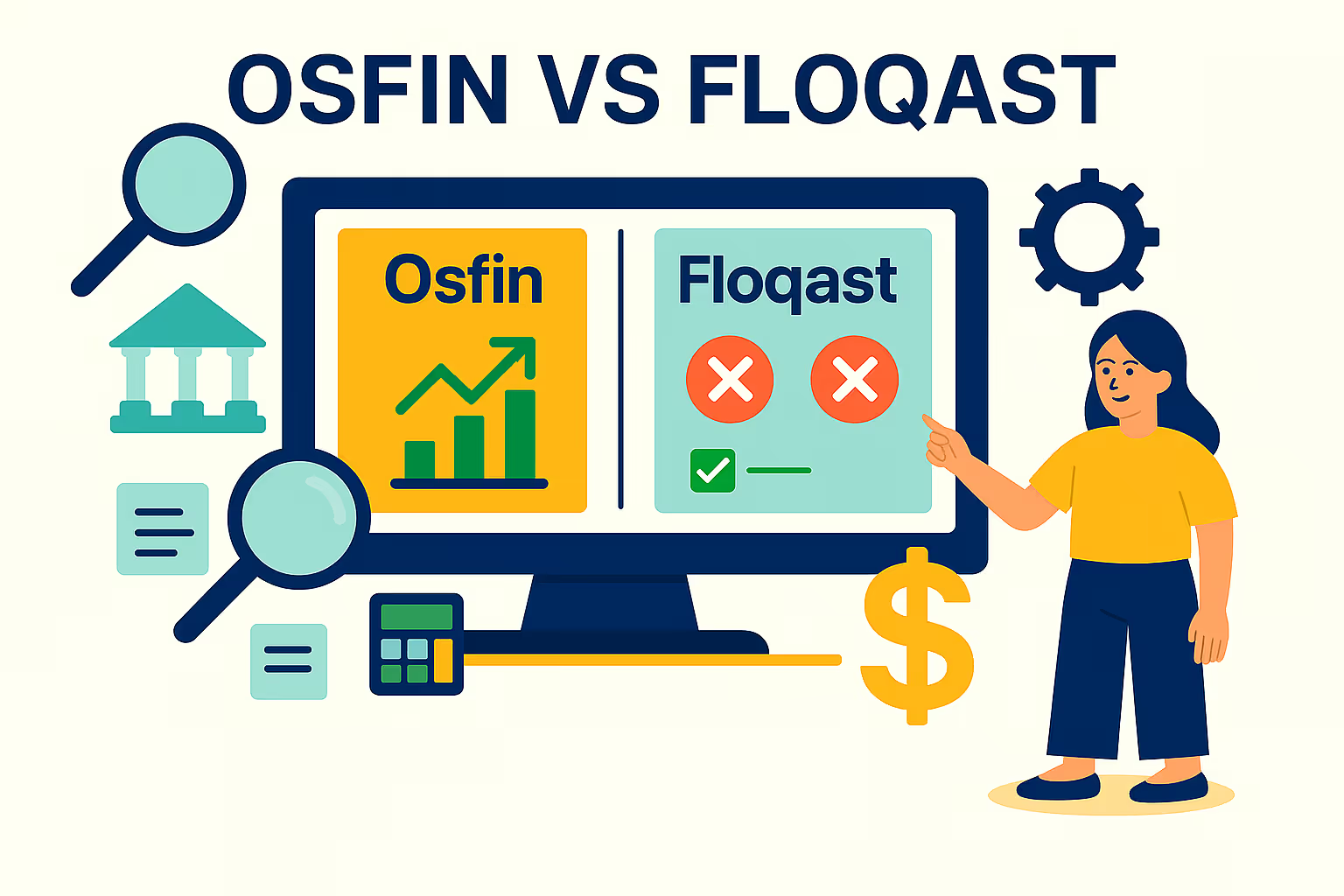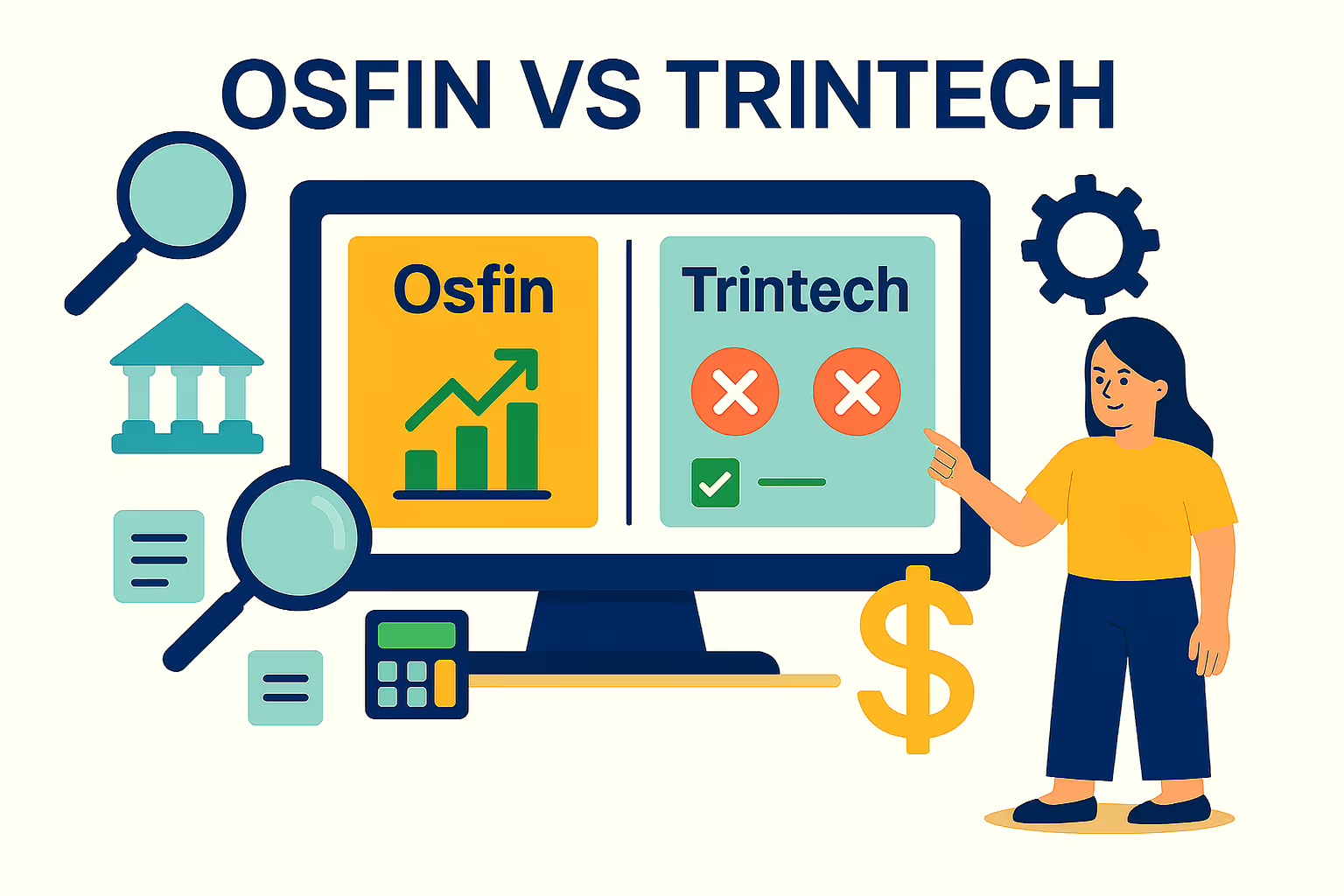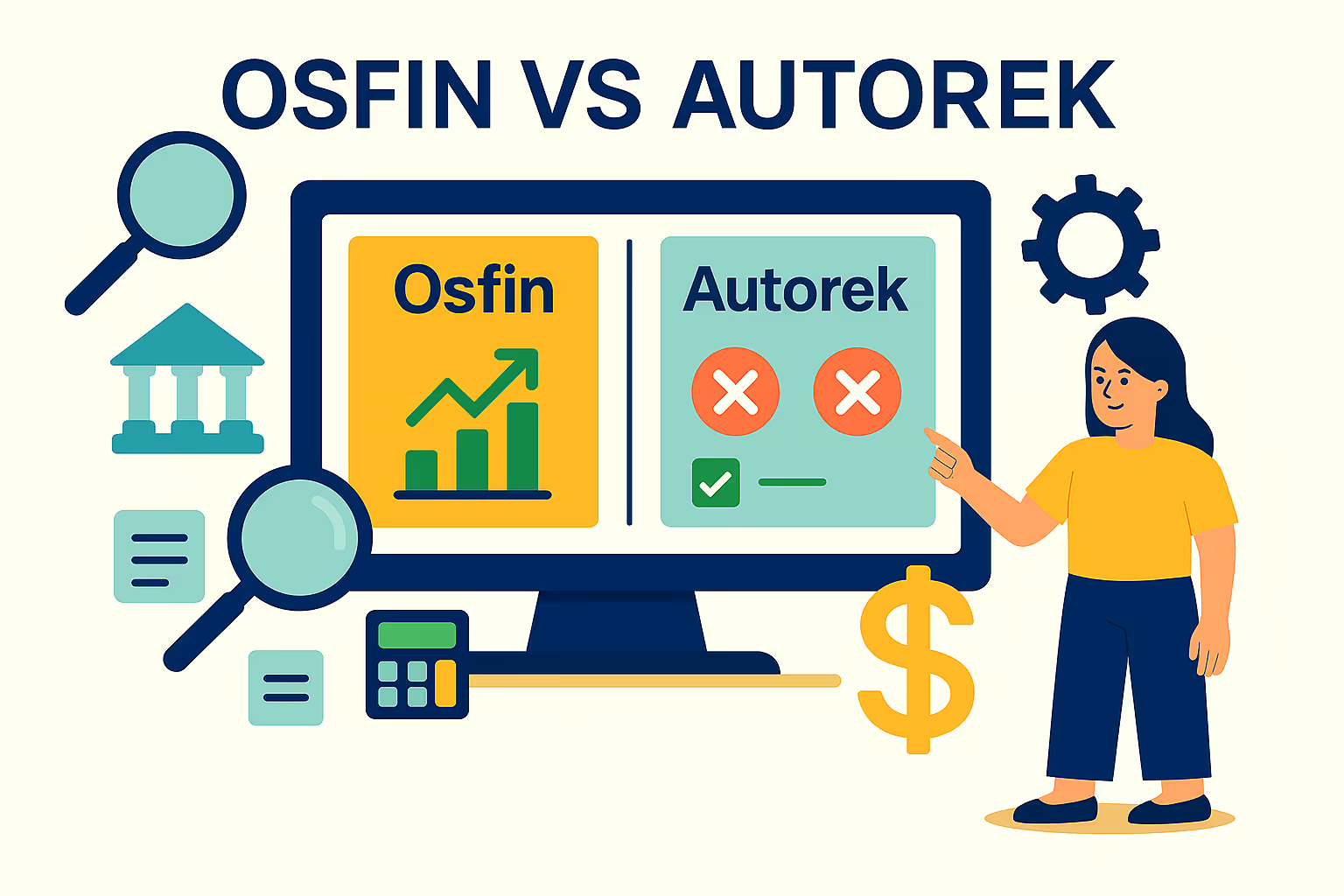15 Best Financial Analysis Softwares for 2026 (Compare Features & Pricing)
With the financial analytics market surpassing $10 billion in 2025 and expected to reach $22.64 billion by 2032, one thing is clear: there is no shortage of financial analysis software in the industry.
However, this abundance often leaves financial institutions struggling to decide which solution best fits their requirements. Which solution will be able to provide the best actionable insights to help them spot hidden opportunities, anticipate challenges, and stay competitive in the financial world, where data drives every decision?
To make the choice easier, we’ve curated a list of the 15 best financial analysis software tools in 2026 that stand out for their performance, features, and ability to drive smarter business decisions.
What is Financial Analysis Software?
Financial analysis software is like a digital solution for businesses, analysts, and investors that helps them collect, process, visualize, and interpret financial data by leveraging advanced analytic tools. This data is then used to make critical business decisions, improve budgeting, and forecast financial performance.
After all this is done, these financial analysis tools also excel in creating insightful financial reports that come in handy during internal and external audits and ensure your compliance with important regulatory frameworks.
Benefits of Using Financial Analysis Software
Using software for financial analysis comes with several benefits. Let’s look at them here.
1. Streamlined operations: Finance analysis tools automate routine tasks like accounting, real-time cash flow tracking, and report generation, which saves time. Plus, you can direct the same human resource to other, more strategic operations.
2. Smarter insights & forecasting: They go beyond raw numbers by highlighting profitable vs. loss-making investments, predicting potential cash gaps, and guiding decisions like whether to cut costs or seek financing.
3. Risk reduction: Best financial analytics software tools are able to detect unusual transactions, flag budget deviations, and even evaluate client creditworthiness.
4. Lower staffing costs: Software financial analysis also reduces reliance on big accounting teams by minimizing manual work and errors. Unlike humans, it won’t miss a payment deadline or slip up on a formula, bringing accuracy and reliability to everyday finance operations.
5. Investor and lender confidence: Another major benefit of a financial data analysis software is its ability to simplify the preparation of transparent, data-backed reports that build trust with your investors and other stakeholders and showcase your credibility.
{{banner1.1}}
Comparison Table – Financial Analysis Software
15 Best Financial Analysis Software Tools for 2026
1. Sage Intacct
Sage Intacct is a cloud-native financial management solution favored by mid-sized and growing businesses for automating accounts, deep analytics, and multi-entity management.
Key Features
- Real-time dashboards and reporting
- General ledger management
- AI-powered AP automation and anomaly detection
- Sage Copilot AI for variance analysis, forecast support, and close assistance
- Streamlined complex processes (billing, revenue recognition)
- Industry-specific modules (e.g., for healthcare, nonprofits)
2. Cube
Cube is a spreadsheet-native, cloud-based financial Planning and analysis (FP&A) platform that streamlines budgeting, forecasting, analysis, and reporting by deeply integrating with Excel and Google Sheets. It is a popular choice among finance teams seeking productivity and automation without leaving their preferred spreadsheet environments.
Key Features
- Fast, automated consolidation and validation of data
- Custom data dashboards and flexible scenario modeling
- Multi-scenario analysis, P&L reporting, version control, and audit trails
- Enterprise-grade security and compliance (GDPR, SOC 2)
3. Oracle Essbase
Oracle Essbase is an advanced, multidimensional online analytical processing (OLAP) database designed for deep analytics, business modeling, and enterprise reporting, supporting both cloud and on-premises deployment for large organizations.
Key Features
- Multidimensional analysis and custom hierarchies
- Real-time aggregation and high-speed query execution
- What-if scenario testing and modeling
- Supports thousands of concurrent users; integrates with Oracle Autonomous Data Warehouse
- REST API, Java API, and Excel integration for flexible management and design
- Smart View for generating and sharing reports, pivot tables, and charts.
4. Zoho Analytics
Zoho Analytics is an AI-powered self-service business intelligence and data analytics platform. It is designed to simplify data analysis and enable real-time decision-making. It connects with numerous data sources (cloud/on-premises) and offers powerful visualization and reporting capabilities, ideal for SMBs and data-driven teams.
Key Features
- Conversational AI agent "Ask Zia" for natural language querying
- Automated insights with Zia Insights and diagnostic narratives
- Predictive analytics and forecasting models
- Ability to integrate data from different sources and robust connectors
- Customizable interactive dashboards and reports
- Real-time alerts, anomaly detection, and what-if analysis
- Collaborative sharing with fine-grained access controls
- No-code AI/ML model building and Python integration for advanced analytics
5. ThoughtSpot
ThoughtSpot is an AI-driven analytics platform built for enterprises that emphasize search-based data exploration and automated insights. It empowers business users to ask questions in natural language and receive instant, actionable intelligence via live dashboards.
Key Features
- Natural language search for analytics queries
- AI-powered insights and anomaly detection
- Live interactive dashboards and report generation
- Scalable architecture for vast data volumes
- Integration with popular cloud data warehouses and BI tools
- Automated data preparation and semantic modeling
6. QuickBooks
One of the best software for financial analysis, QuickBooks, is widely used for planning and accounting by small businesses and freelancers. It is also used to manage financial transactions, invoicing, payroll, and basic business reporting.
Key Features
- Expense and income tracking
- Invoice and payment management
- Payroll processing and tax preparation
- Basic financial reporting and dashboard views
- Integration with banks and third-party apps
- Mobile and desktop accessibility
7. NetSuite
NetSuite is a comprehensive cloud ERP platform with integrated financial management, CRM, ecommerce, and analytics capabilities. It supports real-time financial visibility, compliance automation, and multi-subsidiary consolidation for mid-to-large enterprises.
Key Features
- Real-time financial and operational dashboards
- Global business management for multi-currency, taxation, and compliance operations
- Automated financial accounting processes, including general ledger, accounts payable/receivable, and revenue recognition
- Inventory and warehouse management with real-time tracking and demand forecasting
- Order management automation from sales quote to fulfillment
- Procurement, supply chain, and vendor management capabilities
- AI-powered analytics and customizable reporting
- Scalable architecture supporting distributed teams and subsidiaries
8. Jedox
Jedox is an enterprise performance management platform focusing on budgeting, planning, and financial consolidation with seamless Excel integration. It addresses complex financial processes with automation to improve accuracy and efficiency.
Key Features
- Unified planning, budgeting, and forecasting
- Excel-native experience with additional cloud capabilities
- Powerful data integration and workflow automation
- Scenario modeling and real-time financial consolidation
- Collaboration and workflow management tools
9. Microsoft Power BI
Microsoft Power BI is quite a popular business intelligence and data visualization platform that enables organizations to transform raw data into interactive insights. In 2025, Power BI has evolved to embed AI deeply, making analytics accessible for non-technical users and scalable for enterprises across industries.
Key Features
- Real-time financial and operational dashboards for up-to-date insights
- Wide data source connectivity, including SQL, Excel, Azure, and cloud apps
- AI-powered natural language querying and Copilot-assisted report generation
- Data transformation using Power Query and advanced modeling with DAX
- Interactive visualizations, drill-downs, and customizable reports
- Role-based access control, data governance, and enterprise security compliance
- Integrations with Microsoft Teams, Excel, and SharePoint for collaboration
- Mobile apps with offline capabilities and alerts
10. Tableau
Tableau is a premier business intelligence and data visualization platform that excels at providing advanced, customizable, and interactive dashboards. It is favored by data analysts and organizations requiring deep data exploration and sophisticated visual storytelling. Tableau supports deployment across cloud, on-premises, and hybrid environments.
Key Features
- Interactive drag-and-drop dashboard creation with multi-page layouts
- AI-powered semantic analytics with Tableau Pulse for smart alerts
- Rich visualizations with a wide variety of charts, maps, and formatting
- Real-time data connections across numerous databases and cloud platforms
- Integration with Salesforce and Slack for enhanced collaboration
- Enterprise-grade security with role-based access and encryption
- Custom fiscal calendars and advanced date filtering options
- Mobile analytics apps with interactive and responsive dashboards
11. Domo
Domo is a cloud-native business intelligence and data management platform that provides real-time data access, interactive dashboards, AI-powered insights, and low-code app development capabilities, suitable for enterprises seeking a unified data ecosystem for decision-making.
Key Features
- Real-time data integration from 1,000+ sources, including Salesforce, Google Analytics, AWS
- Drag-and-drop data transformation with Magic ETL (no coding required)
- AI-assisted insights, conversational AI chat, and custom AI agents
- Interactive, customizable dashboards and alerts
- Enterprise-grade security with role-based access and user auditing
12. Anaplan
Anaplan is a cloud-based planning and performance management platform management platform that is designed to enable large enterprises to model complex financial, operational, and strategic scenarios collaboratively in real-time.
Key Features
- Scenario modeling and what-if analysis with proprietary Hyperblock technology
- Real-time data updates and multi-user collaboration
- Flexible modeling of financial, sales, supply chain, and workforce plans
- Integration with ERP, CRM, and data warehouses
- Customized dashboards and reporting
- Role-based security and governance
13. Jirav
Jirav is a cloud-based FP&A software designed to help businesses streamline budgeting, forecasting, reporting, and alignment with organizational goals. It offers easy-to-use planning templates, real-time financial insights, and seamless integrations.
Key Features
- Rapid implementation with industry-specific templates for fast financial modeling
- Integration with multiple platforms: QuickBooks, Xero, NetSuite, Intacct, Salesforce, Excel, Google Sheets
- Budgeting, forecasting, rolling forecasts, and scenario planning tools
- Automated variance analysis and KPI tracking
- Customizable reports, dashboards, and data visualization
- Collaboration and report sharing capabilities
- Real-time updates and historical data tracking
14. SAP Business Planning and Consolidation (SAP BPC)
SAP BPC is an integrated planning, budgeting, forecasting, and financial consolidation solution that helps organizations streamline financial processes, reduce errors, enhance collaboration, and align financial plans with strategic goals.
Key Features
- Unified platform for planning, consolidation, and financial reporting
- Budgeting, forecasting, and what-if scenario modeling with real-time updates
- Legal and management consolidations with automated compliance and audit trails
- Microsoft Excel and web-based interfaces with enhanced visualization through SAP Analytics Cloud
- Built-in financial intelligence automation with aggregations and allocations
- Workflow management, collaboration tools, and access control for governance
- Hybrid deployment options supporting cloud and on-premises environments
- Real-time plan-to-actual analysis and faster close cycles
15. Workday Adaptive Planning
Workday Adaptive Planning is a cloud-based enterprise performance management (EPM) solution designed to optimize financial, workforce, and operational planning. It emphasizes real-time collaboration, continuous forecasting, and scenario modeling, enabling businesses to respond quickly to changes and align plans with strategic goals.
Key Features
- Real-time, collaborative planning, budgeting, and forecasting across finance, HR, and operations
- Scenario planning and driver-based modeling for complex "what-if" analyses
- Integration with ERP, CRM, and HR systems, including native Workday products
- Intuitive dashboards, KPIs, and reporting tools with dynamic visualizations
- Workflow automation to reduce manual tasks and accelerate close cycles
- Workforce planning with headcount, payroll, and skills gap analysis aligned to business strategy
- Multidimensional modeling via Elastic Hypercube Technology for fast performance
- Role-based access control and compliance with GDPR, SOC 2, and other standards
- Cloud-native with continuous updates and mobile accessibility
Choosing the Right Financial Analysis Software for Your Business
Infographics: horizontal arrow composed of 8 connected, block-like segments, each with a different color. The segments are stacked sequentially from left to right, with the last segment forming the pointed arrowhead on the right. Each segment will have a point written.
With so many financial analytics tools on the market, how do you find the one that truly fits your needs? Below, we highlight some critical factors to keep in mind when making your selection.
1. Level of automation
A good financial analytics tool should minimize repetitive manual work like data extraction, reconciliation, and report generation. Automation reduces errors, speeds up your reporting, and frees up your finance team to concentrate on higher-value analysis.
2. Data security
Financial data is highly sensitive, so robust encryption, access controls, and compliance certifications are very crucial. Security should be built into the platform from the ground up.
3. Ease of integration with other systems
Financial data comes from multiple sources, including CBS, ERPs, spreadsheets, or databases. Your financial data analytics software should work seamlessly with all these systems, so you have data consistency and a single source of truth.
4. Customization and scalability
Every business has unique reporting needs. Choose software that allows you to tailor dashboards, KPIs, and workflows without heavy IT reliance. Also, the tool should grow with your business. Whether you’re handling a few thousand records today or millions tomorrow, performance and accuracy shouldn’t suffer.
5. Artificial Intelligence (AI) capabilities
Modern tools are embedding AI to improve forecasting accuracy, spot risks early, and provide predictive insights that traditional methods might miss. Choose a software that leverages AI and ML for real-time updates to ensure your forecasts, dashboards, and reports reflect the most current financial picture.
6. User experience
Complex tools discourage adoption. An intuitive interface makes it easier for finance teams to explore insights, generate reports, and collaborate across departments.
7. Advanced analytics & insights
The software should go beyond simple reporting to provide scenario modeling and benchmarking against industry standards. These features allow your team to uncover trends over time in key metrics such as revenue, expenses, and margins for proactive decision-making.
8. Financial modeling and scenario planning
With advanced financial analysis tools, you can build financial models that simulate different scenarios, forecast future outcomes, and evaluate the impact of key business decisions. Make sure the software is capable enough for the models your team needs.
How Osfin Integrates with Financial Analysis Workflows
Osfin is an end-to-end reconciliation platform for financial institutions and enterprises dealing with high volumes of transactions on a daily basis. It’s a low-code platform that seamlessly integrates with financial analysis workflows without any IT support.
Reconciliation is the backbone of financial accuracy. Without it, financial statements, cash flow reports, and forecasts cannot be completely relied upon, and you may get exposed to costly errors, compliance issues, and poor decision-making. Osfin manages this reconciliation with 100% accuracy. Here’s how:
1. Feeding Accurate Data into Analysis
Financial analysis begins with reliable data. Osfin ingests data from 170+ sources like bank feeds, ERPs, CRMs, payment gateways, or spreadsheets. Plus, this data is not always in the same format; it can come as a CSV, JSON, MT940, ISO 20022 XML, or a BAI2 file.
Good thing is that Osfin is a file-format agnostic platform that can parse through any format and standardize it, while applying custom deviation tolerances to filter poor-quality data and detecting duplicates or outliers. Which means, analysts receive clean, standardized data, reducing time spent reconciling errors and preparing datasets manually.
2. Automated Reconciliation for KPI Reliability
Financial models, dashboards, and forecasts are only as good as the underlying numbers. Osfin’s logic-based reconciliation ensures that complex many-to-one and one-to-many transactions are matched correctly, including payment gateway reports with commission, tax, and fee breakdowns.
Analysts can confidently use this reconciled data for profit/loss assessments, cash flow projections, and variance analysis.
3. Streamlined Exception Handling
Unmatched transactions are automatically flagged, reason-coded, and routed through Osfin’s exception handling engine. Live dashboards highlight anomalies, exposures, and reconciliation gaps, allowing financial analysts to quickly investigate irregularities without manually hunting through hundreds of transactions.
4. Audit-Ready Reporting and Compliance Integration
Osfin’s outputs are fully audit-ready, with traceability, transaction history, and compliance reports. Analysts can directly use these outputs in board reporting, regulatory filings, and investor presentations, confident that the data meets SOC 2, PCI DSS, ISO 27001, and GDPR requirements.
5. Seamless Workflow Alignment
From data ingestion to reporting, Osfin fits naturally into existing financial analysis processes: forecasting, budgeting, KPI tracking, and variance analysis. For analysts, this directly translates into less time reconciling data and more time interpreting trends, building strategy, and supporting decision-making.
{{banner1}}
Future Trends in Financial Analysis Software for 2026 and Beyond
Technology is one domain that can never remain constant. With the growing influence of Agentic AI, ML, cloud integration, real-time data analysis, and unified platforms, these capabilities are bound to become the norm in financial analysis software tools. Here’s what the future trends look like:
- Intelligent, autonomous systems: There will be a sharp rise in solutions working with agentic AI that come with more autonomy and are capable of handling tasks end-to-end with minimal human oversight.
- Embedded AI workflows: Forecasting, variance analysis, report generation, and strategic insight will mostly become AI-driven or AI-assisted.
- Unified and secure platforms: There has been a rise of a single source of truth with platforms becoming more holistic - unifying analytics, planning, security, and reporting in one ecosystem.
- Massive market growth: As these tools prove their value, the results get clearly reflected in the markets for financial analysis, financial reporting, and IT financial management tools, which are expanding significantly.
Wrapping Up
Choosing the right financial analysis software is a critical decision for your business's efficiency and growth. While our list highlights top financial analysis software tools, remember that the best tool is one that perfectly aligns with your specific needs, business size, and budget.
During your research, take advantage of free trials and demos offered by the software providers you are considering. Compare their pricing plans and read user reviews to get a real-world perspective. This way, you can confidently choose a solution that meets all your current needs and supports your future financial goals.
And to make sure the data you put in your financial analysis software is 100% accurate, consider using Osfin. By automating reconciliation, Osfin ensures your numbers are clean, consistent, and error-free, so the insights you gain from any financial analysis tool are always reliable.
{{banner3.1}}
FAQs on Financial Analysis Softwares
1. Which software is best for financial analysis?
There are multiple financial analyst software tools you can opt for, depending on your business requirements and the software capabilities. Some of the common examples include NetSuite, Zoho Analytics, QuickBooks, ThoughtSpot, Jedox, and Tableau.
2. What is a 3-statement model?
A 3-statement model is a type of financial model that connects a company’s three main reports:
- Income statement: shows how much money the company makes and spends.
- Balance sheet: shows what an organization owns and owes.
- Cash flow statement: shows how cash comes and goes in a business.
All three are linked together so, if one changes (like profit), the other two automatically update. It’s basically a full picture of a company’s finances in one model.
3. What are the 5 methods of financial statement analysis?
The five methods of financial statement analysis include horizontal analysis, which compares data over time; vertical analysis, which shows each item as a percentage of a base figure; ratio analysis, which uses ratios to evaluate performance; trend analysis, which identifies long-term patterns; and comparative analysis, which benchmarks against competitors.
4. What is financial analysis software for banks?
Financial analysis software for banks is used to handle complex financial analysis. Some of the examples include Cube, QuickBooks, NetSuite, and Oracle Essbase. Osfin is also very adept at addressing the reconciliation needs of the banks and other financial institutions, with its ability to reconcile 30 million records in 15 minutes.