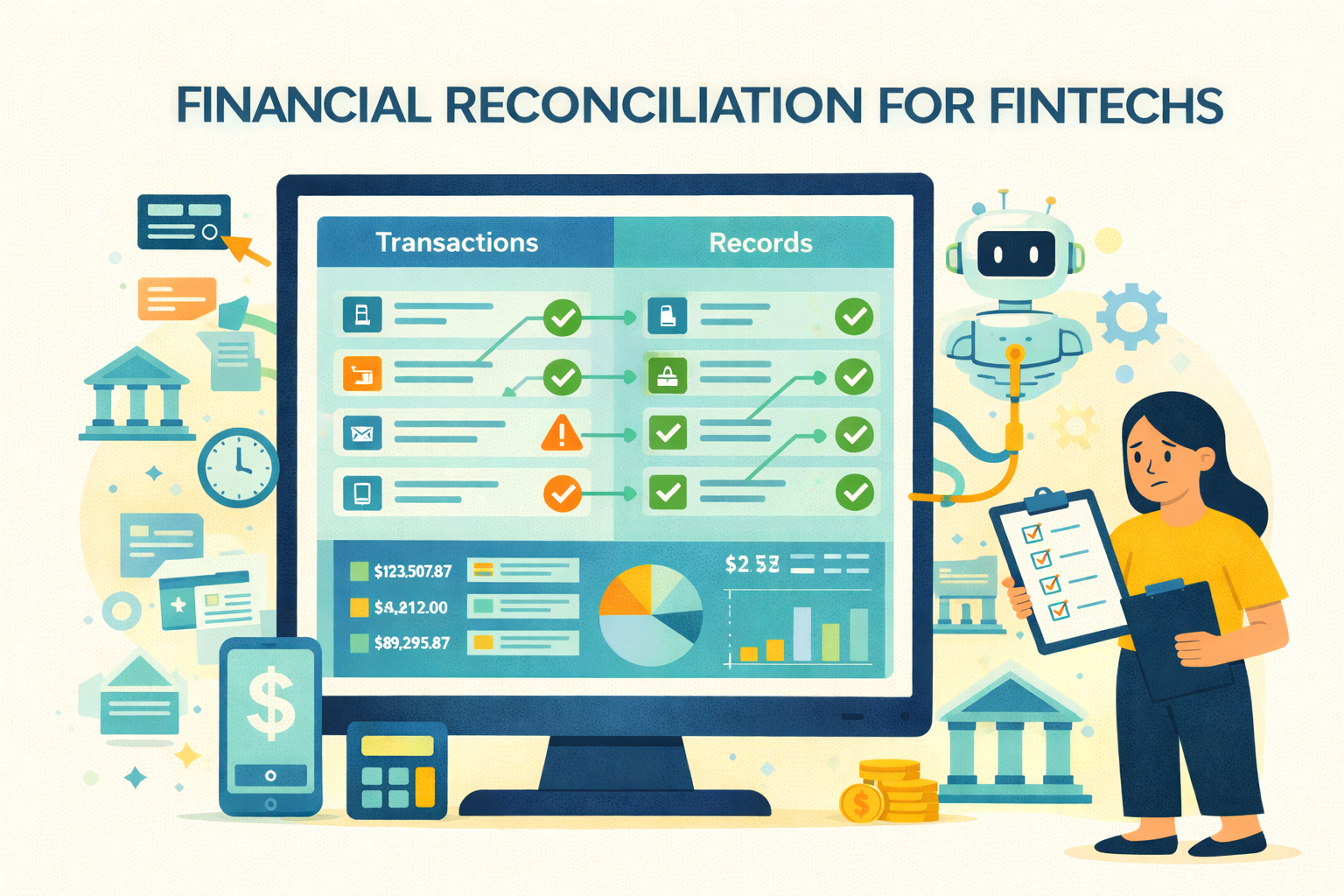Why Manual Bank Reconciliation Slows Finance Teams Down
Reconciliation is one of the most high-stakes processes in banking and finance. Customer payments, interbank transfers, and card settlements all generate records that must align with your actual account balances. When those records don’t match even slightly, you risk financial loss, compliance issues, and damaged credibility.
Traditionally, finance teams have handled this through the manual bank reconciliation process. That means downloading bank statements, exporting internal records, and comparing line items one by one, often using spreadsheets or a printed bank reconciliation procedure manual. This method can work in low-volume scenarios, but it quickly becomes unmanageable as transactions scale. Time gets lost, errors creep in, and decisions get delayed while teams struggle to tie out yesterday’s books.
The smarter approach is automated bank reconciliation. It connects your systems, auto-matches transactions, and flags exceptions in real-time. It saves hours of manual work, gives you instant visibility, and drastically reduces the risk of errors or missed entries.
In this article, we compare manual reconciliation vs automated reconciliation to show why automation is replacing outdated processes in finance teams that value speed, scale, and accuracy.
What is Manual Bank Reconciliation?
Manual bank reconciliation is the process of matching internal transaction records with external bank records to verify that balances are accurate and complete. Every record, whether from a core banking system, ERP, or payment gateway, needs to be pulled separately. Teams then input or paste this data into spreadsheets, often building out columns to match each line item manually.
Many banks, fintechs, and financial institutions continue to follow this approach, particularly those using legacy systems or operating under strict regulatory frameworks. In such cases, teams often refer to a bank reconciliation procedure manual to guide exception handling, documentation, and internal approval workflows.
How Manual Bank Reconciliation Works
.avif)
Here’s how manual reconciliation typically works in a financial institution:
1. Extract transaction data from internal systems such as core banking platforms, ERPs, payment gateways, or settlement files.
2. Download counterparty data, including MT940s, SWIFT confirmations, ACH returns, RTP acknowledgements, or card processor reports.
3. Consolidate both data sets into spreadsheets, often by manually formatting CSV or PDF files.
4. Match entries line by line based on amount, transaction ID, timestamp, and reference fields.
5. Flag unmatched or duplicate transactions for further investigation across systems or departments.
6. Verify supporting documents, emails, or logs to resolve discrepancies manually.
7. Log exceptions and adjustments in a tracking sheet or submit them for internal approval.
8. Generate a reconciliation summary for compliance, audit, or reporting teams.
Why Finance Teams Still Use Manual Reconciliation
Manual reconciliation slows down operations, limits visibility, and increases the risk of human error. Yet, many finance teams continue to rely on it. Here’s why some teams still stick with them.
1. Familiarity and Control
Manual workflows are often seen as more flexible. Teams trust their ability to review every entry, make judgment calls, and override system logic when needed. These hands-on systems may feel safer, especially when handling exceptions.
2. Compliance or Audit Requirements
Some external auditors still prefer physical reports and manually verified records. In regulated markets, institutions may need to maintain printed logs, stamped reconciliations, or signed approval trails for documentation.
3. Legacy Systems
Many banks still run on legacy core banking systems or outdated ERPs that don’t support automated workflows. Tools like Tally, Finacle (older versions), or standalone MIS modules require manual data exports and CSV uploads, forcing reconciliation teams to work outside modern automation platforms.
Limitations of Manual Reconciliation

Manual reconciliation may feel manageable at first, but it creates serious friction as transaction volumes grow. Operations slow down, visibility decreases, and the margin for error widens when teams rely heavily on manual reconciliations. Here’s why manual bank reconciliation may be holding you back:
1. Time-Intensive and Resource-Heavy
Reconciliation teams spend hours manually matching entries across spreadsheets and systems. These repetitive tasks drag out monthly close cycles and delay reporting, especially when handling large volumes or multiple accounts.
2. Prone to Errors and Omissions
Manual processes are vulnerable to typos, incorrect amounts, and missed matches. Even small formatting differences across files can trigger false mismatches, adding to the manual review workload.
3. Lack of Real-Time Financial Visibility
Without automation, most teams only reconcile accounts monthly or quarterly. This delay makes it harder to detect fraud, validate cash movement, or respond quickly to operational issues.
4. Fragmented Data Across Sources
Data from payment gateways, core banking systems, and ERP platforms stays siloed. A bank reconciliation procedure manual can’t keep up when exceptions span multiple channels or formats.
{{banner3.1}}
5. Delayed Customer Dispute Resolution
Without real-time tagging or traceability, teams take longer to identify the source of failed payments or duplicate charges, leading to slower response times and poor customer experience.
How Automation Solves These Problems
.avif)
Manual reconciliation limits visibility and slows down financial decision-making. Automation changes that by creating a faster, more reliable, and scalable reconciliation process. It integrates data across systems, eliminates repetitive tasks, and offers your operations team the ability to monitor financial health in real-time.
1. Speeds Up the Entire Process
Automated reconciliation platforms connect directly to bank APIs, ERP systems, payment gateways, and internal ledgers. They import transaction data as it flows in, apply matching logic using business rules or AI, and complete reconciliations in minutes, even across thousands of entries.
2. Reduces Errors and Exceptions
By removing manual inputs, automation minimizes errors caused by copy-paste mistakes, file formatting issues, or inconsistent naming conventions. Advanced matching engines can recognize partial matches, apply tolerances, and classify exceptions based on patterns.
Osfin.ai uses AI-driven validation to detect mismatches early, prevent incorrect payments, and auto-classify exceptions by source. It can assign root-cause reasons to unresolved items, identify data entry errors, and escalate issues automatically to the right team using pre-set routing rules.
{{banner1.1}}
3. Enables Real-Time Financial Monitoring
Finance teams no longer need to wait until month-end to identify discrepancies. Automation surfaces reconciliation status daily, flagging anomalies or breaks in near real-time. This enables quicker investigations and better control over risk exposure.
4. Centralizes Disparate Data Streams
Automated tools aggregate data from multiple systems, banks, payment processors, treasury software, and accounting platforms into a single interface. This eliminates the need for spreadsheet-based manual bank reconciliation formats and provides a consistent, audit-ready view of your financial position.
5. Accelerates Customer Dispute Resolution
When exceptions are flagged in real-time and routed automatically, finance teams can respond to customer disputes much faster. Osfin.ai reduces investigation time by linking return codes, reference IDs, and payment metadata across systems, helping teams resolve complaints on the first touch.
How Automation Helps Financial Institutions Reconcile at Scale
Several parts of the reconciliation workflow can be automated with speed and precision, especially in banking environments where data volume and complexity are high.
1. Data Ingestion and Integration
Automation replaces the need to manually export and format files from various systems. Instead, it connects directly to your core banking platforms, ERPs, payment gateways, and processor dashboards. It pulls in data from formats like MT940, SWIFT messages, ACH files, RTP reports, and card settlement files, standardizing it for reconciliation.
Osfin.ai supports 170+ native integrations and APIs that unify this data instantly, removing delays and inconsistencies from file-based transfers.
2. Transaction Matching
Automation tools apply logic to match transactions across systems based on fields like transaction ID, amount, date, and reference. Matching rules can be customized, and AI can learn from past patterns to refine accuracy.
Osfin.ai uses intelligent multi-layered matching, capable of identifying one-to-many matches, partial matches, and even matching across currency conversions or varied descriptors.
3. Exception Identification and Routing
Automation also helps flag breaks as soon as they occur. It also tags the type of error, such as duplicate, missing or format mismatch, and can escalate unresolved items automatically.
Osfin.ai classifies exceptions by root cause, assigns them to the right owner using workflow-based routing, and cuts down manual follow-ups.
Why Osfin.ai Is the Smarter Way Forward for Reconciliation
Manual bank reconciliation drains time, invites errors, and slows down decision-making, especially when transaction volumes increase. It’s a process built for a different era, and continuing with it limits how quickly your operations team can act, analyze, and scale.
Automation shifts this dynamic entirely. Platforms like Osfin.ai are designed to handle reconciliation at enterprise speed and precision. Osfin matches up to 30 million records in 15 minutes using AI-driven logic to process files from ACH, SWIFT, ISO 20022, RTP, and card networks. It handles Excel, CSV, JSON, XML, MT940, and more, no manual formatting required.
With Osfin, you get:
- 170+ pre-built connectors to banks, ERPs, processors, and APIs
- Real-time exception tagging and auto-routing with root-cause classification
- Multi-layered transaction matching (one-to-many, partial, currency-adjusted)
- Duplicate detection and outlier spotting at the ingestion stage
- No-code rule builder to define workflows, match logic, and escalation paths
- Live dashboards showing unresolved items, exposure, and reconciliation status
- Audit-ready workflows with traceable histories and timestamped logs
- Enterprise-grade security with 256-bit SSL encryption, role-based access, 2FA, and full compliance with SOC 2, ISO 27001, PCI DSS, and GDPR
- Minimal IT dependency, setup is fast and does not require custom development
- Expert support available across onboarding and resolution cycles
{{banner1}}
FAQs on Manual Bank Reconciliation
1. What is a manual bank reconciliation format?
The manual bank reconciliation format is a spreadsheet layout with columns like transaction date, amount, and match status. Finance teams use it to manually reconcile internal transaction records with external bank records and flag any mismatches.
2. Is automated reconciliation secure?
Yes, most tools use encryption, access controls, and audit trails to keep data safe. Osfin.ai goes further with SOC 2, ISO 27001, GDPR compliance, PCI DSS standards, 256-bit encryption, and regular VAPT and security audits.
3. Can automation work with legacy systems?
Tools like Osfin.ai support file uploads, APIs, and integration layers that work with older ERPs and banking systems. You can book a demo to see how Osfin.ai fits into your current tech stack.
4. How long does it take to switch from manual to automated reconciliation?
Most teams can implement automated workflows in just a few weeks. Osfin.ai simplifies onboarding with 170+ pre-built integrations, so you don’t need to overhaul your existing systems to get started.