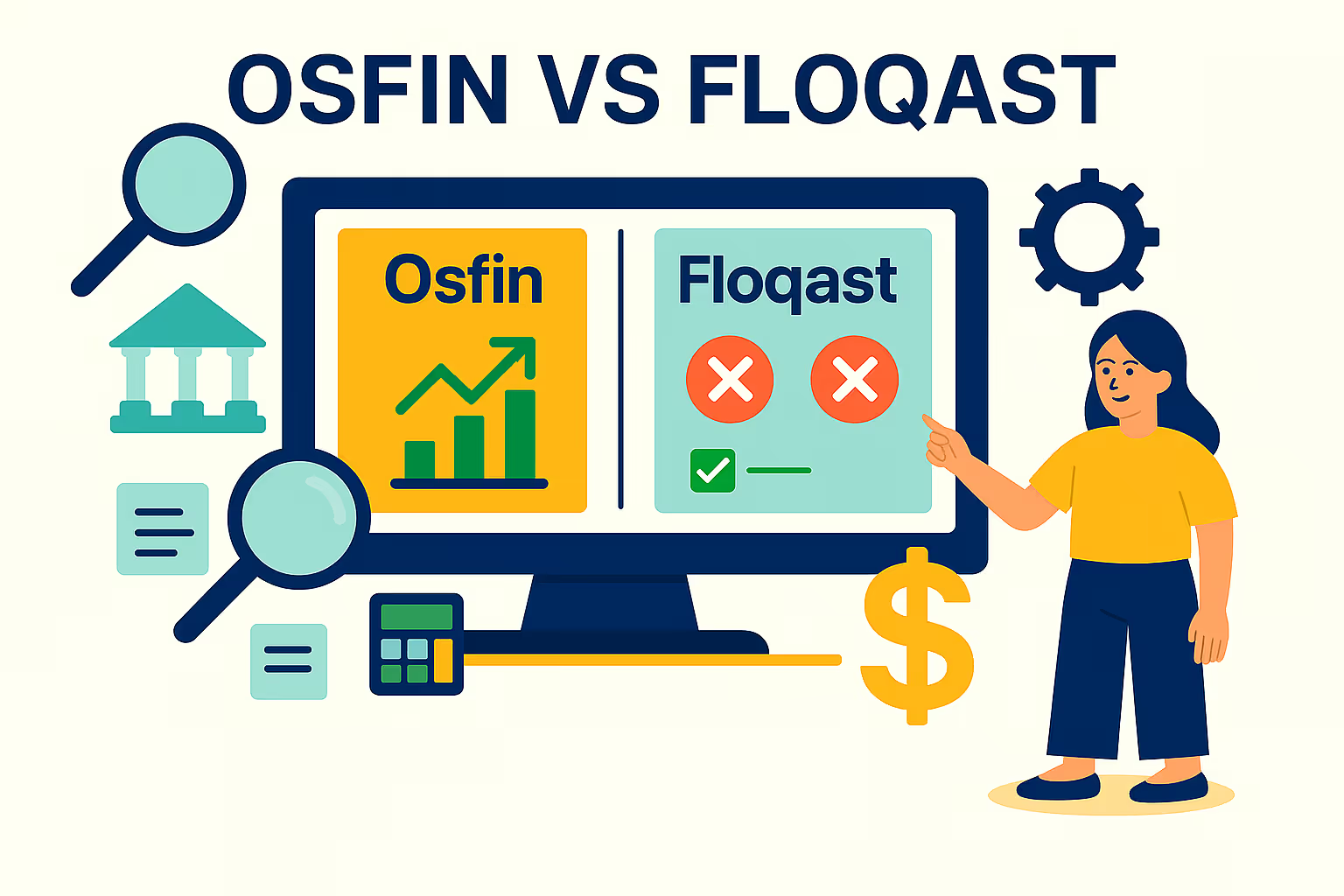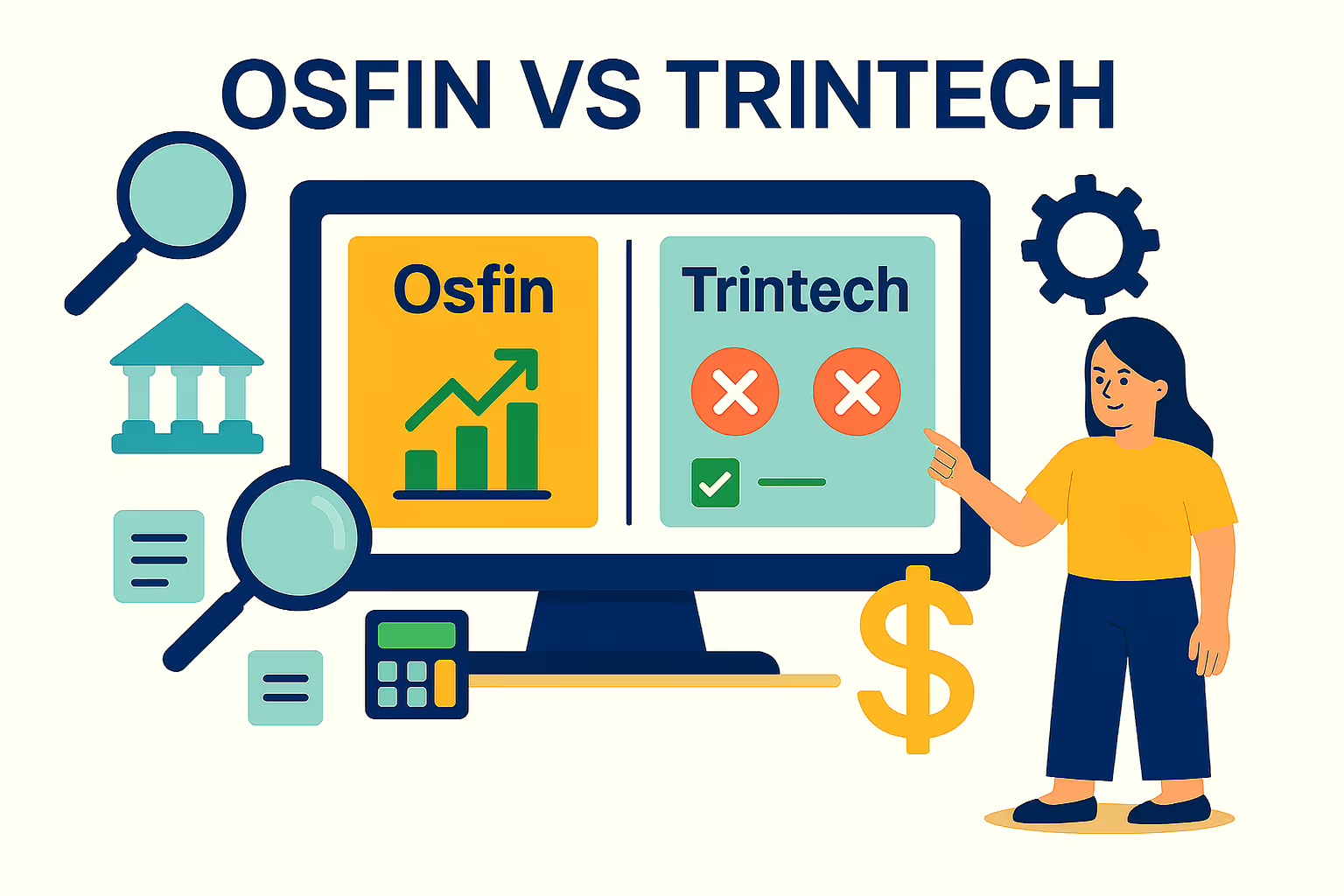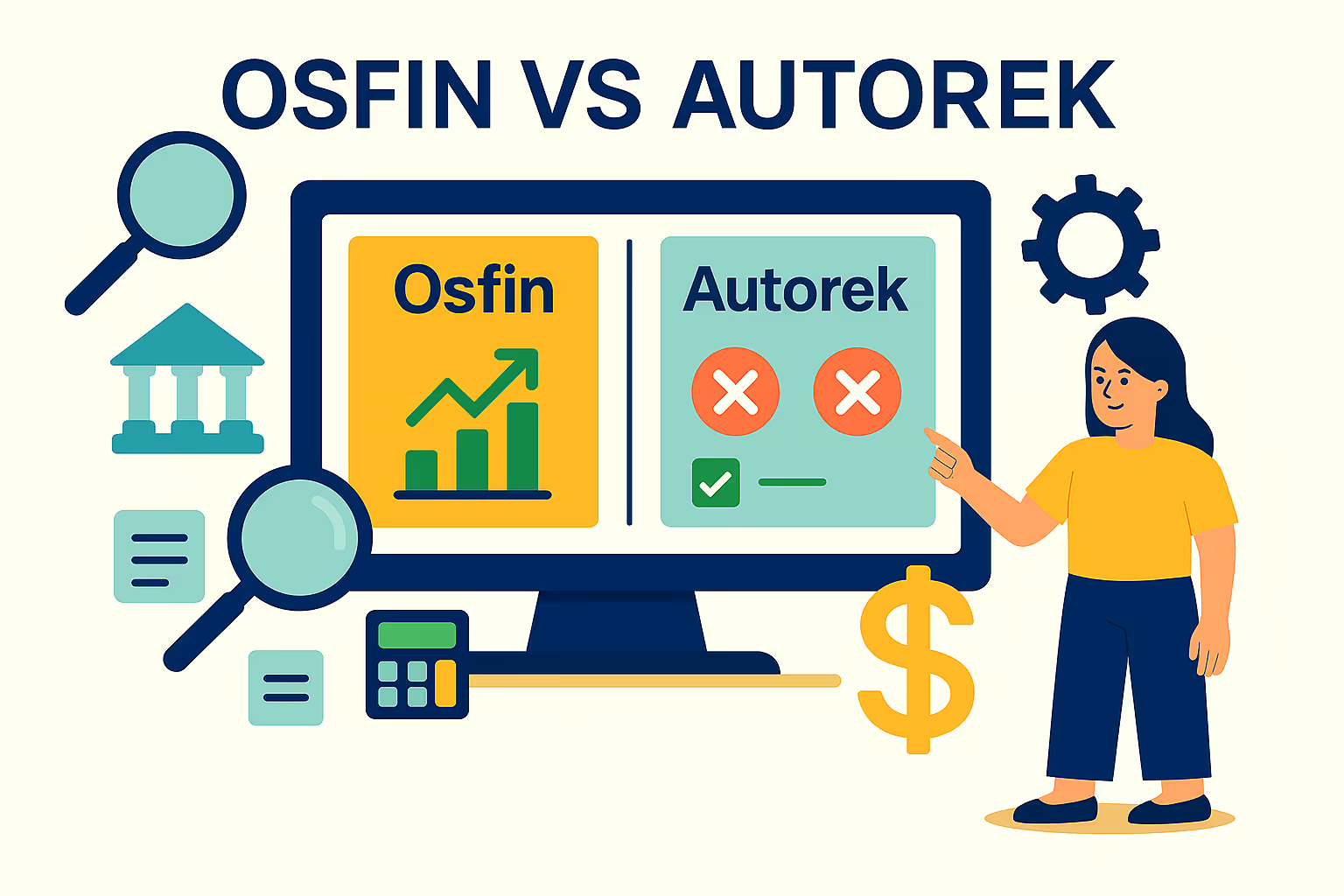What is Manual Reconciliation: Why to Automate it?
Reconciliation for banks and credit unions isn't some optional accounting quirk; it's fundamental.
Matching vast sums flowing through ATMs, credit cards, loans, and countless other channels. Getting it right isn't just good housekeeping; it's core to managing risk, staying compliant, and frankly, keeping the lights on.
For decades, the trusty spreadsheet, usually Excel, was the weapon of choice. It made sense when transaction counts were lower; things were simpler. But the game has changed.
Global non-cash transactions rose to $1650.4B annually from $1411B between 2023-24. Such growth, combined with greater product complexity and regulatory demands, strains traditional manual methods.
The unavoidable question arises: Should institutions stick with manual reconciliation practices or shift to automated solutions?
What this blog covers:
- What manual reconciliation is and why it often falls short in modern finance operations
- The stages of reconciliation done manually: data preparation, matching, investigation
- Common challenges: spreadsheets, human error, high volume, and delayed insights
- Why automation is the next step: speed, accuracy, visibility
- How Osfin’s automation tools transform manual reconciliation into scalable financial control
What Is a Manual Reconciliation?
Manual reconciliation compares two records using human input and basic tools like spreadsheets to ensure accuracy. It’s financial proofreading on a large scale.
For banks or credit unions, this involves matching internal general ledger (GL) data with external sources, such as bank statements, credit card processor statements, ATM transactions, or loan payments.
The manual reconciliation's meaning boils down to this human-driven verification. The goal is to identify discrepancies, understand their cause (timing differences, errors, fraud?), and correct them. This process maintains accurate financial statements, correct customer accounts, and catches potential losses early. It reflects control and trust in the numbers.
Generally, manual reconciliation uses an Excel workbook with various tabs for each data source, a comparison tab for matches and exceptions, and additional tabs for documenting findings and adjustments.
A basic manual reconciliation example would be matching daily ATM cash withdrawals with transaction records sent to the core banking system. An analyst would then check off matches or highlight discrepancies for further review.
What Are The 3 Stages to Reconciliation?
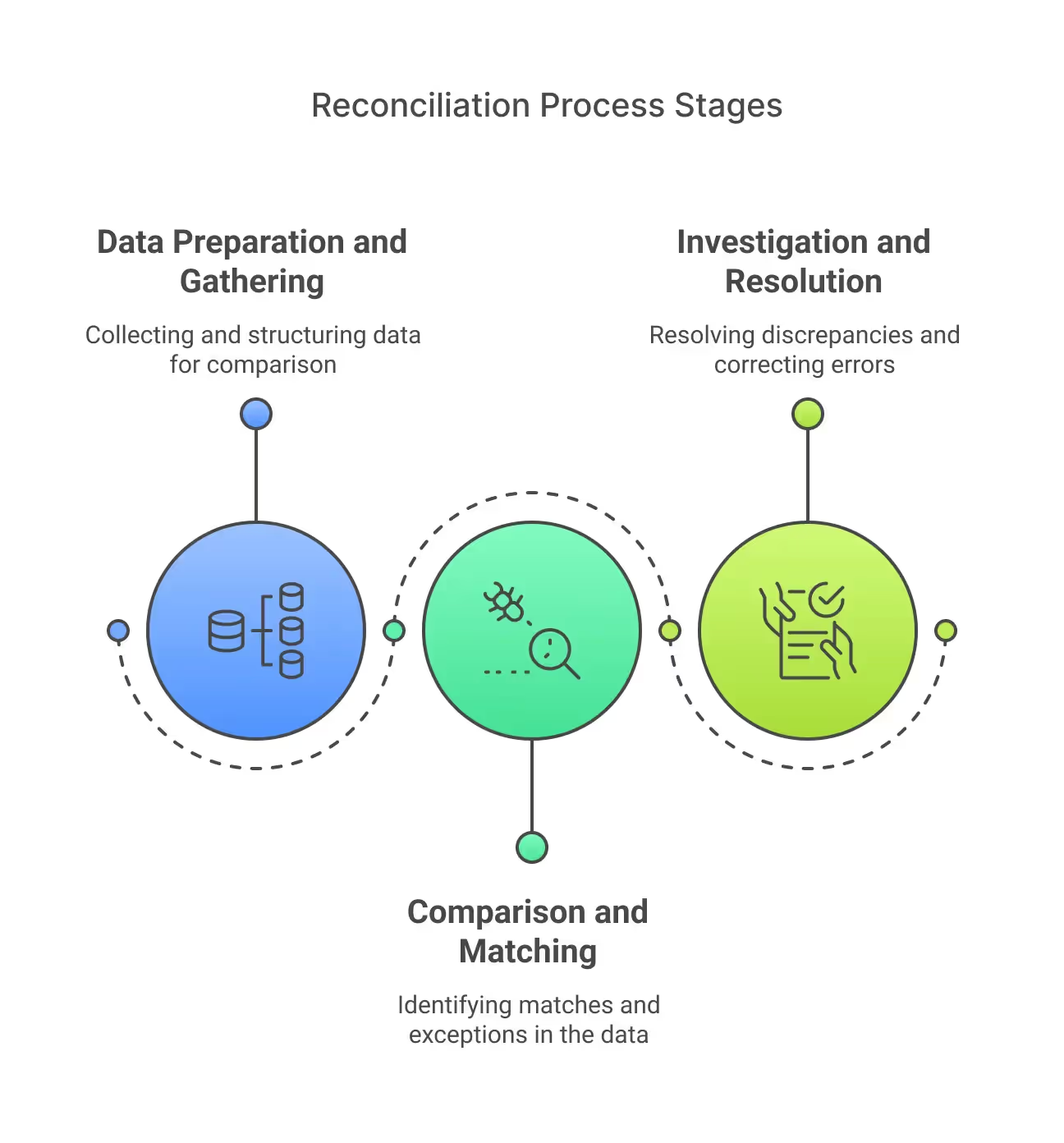
Whether manual or automated, the reconciliation process generally follows three core stages:
1. Data Preparation and Gathering
First, you have to wrangle the data. Manually, this means hitting download on various portals, pulling reports from your core system, card processor, ATM network, loan system—you name it.
Then comes the fun part: structuring it in Excel so that things align for comparison.
Think copy-pasting, fiddling with columns, and fixing manual reconciliation formats. It's tedious and slow, and a prime spot for introducing new mistakes before you even start matching.
2. Comparison and Matching
This is where the comparison happens. In Excel, you rely heavily on VLOOKUPs, some pivot tables, or just scrolling and visually ticking things off.
The aim is to find the easy matches (the same item, with the same key details in both files) and spot the exceptions (items that are in one list but not the other, or where the details do not quite sync up).
For high-volume items like cards or ATMs, staring at spreadsheets to do this manually becomes tedious fast.
3. Investigation & Resolution
Finding exceptions is one thing; figuring out why they exist is another.
Was it just timing? A fat-finger error? A missed fee? Or something worse, like fraud?
This stage involves digging—checking other systems, maybe pulling documents, and making calls. Then you fix it, perhaps with a journal entry or by correcting the source data.
It demands sharp thinking, but the manual slog of the first two stages often eats up the time you need for proper investigation.
And this is where Osfin’s automation solution really makes things easier. Easy navigation eliminates hours of tedious manual work!
7 Main Types of Reconciliation
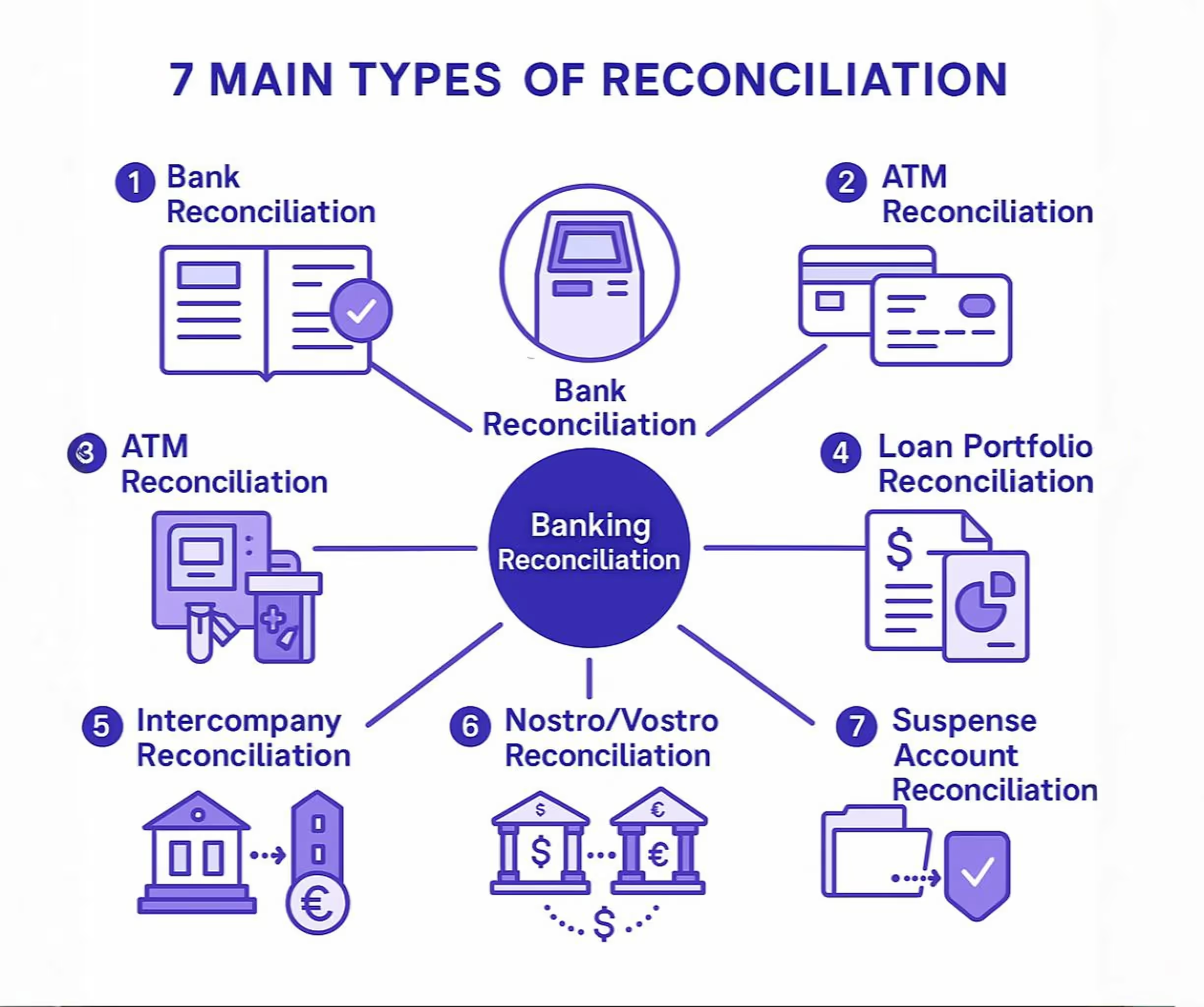
Banks and credit unions engage in a wide range of reconciliations because of their varied operations. Some key types include:
- Bank Reconciliation: The classic form—comparing the institution's internal cash accounts (GL) with the statements received from correspondent banks where it holds funds.
- ATM Reconciliation: Matching cash dispensed, deposits accepted, and fees charged at ATMs against transaction logs, network reports, and cash replenishment records. This is crucial for managing physical cash and identifying shortages or overages.
- Credit Card Reconciliation: A complex area involving matching transactions processed, settlement amounts received from processors (like Visa or Mastercard), interchange fees, chargebacks, and postings to customer accounts and the GL.
- Loan Portfolio Reconciliation: Ensuring principal and interest payments received match loan servicing records and are correctly reflected in the GL. This includes tracking escrow balances and reconciliation of purchased or sold loan portfolios.
- Intercompany Reconciliation: For larger institutions with multiple legal entities, matching transactions and balances between these entities.
- Nostro/Vostro Account Reconciliation: Reconciling accounts held by your bank with foreign banks (Nostro) and accounts held by foreign banks at your institution (Vostro), essential for international transactions.
- Suspense Account Reconciliation: Regularly clearing out temporary holding accounts used for transactions that couldn't immediately be posted to their correct final destination. These are high-risk if not managed diligently.
Osfin makes it super easy for banks to ingest and balance processor files, interchange charges, and customer transactions—all in real-time!
Manual vs Automated Reconciliation: Tabular Comparison
The difference between juggling spreadsheets and using dedicated software is striking, especially in the high-pressure setting of a bank or credit union:
Why Should Financial Institutions Automate Manual Reconciliation
Reliance on manual, spreadsheet-based reconciliation methods presents several operational challenges for financial institutions:
1. Significant Time Investment
Manual processes require considerable staff time for data gathering, formatting, comparison, and investigation, often diverting resources from higher-level analysis, especially during closing cycles.
2. Risk of Human Error
Manual data handling is prone to errors (e.g., typos, formula mistakes, omissions) that can impact financial statement accuracy, customer records, fraud detection timelines, and regulatory compliance.
3. Lack of Standardization and Control
Varying spreadsheet formats and methodologies across teams can complicate oversight, audits, and knowledge transfer. Spreadsheets generally lack embedded controls for workflow or segregation of duties.
4. Scalability Constraints
Manual methods face difficulties scaling with increasing transaction volumes resulting from business growth, potentially leading to process bottlenecks or breakdowns.
5. Limited Visibility and Audit Trails
Tracking reconciliation status across multiple areas in real-time is difficult. Demonstrating a clear, verifiable process history for audits can be time-consuming, as it requires reviewing multiple files and communications.
6. Delayed Closing and Reporting
Bottlenecks in manual reconciliation can extend the financial close process, delaying the availability of management information and potentially affecting the timeliness of regulatory reporting.
Choosing the Right Automated Reconciliation Solution

Moving away from manual reconciliation means choosing an automation strategy. The main options include:
1. Robotic Process Automation (RPA)
RPA bots mimic human actions, such as logins, downloads, and basic rule-based checks. They're good for automating grunt work like data gathering. However, they're fragile, and system updates often break them. Crucially, RPA tackles isolated tasks, not the whole reconciliation flow, and might lack specialized logic or robust audit features.
2. ERP/Core Banking Modules
Your core banking or ERP system might have a reconciliation add-on. It's nice integration, sure, but often too generic. They might struggle with the fiddly details of ATM network files or complex card processor statements, lacking the needed features or flexibility for the diverse reconciliations banks handle.
3. Dedicated Reconciliation Software
Software (like Osfin ) is designed to live and breathe reconciliation. It’s built for complexity. You get automated data handling, smooth workflows for exceptions, vaulted audit logs, and clear reporting. It tackles the entire process, aiming for control and efficiency from start to finish.
When choosing a solution, take into account:
- Connectivity: Can it easily integrate with various data sources (core banking, GL, payment processors, ATM networks, external bank portals)?
- Matching Power: How sophisticated are the matching rules? Can it handle one-to-many, many-to-many matches, and large datasets? Does it use AI to suggest matches?
- Workflow & Exception Management: Does it provide tools to route exceptions to the right teams, track investigation progress, and enforce approvals?
- Scalability & Performance: Can it handle current and future transaction volumes without performance degradation?
- Audit & Compliance: Does it offer detailed, immutable audit logs and reporting features that satisfy internal and external auditors and regulators?
- Ease of Use & Implementation: How intuitive is the interface? How much effort is required to set up and maintain?
Why Choose Osfin Automated Reconciliation Solution?
Based on what we’ve learned so far, financial reconciliation is a messy process. Generic tools like basic RPA or ERP add-ons often stumble in this area.
Osfin is different. It's purpose-built, like a specialized engine designed to handle high-volume, complex financial tasks across industries.
Here's why folks handling serious transaction flows should look at Osfin:
1. Intelligent Matching Engine
It's not just a set of rules. Osfin’s AI digs in, finding complex matches even when the data is messy. It delivers 100% accuracy and a 99.99% auto-recon rate and slashes the manual exception work.
2. Automated Data Integration
Forget manual prep. Connectors hook into numerous sources (170+ pre-built)—banks, gateways, you name it—pulling and cleaning data automatically, cutting out errors before they start.
3. End-to-End Workflow Automation
Osfin smartly manages the entire reconciliation workflow, from pulling data to resolving issues. It handles high volumes smoothly and adapts as your needs change.
4. Streamlined Operational Efficiency
Stop throwing bodies at the problem. Osfin handles the heavy lifting, meaning you don't need massive teams chained to spreadsheets just to keep up with reconciliation. It allows for leaner operations and less manual overhead.
5. Enhanced Visibility & Control
Osfin gives you clear, real-time views via interactive dashboards, tracks every single action for auditors—confirming you stay compliant without the usual stress.
6. High-Volume Scalability
Our reconciliation solution is made for scale, processing millions of entries in minutes. It handles growth easily without bogging down performance.
7. Accelerated Financial Close
By automating the heavy lifting across massive banking datasets, Osfin simply gets reconciliation done quicker, speeding up your month-end close dramatically.
8. Preserving Strategic Focus
When your team isn't drowning in manual matching and data cleanup, they can focus on analyzing trends, improving processes, and other activities that grow the business—instead of just keeping the reconciliation wheels turning.
9. Reduced Operational Risk
Last but not least, Osfin helps prevent financial loss, regulatory fines, and headaches that come from manual errors, delays, and inaccurate data across payments, loans, or claims.
Bottom line
Manual reconciliation with spreadsheets in today’s breakneck pace is no longer just inefficient; it's a significant operational risk. The potential for errors, lack of scalability, weak audit trails, and the drain on resources make it untenable.
Osfin aims to turn reconciliation from that painful, risky bottleneck into a streamlined, automated, and controlled process. This allows your finance and ops teams to focus on activities that can actually grow the business.
{{banner1}}
FAQs
1. What exactly is manual reconciliation?
Manual reconciliation is the human-driven process of comparing two or more financial datasets (such as internal ledgers vs. external statements for ATMs, cards, loans, etc.) to find and fix discrepancies, ensuring accuracy and completeness.
2. Is using Excel for reconciliation really that problematic for banks?
Yes, Excel lacks the necessary controls, audit trails, scalability, and automated matching features for the high transaction volumes and regulatory scrutiny that banks and credit unions face. It is prone to errors, time-consuming, and makes standardization and oversight very challenging.
3. How long does implementing an automated reconciliation solution take?
Implementation times depend on solution complexity, reconciliation types, and data quality. However, modern cloud solutions like Osfin allow for quick deployment, often within weeks. Efficiency gains and reduced risks offer a rapid return on investment.
4. Can automated solutions handle multi-currency Nostro accounts or intricate derivative settlements?
Osfin’s dedicated reconciliation software is designed for this. We provide flexible rule engines, support for various data formats, and advanced matching logic for complex scenarios that are difficult to handle in Excel or with basic RPA.
5. What's the real Return on Investment (ROI) for automating reconciliation?
The ROI includes direct cost savings from fewer staff hours, error avoidance, risk reduction, enhanced efficiency in financial processes, and scalable growth without added costs.