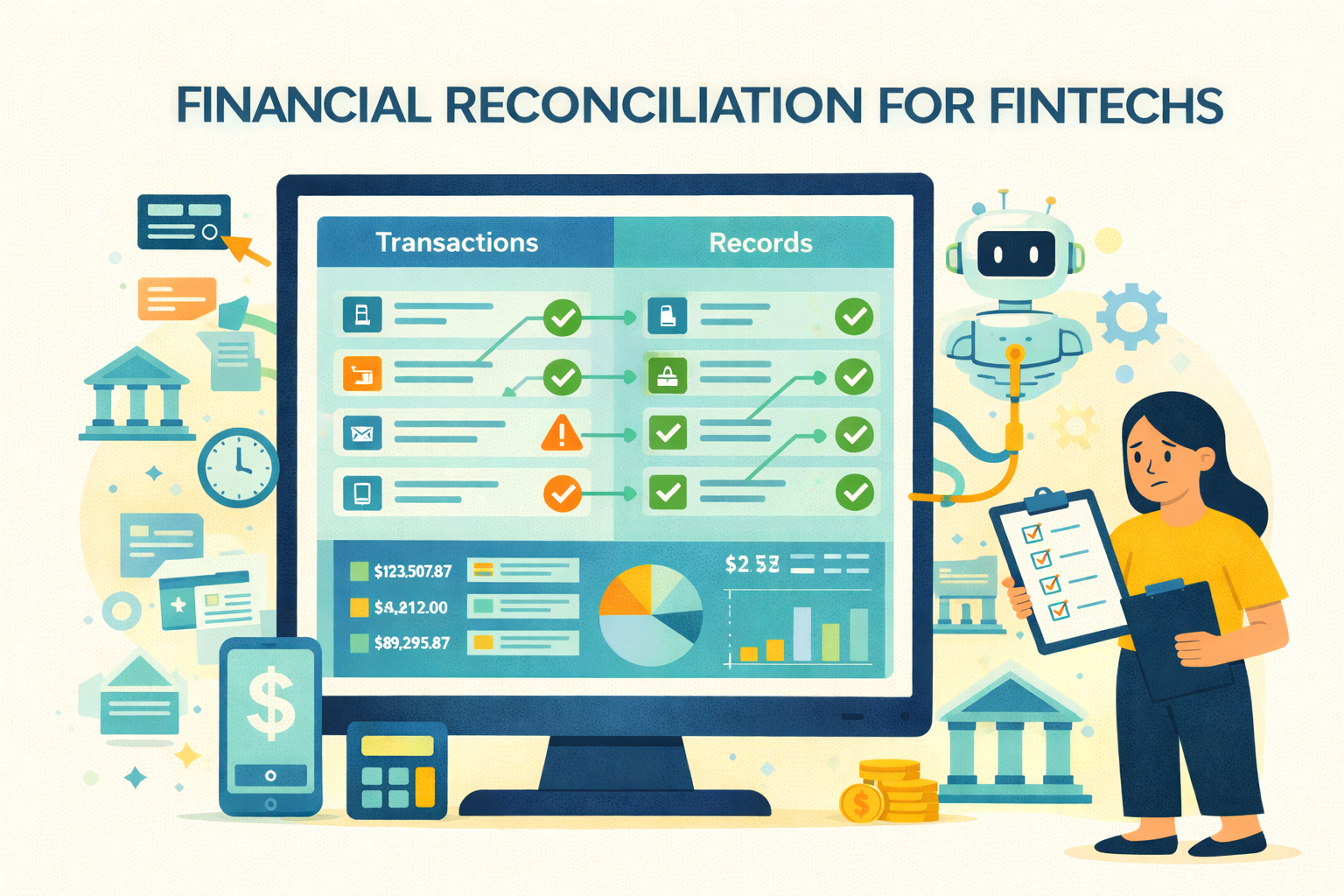Best Bank Reconciliation Software to Consider in 2026
TL;DR
Bank reconciliation software is used when reconciling bank statements in spreadsheets or basic accounting tools starts taking too much time and still leaves errors behind. Many teams begin with tools like QuickBooks, Xero, or Sage because they handle simple bank matching well. As volumes increase, finance teams often add solutions like FloQast or AutoRek to manage reconciliations during the close.
The problem usually shows up when data comes from more than one system or when exceptions pile up. That’s where Osfin is typically used. Osfin is built for teams that reconcile large transaction volumes and can’t rely on manual checks. It helps match data from multiple sources, flags breaks early, and keeps a clear record of what was reviewed and resolved.
If reconciliations are delaying your close or creating last-minute issues, the right bank reconciliation software can remove a lot of day-to-day friction from the process.
To make your choice easier, here’s a comparison of the top Bank Reconciliation Software in 2026.
How We Evaluate Bank Reconciliation Software
To create a reliable comparison of bank reconciliation software in 2026, we use a framework that reflects how reconciliation actually happens in real finance teams not just how vendors describe it.
Our evaluation follows the full reconciliation lifecycle: data ingestion, matching logic, exception handling, review workflows, approvals, and audit readiness. This mirrors how teams operate across daily, monthly, and high-volume reconciliation environments.
Each platform is assessed across five core dimensions that matter most to Osfin’s target customers banks, fintechs, and enterprises dealing with scale and complexity.
Evaluation Criteria for Bank Reconciliation Software
Reconciliation Automation & Coverage (25%)
We assess how well the software supports different reconciliation types, including bank-to-ledger, system-to-system, and multi-source reconciliations. This includes rule-based matching, tolerance handling, one-to-many and many-to-many matching, and support for high transaction volumes without manual intervention.
Exception Management & Resolution (25%)
Breaks are inevitable. What matters is how quickly teams can identify, investigate, and resolve them. We evaluate exception workflows, reason codes, collaboration features, documentation, and whether issues can be resolved without exporting data to spreadsheets or email threads.
Integrations & Time to Value (20%)
Bank reconciliation software must integrate deeply with ERPs, core banking systems, payment gateways, data warehouses, and internal tools. We also consider how long it realistically takes teams to go live, configure rules, and see value especially without heavy IT dependency.
Compliance, Controls & Auditability (15%)
For regulated industries, reconciliation is a control function. We evaluate audit trails, role-based access, approval workflows, historical traceability, and support for regulatory and internal audit requirements such as SOX and internal controls.
Usability & Team Adoption (15%)
Powerful reconciliation software still fails if finance teams don’t adopt it. We factor in ease of use for analysts and reviewers, clarity of dashboards, learning curve, and real-world adoption patterns shared by finance teams using the tool daily.
Which Bank Reconciliation Software Is Best for Your Use Case?
Bank reconciliation looks very different depending on the size and complexity of your finance team. For some businesses, it’s a quick monthly task. For others especially banks and fintechs it’s a daily process involving large volumes of data from multiple systems.
That’s why not all bank reconciliation software solves the same problem, and why it helps to be clear about where each tool really fits..
Here’s a quick snapshot to narrow down your choices:
- Best for high-volume, multi-system reconciliations – Osfin
- Best for basic accounting-led reconciliations – QuickBooks, Xero
- Best for growing finance teams with structured accounting – Sage
- Best for close-focused accounting workflows – FloQast
- Best for rules-heavy enterprise reconciliations – AutoRek
- Best for ERP-led finance teams – NetSuite
Bank Reconciliation Software Comparison at Glance
Osfin
Osfin is usually adopted when reconciliations stop being simple bank-to-ledger checks. Teams use it when data comes from several systems, volumes are high, and exceptions need to be tracked properly. It replaces spreadsheets and patchwork processes with something more reliable.
Nomentia
This is commonly used by treasury teams rather than accounting teams. It’s strong when the focus is on cash visibility across many bank accounts and regions.
Xero
Many small businesses start here. It’s quick to set up and easy to use. As transactions increase or reconciliations get more complex, teams often feel its limits.
NetSuite
Best suited for companies already running most finance processes in NetSuite. Reconciliation stays inside the ERP, which works well for some teams and feels restrictive for others.
Sage Intacct
Often chosen by growing companies that have outgrown entry-level accounting software but aren’t ready for heavy enterprise platforms.
BlackLine
Widely used in large, compliance-driven organizations. Strong on controls and audit trails, though implementation can take time and effort.
Planful
Reconciliation here is part of the broader close process. It works well when teams want everything tied to close timelines and reporting.
HighRadius
Built for large enterprises that want to automate repetitive finance work. Typically used in environments with heavy ERP usage and consistent reconciliation patterns.
FloQast
Primarily a close management tool. Reconciliation is handled within close checklists and workflows rather than as a standalone process.
QuickBooks
For many teams, this is the starting point. It handles basic reconciliations well but isn’t designed for complex matching or large volumes.
Bank Reconciliation Software Comparison Table
1. Osfin: Best for High-Volume, Multi-System Bank Reconciliation
Osfin is built for finance teams that reconcile large volumes of transactions across multiple systems. It’s most commonly used by banks, fintechs, and enterprises where reconciliation goes well beyond basic bank-to-ledger matching.
Teams usually move to Osfin when spreadsheets, accounting tools, or close software start falling apart under scale, repeated breaks, or audit pressure.
Why Teams Choose Osfin
- Handles high transaction volumes without manual effort
- Reconciles data across banks, ERPs, payment systems, and internal platforms
- Makes recurring breaks easier to track, explain, and close
- Keeps a clean, audit-ready record of every reconciliation
Key Features
- Multi-source data reconciliation
- Configurable matching rules, including partial and many-to-many matches
- Exception tracking with review and approval workflows
- ERP, banking, and payment system integrations
- Full audit trails with role-based access controls
Pros & Cons
Pros
- Scales smoothly as transaction volumes grow
- Reduces reliance on spreadsheets
- Strong visibility for reviews and audits
Cons
- Too heavy for very small businesses
- Focused purely on reconciliation, not full accounting or ERP
Customer Ratings & Feedback
Finance teams using Osfin often talk about how much manual work it removes from their day-to-day reconciliations. Reviews commonly mention fewer repeat breaks, better visibility during audits, and less last-minute stress during month-end. Many users say Osfin helped them move away from constant clean-ups to a more consistent and predictable reconciliation process.
2. Nomentia — Best for Treasury-Led Reconciliation
Nomentia Rating: ~4.3/5
Nomentia is usually brought in by treasury teams rather than accounting teams. It works best when the priority is understanding cash positions across multiple banks, accounts, and regions, instead of handling detailed accounting exceptions.
Teams like it for visibility and bank connectivity, but it’s not meant to replace accounting-focused reconciliation tools.
Where it fits well:
Treasury reporting, cash visibility, multi-bank environments
Where it falls short:
Exception-heavy or accounting-led reconciliations
3. Xero — Best for Small Businesses
Xero Rating: ~4.4/5
Xero is often the first reconciliation tool small businesses use. Setup is quick, bank feeds connect easily, and basic matching is straightforward.
It works well early on, but as transaction volumes grow or reconciliation logic becomes more complex, teams usually start to feel its limits.
Good for:
Low-volume, simple bank reconciliations
Not ideal for:
Multi-entity or complex matching scenarios
4. NetSuite — Best for ERP-Led Finance Teams
NetSuite Rating: ~4.1/5
NetSuite includes bank reconciliation as part of its broader ERP offering. It’s a solid option for teams that already run most of their finance operations inside NetSuite and want everything in one system.
The tradeoff is flexibility—customization and changes often require more effort.
Good for:
ERP-first finance teams
Tradeoffs:
Heavier setup and ongoing configuration
5. Sage Intacct — Best for Growing Finance Teams
Sage Intacct Rating: ~4.2/5
Sage Intacct is commonly chosen by mid-sized companies that have outgrown entry-level accounting software but don’t want a full enterprise platform.
It offers better structure and controls than SMB tools, though it’s not designed for complex, multi-system reconciliation.
Good for:
Structured, accounting-led reconciliation
Limitations:
Not built for large volumes across many systems
6. BlackLine — Best for Compliance-Heavy Enterprises
BlackLine Rating: ~4.2/5
BlackLine is widely used in large organizations with strict audit and compliance requirements. Its strength is governance, documentation, and standardized reconciliation processes.
Teams often mention that implementation takes time, but the controls are strong once in place.
Strong at:
Audit readiness and compliance
Challenges:
Longer onboarding and higher complexity
7. Planful — Best for Close-Driven Teams
Planful Rating: ~4.2/5
Planful treats reconciliation as part of the month-end close and reporting process. It works well when reconciliation needs to stay tightly aligned with close timelines and FP&A workflows.
It’s less focused on complex matching logic.
Best for:
Close and reporting alignment
Less suited for:
Deep reconciliation automation
8. HighRadius — Best for Enterprise Automation
HighRadius Rating: ~4.3/5
HighRadius is built for large enterprises that want to automate finance processes at scale. Reconciliation is one part of a broader automation strategy, often tied closely to ERP systems.
It handles volume well but typically requires more setup and tuning.
Good for:
High-volume, repeatable processes
Considerations:
Longer deployment cycles
9. FloQast — Best for Accounting Close Workflows
FloQast Rating: ~4.2/5
FloQast is primarily a close management tool. Reconciliation lives inside checklists and close workflows rather than as a standalone reconciliation engine.
It’s popular with accounting teams that want visibility into close progress.
Works well for:
Close tracking and coordination
Not built for:
Complex or multi-system reconciliation
10. QuickBooks — Best for Basic Reconciliations
QuickBooks Rating: ~4.4/5
QuickBooks is where many teams start. It handles basic bank matching and day-to-day reconciliation without much setup.
Once transaction volume or complexity increases, teams usually outgrow it.
Best for:
Simple, low-volume reconciliation
Limitations:
Not designed for scale or complexity
11. Prophix — Best for Structured Financial Processes
Prophix Rating: ~4.4/5
Prophix includes reconciliation as part of a broader financial performance and planning suite. It focuses on standardization, templates, and documentation.
It works well for teams that value structure over flexibility.
Good fit for:
Standardized reconciliation processes
Not ideal for:
High-scale, multi-system environments
Benefits of Bank Reconciliation Software
Finance teams usually don’t go looking for bank reconciliation software. They get there after too many late closes, too many spreadsheet versions, and too many questions they can’t answer quickly during reviews or audits.
Once reconciliation is handled properly, a few practical things start to improve.
1. Fewer Errors, Less Guesswork
Spreadsheets are fine at the start. Over time, they become fragile. When data comes from different systems, it’s easy to miss small issues or lose track of why something changed. Reconciliation software applies the same rules every time and highlights problems early, so teams aren’t finding surprises at the end of the month.
2. Close Doesn’t Feel Like a Fire Drill
Reconciliation is often the last thing blocking sign-off. When matching and reviews are automated, there’s less chasing, fewer last-minute fixes, and fewer “can you check this again” messages. Teams spend more time reviewing results instead of reworking data.
3. Audits Are Easier to Deal With
Most audit questions come down to the same things: what changed, who looked at it, and when. Good reconciliation tools keep that history by default. Instead of pulling files and screenshots, teams can point to a clear record and move on.
4. Better Visibility Into What’s Actually Going On
When reconciliations are scattered across files, it’s hard to know what’s done and what’s still open. Keeping everything in one place makes it easier to see what’s settled, what’s pending, and what needs attention before it becomes a problem.
5. Growth Without Constant Hiring
Processes that work at low volume usually don’t survive growth. Bank reconciliation software is built to handle more transactions and more systems without turning reconciliation into a headcount issue.
How to Choose the Right Bank Reconciliation Software
There’s no universal “best” tool. The right one depends on how complex your reconciliations are now and how quickly that complexity is increasing.
1. Team Size and Day-to-Day Reality
- Smaller teams often start with accounting tools like QuickBooks or Xero, which are fine for basic bank matching.
- Mid-sized teams add ERPs or close tools for structure, but still spend a lot of time fixing issues manually.
- Banks, fintechs, and large enterprises usually need dedicated reconciliation software once volumes grow and audits become stricter.
2. Where the Data Comes From
It’s not just the number of transactions that matters. It’s the number of systems. If reconciliation pulls data from banks, ERPs, payment processors, and internal platforms, you’ll need something that can handle all of it together not one source at a time.
3. What Happens When Things Don’t Match
Breaks are normal. What matters is how cleanly they’re handled. Look for tools that make it easy to investigate, document, and review issues without relying on side spreadsheets or long email threads.
4. How Well It Fits Into Your Stack
Reconciliation software should fit into how your team already works. Strong integrations reduce manual uploads and help keep data consistent across systems.
5. Actual Impact, Not Feature Lists
Most tools promise automation. Fewer actually reduce close time or audit effort. The best signal is whether teams using the software close faster, do less manual work, and answer audit questions with less stress.
Concluding Thoughts
Bank reconciliation has quietly become one of the hardest parts of finance operations to keep under control. As transaction volumes grow and data starts coming in from more systems, manual processes and spreadsheets stop scaling in any reliable way.
The tools covered in this guide reflect how fragmented the space still is. Accounting tools like QuickBooks and Xero work fine early on. Close and compliance platforms such as BlackLine and FloQast bring structure for review and sign-off. ERP-led solutions like NetSuite and automation-heavy platforms like HighRadius support larger environments. Each of these solves a specific problem but none fits every team.
What’s clearly changed by 2026 is expectations. Finance teams are no longer satisfied with software that just “matches transactions.” They want systems that can handle volume, surface issues early, and hold up under audit without extra work every month.
That’s why dedicated reconciliation platforms like Osfin are seeing more adoption, especially among banks, fintechs, and large enterprises. In these environments, reconciliation isn’t a once-a-month checklist item. It’s a daily operational process that needs consistency and control.
In the end, the right bank reconciliation software depends less on feature lists and more on reality: how messy your data is today, how fast it’s growing, and how much time your team can afford to spend fixing the same issues every close. This guide is meant to help you make that call with clearer context.
FAQs for Bank Reconciliation Software
1. What is bank reconciliation software?
Bank reconciliation software helps finance teams compare bank transactions with internal records like ledgers, ERPs, or payment systems. Instead of manual checks, the software handles matching, highlights differences, and keeps a record of how each issue was reviewed and resolved.
2. What are the core features of bank reconciliation software?
At a minimum, you should expect automated matching, exception tracking, and a clear review trail. More advanced tools support multiple data sources, complex matching scenarios, approval workflows, and real-time visibility into what’s complete and what’s still open.
3. Which is the best bank reconciliation software in 2026?
There isn’t one universal answer. Smaller businesses often stay with accounting tools. Mid-sized teams lean on ERPs or close tools. Organizations dealing with high volumes, multiple systems, or strict audits usually need dedicated reconciliation software built specifically for scale and controls.
4. How do I choose the right bank reconciliation software?
Start with how reconciliation actually works in your team today. Look at transaction volume, number of systems involved, and how often exceptions repeat. Then evaluate tools based on how well they reduce manual work, simplify reviews, and hold up during audits not just on features alone.
5. What matters most for high-volume reconciliations?
For high-volume environments, flexibility and visibility matter more than basic bank feeds. Look for support for multi-source data, configurable matching logic, structured exception workflows, and strong audit trails. Performance and ease of review are critical.
6. How does bank reconciliation software make audits easier?
Good reconciliation software keeps a complete history automatically what matched, what didn’t, who reviewed it, and when it was closed. That removes a lot of manual evidence gathering and back-and-forth during audits.
7. When should teams move on from spreadsheets or basic accounting tools?
Most teams hit the limit when reconciliations start delaying the close, the same breaks show up every month, or audits become painful. That’s usually the point where dedicated bank reconciliation software stops being “nice to have” and starts being necessary.