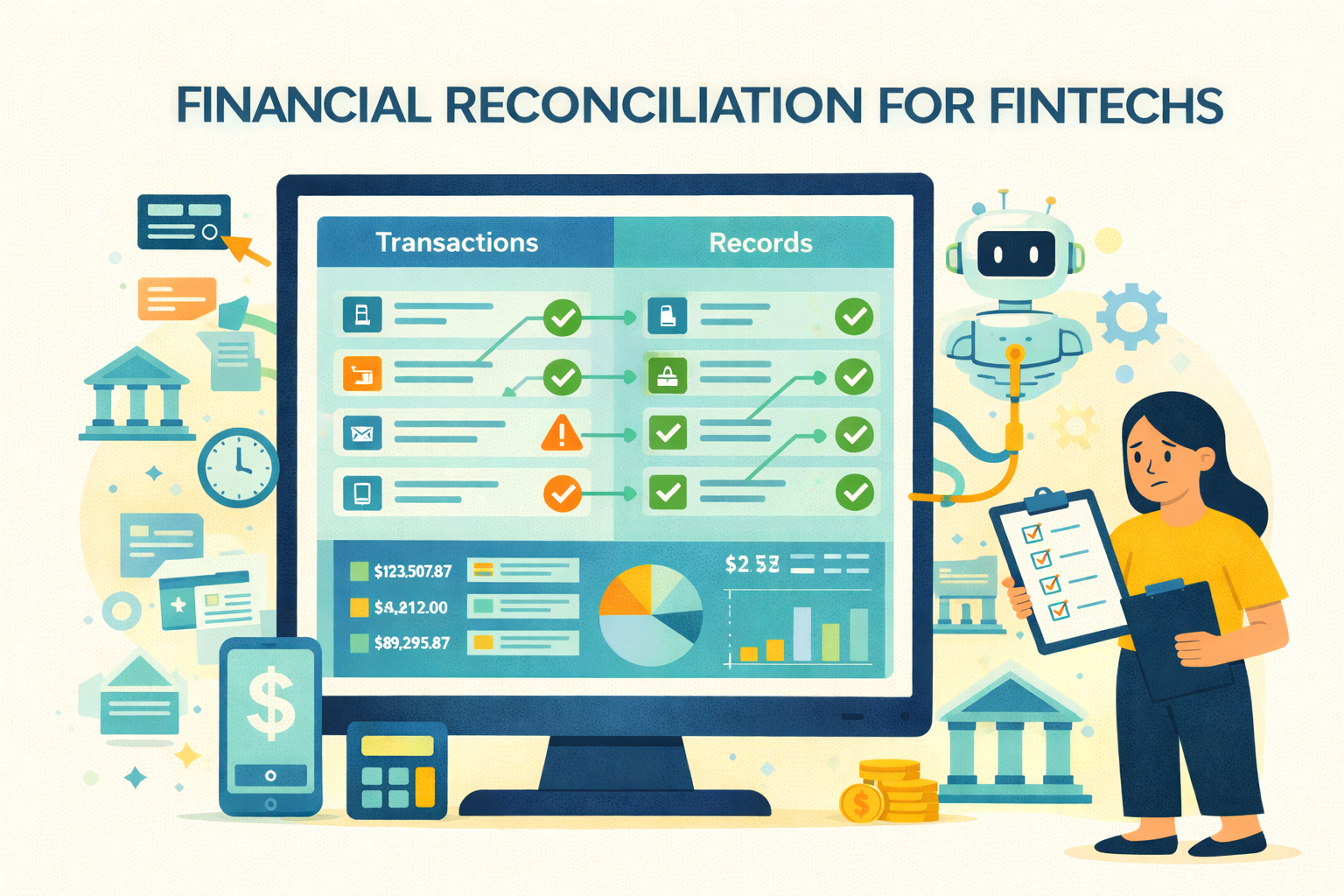How to Handle R03 Return Code in Reconciliation: No Account/Unable to Locate
As technology advances, paper-based transactions are being increasingly replaced with digital modes of payment. One of the most popularly used modes of virtual payment in the United States is the ACH Network. Here, money is electronically transferred between banks across the Automated Clearing House Network. The ACH Network is a digital hub used to transfer funds, commonly employed by banks, credit unions, and other financial institutions.
They are a secure, cost-effective, and convenient way to transfer funds, often used for payroll, bill payments, and other purposes. However, there are times when these institutions may encounter roadblocks when using this method of payment. The most common is "Return Codes," indicating that the payment could not be processed.
One of the most common return codes you may come across is R03. Receiving a return code can be alarming and cause stress and anxiety. Luckily, there are ways to deal with and reduce the possibility of obtaining one. In this article, we break down what ACH return codes are, what the R03 return code means, common reasons behind it, how to deal with it, and more.
What this blog covers:
- What the ACH return code R03 means: “No Account / Unable to Locate Account”
- Common causes behind R03 returns (typos, mismatched name, non-existing account)
- How R03 differs from similar return codes (e.g. R04)
- Best practices to respond: verifying info, contacting customers, reprocessing
- Preventive measures to reduce R03 occurrences (validation, checks)
- How Osfin helps automate R03 detection, reconciliation, and error handling
- Frequently asked questions about ACH return code R03
What Is an ACH Return Code?
While the ACH payment method is one of the most convenient, quickest, and safest ways to transfer funds, there are times when payments may not be processed correctly. When an ACH transaction fails or gets rejected by the customer's bank, an ACH return occurs. The ACH network will then return the payment to the account or party from which it originated. ACH returns often lead to extra fees, delays, compliance issues, and more if not handled properly.
When an ACH return occurs, you will receive a return code indicating the reason for the return. Each ACH return code begins with the letter "R" and is followed by a double-digit number (which can range from 01 to 85). ACH return codes are regulated and standardized by NACHA, the ACH network's governing body.
When an ACH return happens, this is what you will see:
• A notification indicated the payment failed
• A specific ACH return code with the reason for payment failure
• The funds pulled back or reversed (if the issue has already been settled)
• A return fee (this depends on the bank or payment processor)
But why do ACH returns happen? All returns occur because of one basic reason: the payment process was disrupted. There could be a variety of reasons why, with each return code pointing to a different reason. Some popular reasons why ACH returns codes occur include:
1. Insufficient Funds
One of the most common reasons for an ACH return is that the customer's account lacks sufficient funds to cover the transaction.
2. No Account/Unable to Locate Account
Another common reason for an ACH return is that the account number was entered incorrectly, is invalid, or the account has been closed.
3. Customer Advises Not Authorized
In this instance, the customer claims they never authorized the transaction. This could be due to a misunderstanding or an indicator of fraud.
4. Account Closed
This means the customer may have had an active account in the past. However, it has since been closed and is no longer able to send or receive funds.
5. Authorization Revoked
In this case, the customer originally authorized the transaction but later withdrew it through their bank.
Each return code indicates a specific issue. Understanding what each code means is essential for responding effectively and determining whether the transaction can be retried. It typically takes 2 business days to process an ACH return. However, some types (such as those involving authorization disputes) may take up to 60 days.
What Is ACH Return Code R03?
The R03 return code indicates "Unable to Locate Account" or "No Account." This typically means that the account or routing number provided doesn't match the customer's name or the account number doesn't exist. That's why it's essential to carefully verify all payment details before submitting an ACH transfer.
However, in most cases, ACH return code R03 is triggered by a simple typo in the transfer details. Banks generally do not cross-check the name provided with the actual account holder's information. Instead, they rely solely on the account and routing numbers to validate the transaction.
Common Reasons for ACH Return Code R03
Some of the most common reasons for the ACH return code R03 include the following:
1. Incorrect Account Number: In this case, the account number provided may have missing digits or may have been incorrectly entered. In most cases, R03 errors are caused by a minor typo.
2. Closed Account: ACH return code R03 may also occur if the provided number is linked to a closed account. In such cases, it's essential to confirm with the customer whether the account used for the transaction is still active. If the account has been closed, the customer must provide an alternative, active account for the payment. However, if the customer believes the account is still open and the information is correct, they should contact their bank to verify the details and seek further assistance.
3. Invalid Account Type: Sometimes, the issue isn't with the payment details but with the type of account itself. Certain accounts such as investment or loan accounts may not be eligible to receive ACH transactions.
4. The Account Name Doesn't Match: ACH return reason R03 may also indicate that the account holder's name is incorrect or doesn't match the bank's records. To prevent this error, it's essential to verify that the name and its spelling exactly match what is on file with the bank. For example, some customers may use their birth name or a nickname or include middle names or initials on their account. Confirming these details in advance helps avoid payment disruptions.
5. Bank Mergers and Other Structural Changes: Sometimes, banks and other financial institutions may restructure their account numbers. They may also merge with different banks, which could result in outdated details, leading to an ACH return code R03.
What Does ACH Return Code R03 Mean for My Payment?

When you receive an ACH return code R03, it can affect your payments and finances in many ways. These include:
- Delayed payments: The foremost impact of an R03 ACH return code is that it causes payment delays. This can lead to disruptions in your cash flows, vendor payments, operational costs, and payroll payments. This can hurt your reconciliation process, making it challenging to identify and resolve discrepancies.
- Fees and Penalties: Some banks charge a fee for payment processing and returned transactions. Over time, these expenses can accumulate and erode profit margins.
- Customer Relations: Failed or reversed transactions can also negatively impact your relationship with customers, as they often cause frustration, foster distrust, and more.
How to Fix ACH Return Code R03?
If you receive an ACH return code R03, here's what you can do:
Step 1: The first step is to correctly verify the relevant ACH payment's routing and account number, customer name, and any other necessary information to ensure accuracy. If these details are correct, then it's time to move on to the next step.
Step 2: If the transfer information is correct, the next step is to contact the customer and verify if the information is accurate on their end as well. You can also ask your customer to provide a voided check to verify the information again. They can also request a letter from their bank to show proof of the required details.
Step 3: Once the information has been verified from both ends, a new ACH payment can be submitted with the updated and verified information.
How to Prevent Future R03 Returns?

Preventing R03 return codes is essential to avoid unnecessary confusion, delays, and potential fees or penalties. It also helps improve operational efficiency and ensures smoother payment processing. Here are a few steps you can take to reduce the risk of an R03 return:
1. Utilize Account Validation Tools
Using ACH account validation tools enables you to confirm the validity of an account before initiating a payment, thereby reducing errors and avoiding return codes such as R03.
2. Request Customers to Update their Information
Requesting your customers and employees to update their banking details regularly can help ensure that information is always up-to-date and accurate.
3. Provide Clear Instructions
It is also beneficial to provide employees and customers with clear instructions regarding how to input banking details to prevent errors.
Conclusion
ACH returns can lead to delays in payment, resulting in additional fees and penalties that ultimately interfere with your cash flow and financial reconciliation process. Tracking returns and transactions is crucial to ensure accuracy in your financial records. It can cause significant problems in financial reconciliation as well, including:
1. Mismatched Records
When an ACH transaction fails, the transaction cannot be settled accurately. This can create mismatches between different core banking systems, ERPs, balance sheets, and bank statements.
2. Delayed Reconciliation
ACH return codes usually take a few days to occur following the original transaction. This may cause transactions to be misclassified, especially if the reconciliation process isn’t automated. It also causes reconciliation delays.
3. Increased Manual Labor
Mismatched transactions and reconciliation errors mean that teams have to conduct manual research to update their records, and, sometimes, reinitiate the payment. This again causes reconciliation delays and increases the workload.
4. Downstream Errors
ACH return codes and reconciliation mismatches also cause downstream issues, like compliance reporting errors, invoicing problems, and other problems.
Luckily, this is where Osfin.ai's reconciliation software comes in.
Osfin automates every stage of the reconciliation process. Our systems are designed specifically for multi-channel, high-volume environments, excelling in every area, from matching data across systems to flagging discrepancies in real time. Osfin can seamlessly connect with your core banking systems, ERPs, card networks, and payment gateways, offering 170 pre-built integrations.
{{banner1}}
FAQs on R03 Return Code
1. What is return code R03 “No account/Cannot locate”?
ACH return code R03 stands for "No Bank Account/Unable to Locate Account." It usually indicates that the account number or routing number provided is invalid or incorrect. Errors in account name details can also cause this issue.
2. What is the reason code R03 in Neft?
ACH account code R03 means the institution was unable to locate the account, or that the account doesn't exist (with the provided account number). This could be caused by simple typo errors in the account name, changes in the bank's regulations, or other factors.
3. What is the difference between R03 and R04?
ACH return code R03 indicates that the account could not be located or that no account exists. ACH return code R04 stands for an invalid account number.
4. What does it mean when a check is returned for unable to locate account?
When a check is returned because the account cannot be located, it is usually caused by an incorrect account number (or other details) being entered. It is essential to enter and verify account details carefully to prevent discrepancies.