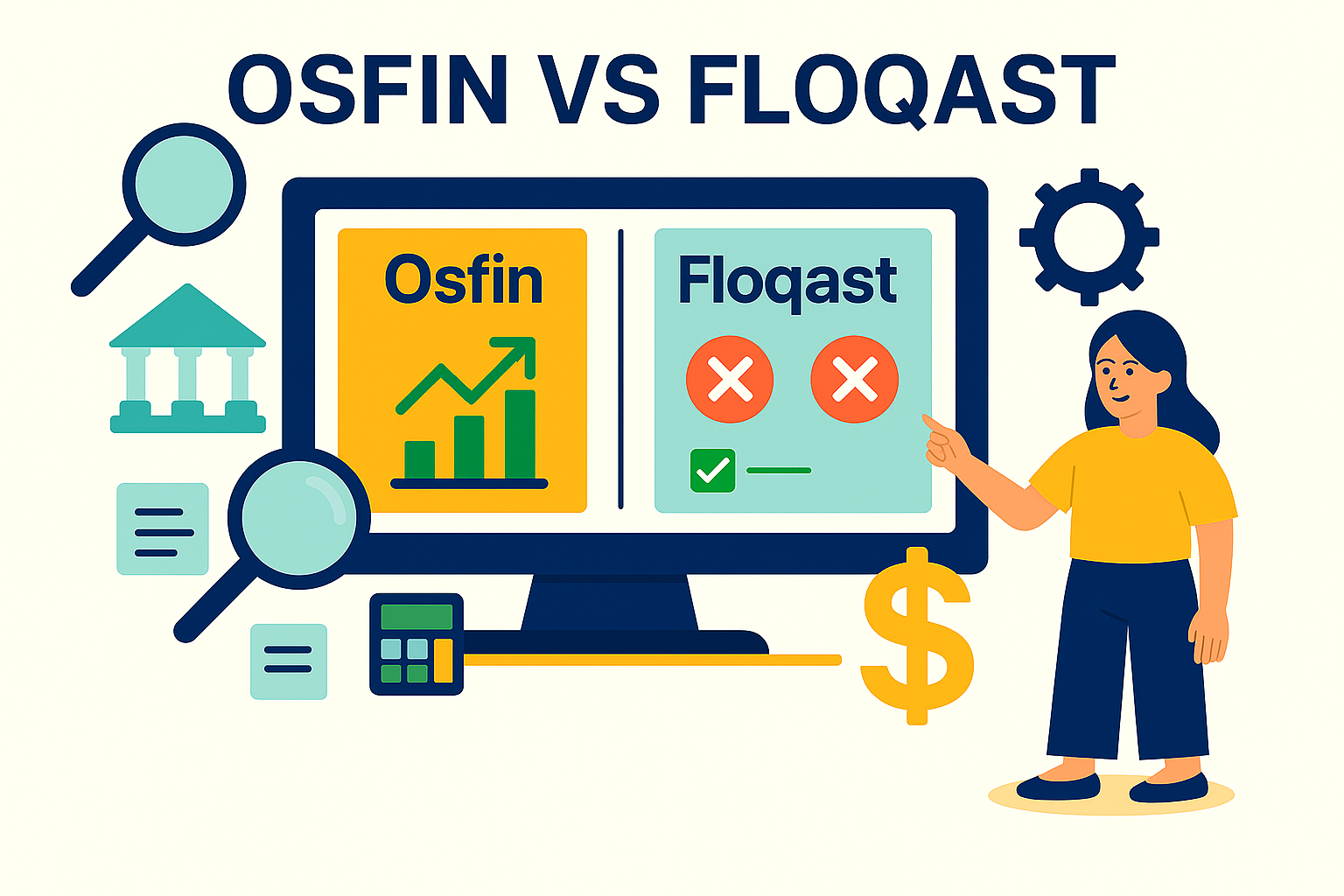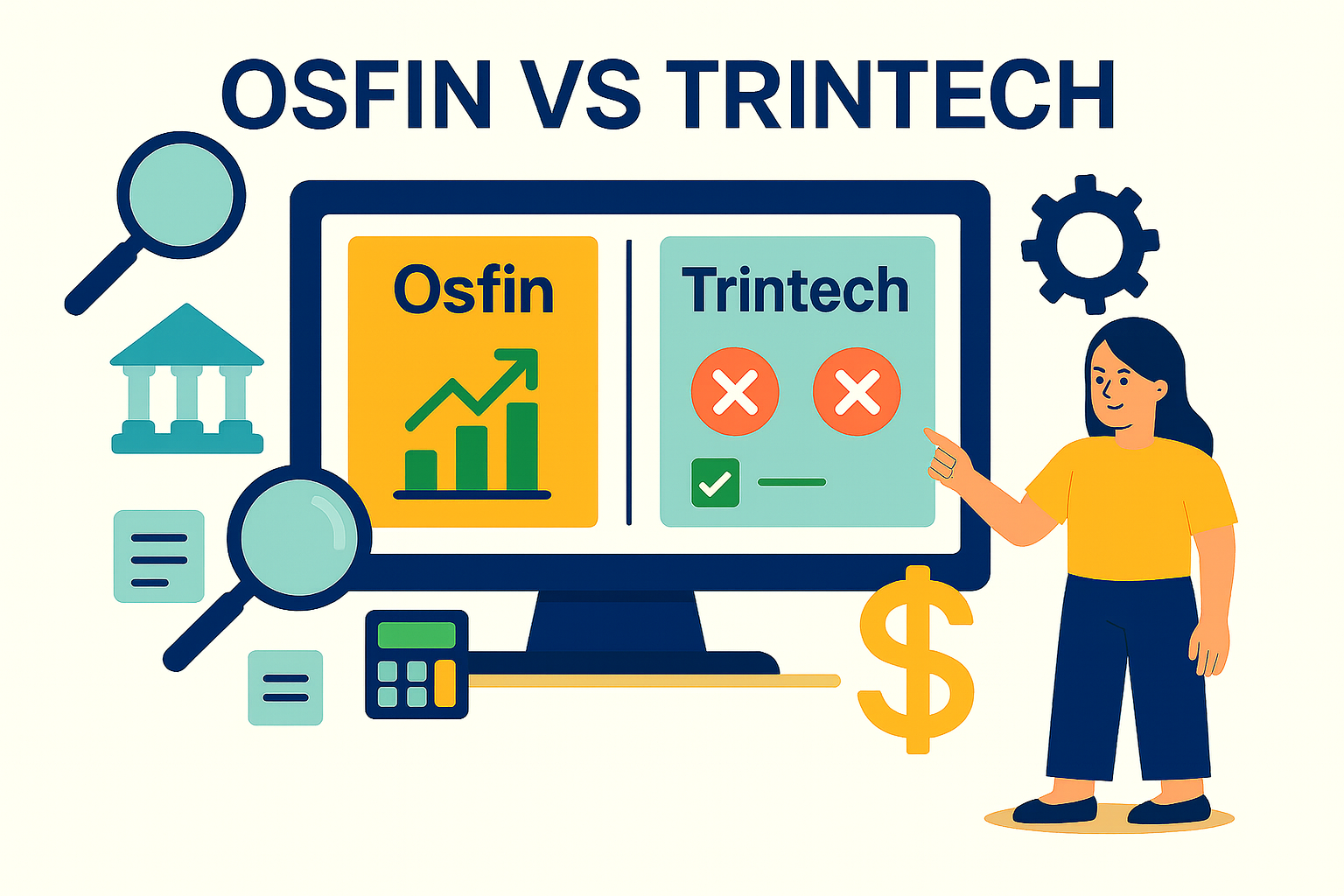Revenue Reconciliation Made Easy: How to Automate It
Revenue reconciliation helps organizations ensure that their financial reports are accurate. In simple terms, it is a process that verifies that you have actually received the money you think you have earned. Running a business in a competitive financial ecosystem is challenging. In such scenarios, making critical business decisions based on real numbers, not assumptions, is essential, and revenue reconciliation ensures just that.
Reconciliation helps you catch payment gaps and mismatches, provide an accurate picture of your finances, and maintain stakeholders' trust. Traditionally, finance teams conducted reconciliation processes on Excel workbooks, but automation has made it faster, smoother, and error-free. This is why most growing businesses are leaning towards automation software to ease complex processes.
In fact, in 2024, the global reconciliation software market was valued at $2.01 billion and is expected to grow at a CAGR of 15.8% from $2.30 billion in 2025 to $6.44 billion in 2032. As this trend accelerates, more businesses prefer reconciliation tools to manual processes, making it crucial to understand how to automate the revenue reconciliation processes.
This article covers some important topics around revenue reconciliation, including key details of the process and a step-by-step guide to automate it.
What is Revenue Reconciliation?
Revenue reconciliation involves matching and comparing your revenue data from different sources, like invoices, bank statements, payment gateways, and accounting software, to ensure that the data matches and there are no discrepancies. Reconciliation validates the accuracy of your financial reports by identifying payment gaps, errors, or mismatches.
When you manually reconcile revenue, the process is more costly, time-consuming, and error-prone. That's where automation comes in. Not only does it save time and reduce costs and risks, but it also gives you more control over your cash flow.
Revenue Reconciliation vs. Revenue Recognition
Revenue reconciliation and revenue recognition are two different processes. They vary in nature and purpose and occur in different stages of the revenue accounting process. Here are their differences:
Regardless of their differences, revenue recognition and reconciliation are closely related:
1. Revenue recognition happens as per accounting standards (IFRS, GAAP, accrual rules) after the delivery of goods and services.
2. After the customers pay for the goods and services, you collect the revenue. Reconciliation is the process of matching the revenue records with the payments received and verifying whether the numbers are accurate.
Basically, recognition depends on the delivery of the products, while reconciliation ensures that the payments are recorded after delivery and all the transactions match. Both are essential for a smooth and accurate revenue accounting process.
Importance of Revenue Reconciliation
Revenue reconciliation ensures that sales and payment records match accurately and that your finances are clean and credible. Here are some more benefits of performing revenue reconciliation regularly:

1. Detects Mismatches and Fraudulent Activities
If there is any mistake or mismatch at any point in the revenue accounting process, revenue reconciliation can find and fix them. These can include unintentional errors like incorrect data entry, unrecorded sales, typos, etc. Even the most minimal mistakes can cause severe imbalances in your final report, so spotting and fixing them early will save time and effort.
Reconciliation can also help you notice unusual or fraudulent activities in the account, such as unauthorized transactions and missing funds. Catching and investigating them early can save you from huge losses.
2. Reflects the Financial Conditions Accurately
From your internal decision-making to ensuring accountability to stakeholders and authorities, a lot depends on your financial reports. Income reconciliation ensures that your reports are accurate and reflect your financial health precisely. It helps you spot and correct discrepancies and maintain the integrity of your financial statements.
3. Prevents Revenue Leakage
Revenue leakage means your business is losing money silently without your knowledge. However, it's not because of fraud but It could be due to missed incomes caused by poor tracking, delays, or other errors, which might be done unintentionally or with fraudulent intent. For instance, a customer might place an order and receive confirmation from your end, but due to a network failure, the payment doesn't go through. Since neither party is immediately aware of the issue, you end up losing revenue without even knowing it.
Reconciliation helps you spot and resolve these payment gaps before they can cause significant imbalances in your statements.
4. Better Cashflow Management
It helps you get an accurate picture of your cash flow by informing you about the money earned, any gaps, and missed payments, and ultimately improves your planning and execution.
Accurate cash flow helps you pay vendors and your company's bills and salaries on time, avoids cash shortages, and allows you to make wise investments. Leveraging automation systems like Osfin is more efficient, as it offers real-time, intuitive dashboards to administer your cash flows and reconcile payment processes.
{{banner1}}
5. Builds Stakeholders' Confidence
Accurate financial statements reflect the transparency and credibility of your business and help build stakeholders' confidence. It makes them trust your numbers, ensures that there are no gaps or errors, and demonstrates your financial integrity.
6. Promotes Audit Readiness and Compliance
Revenue reconciliation plays a crucial role in ensuring that your organization is audit-ready and compliant with financial regulations. It helps you maintain clean and accurate records, ensures that every dollar earned has supporting evidence, and matches and verifies each transaction.
Challenges in Revenue Reconciliation
While revenue reconciliation is an important process for most companies, it can often be quite challenging. From matching sales and payments to verifying every chargeback, it involves many data sources that must sync to make the process successful. Here are some challenges that organizations may face while performing reconciliation:
1. Manual Errors
Using spreadsheets and manual data-entry methods might lead to unintended errors, such as incorrect entries, typos, and missing data. This is why most businesses use automation tools like Osfin to automate the process and create accurate financial statements.
{{banner1.1}}
2. Tracking Multiple Payment Channels
Your business may have several payment channels, such as cash, credit and debit cards, bank transfers, UPI, and payment gateways like Stripe, PayPal, etc. It can be difficult to accurately track and record the transactions of so many payment channels.
3. Unrecorded Chargebacks
You must accurately track chargebacks like discounts, refunds, and order cancellations. Unnoticed chargebacks will cause mismatches between expected and actual revenue and lead to a significant imbalance in your income reconciliation reports.
4. Handling Multi-currency Transactions
Large companies and Fintechs may have to deal with customers all over the globe. This involves handling multiple currencies, and fluctuating exchange rates, and converting them accurately can be challenging.
How to Perform Revenue Reconciliation?
These are the steps to perform the revenue reconciliation process:
1. Collect all the sales data, like sales reports from billing software, customer invoices, etc.
2. Gather all the payment records, such as bank statements, cash receipts, and payment gateway reports.
3. Compare and match each sales invoice with the payment receipt.
4. Look for gaps or mismatches, like duplicate payments, missing receipts, failed transactions, chargebacks, applied discounts, or refunds.
5. Investigate these gaps and try to resolve these issues. You can follow up about failed and duplicate payments, record discounts and chargebacks, flag other matters, and ensure each sales record has a supporting payment receipt.
6. Document the whole process, from identifying and resolving gaps to flagging those needing further investigation.
7. Lastly, conduct this process regularly, maybe weekly or monthly, to ensure your revenue reports are always accurate and updated. However, it's best to perform daily revenue reconciliation for organizations with large volumes of data.
How to Automate Revenue Reconciliation?
Why go through tedious and repetitive manual reconciliation when you can automate it? Automation software can integrate with your data sources, perform automatic reconciliation, and provide accurate reports. It reduces time and effort and can easily catch errors to reconcile your revenue. Here is a step-by-step guide to automate the process:

Step 1. Integrate your data sources
Choose an automation software with robust data pulling and integration capabilities. The software will connect with your sales and payment records for an easier data-matching process. It also ensures that no receipts or invoices are lost in the process, and you have accurate and organized records to reconcile revenue.
Osfin.ai offers the perfect solution, as it uses pre-built connectors to consolidate data from various sources into one unified system. This reduces manual data-fetching efforts and avoids errors caused by data silos, making your reconciliation process smoother.
{{banner2}}
Step 2. Automate data matching
The automation software can automatically match and compare the sales invoices with payment receipts and verify their accuracy. You can also set up data-matching rules and tolerance thresholds for a more tailored workflow.
Step 3. Automatic detection of payment gaps
If the software finds any gaps or mismatches, it automatically flags those issues. It may involve unrecorded payments, double payments, missing records, unrecorded chargebacks and discounts, and more. You can review them, follow up to ensure all the data is accurately matched, and document the process for audits and tax filings.
Step 4. Generate reports
After the data is matched, the software can even generate revenue reports. Software like Osfin.ai will even provide real-time visibility of revenue collection, leading to transaction-level reconciliation. Additionally, it automatically keeps all the logs of discrepancies found, which means you can have a clear and accurate record of your financial reports.
Step 5. Schedule regular reconciliation processes
You can set up a reconciliation schedule on a daily, weekly, or monthly basis on the software, depending on your business requirements. It will ensure that your records and revenue reports are constantly updated so you can make more informed decisions about your cash flows.
Revenue Reconciliation Made Easier with Osfin
Osfin offers a comprehensive automation solution for a smooth revenue reconciliation workflow. It employs AI-powered data extraction and validation rules to make your reconciliation processes 100% accurate.
Leveraging pre-built connectors, it integrates and consolidates data from multiple sources for hassle-free data matching. You can also get real-time visibility of reconciliation processes through intuitive dashboards, giving you more control and knowledge of your cash flows.
{{banner3}}
Frequently Asked Questions
1. What is revenue reconciliation?
Revenue reconciliation is the process of comparing the revenue expected to be earned with the revenue received and ensuring that there are no gaps and mismatches in the data.
2. What is the purpose of revenue reconciliation?
Revenue reconciliation ensures that your numbers are accurate and real and that there are no issues of missing payments, failed transactions, or unrecorded chargebacks. It also helps you understand how much cash you actually have, promotes audit readiness, and boosts stakeholder's trust.
3. What is deferred revenue?
It is the money your business has received before providing the goods or services to the customer. This money is 'deferred' because you have not earned it yet, and it will be recognized only when the goods or services are duly delivered.
4. Does revenue reconciliation prevent revenue leakage?
Revenue leakages may happen due to poor tracking, payment delays, or transactional failures. You may miss or forget about it, but revenue reconciliation will detect them through the gaps in your records.