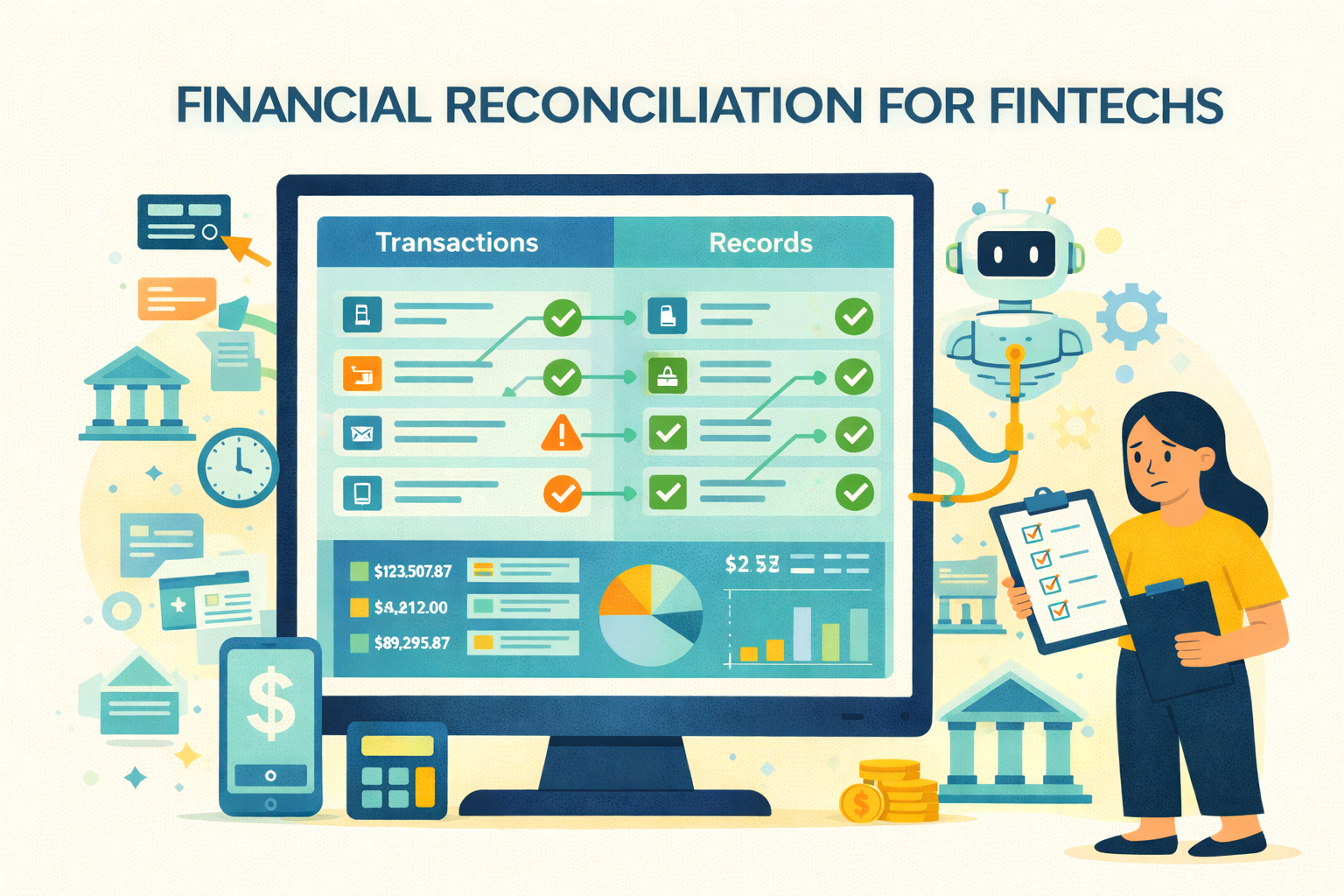How to Do Trial Balance Reconciliation: Steps, Tips & Best Practices
Trial balance refers to the internal financial statement that includes the closing balances of all general ledger accounts of your business at a specific point in time. Built on the principle of double-entry bookkeeping, the trial balance reveals your total debits and credits and whether they're perfectly aligned or hiding some discrepancies.
In this article, we'll explore how to conduct a trial balance reconciliation and how your finance team can streamline the process.
What this blog covers:
- What a trial balance reconciliation is and why it’s critical for ledger accuracy
- How to compare trial balances with source systems to catch mismatches and mispostings
- Common issues in trial balance reconciliation: data inconsistencies, incomplete entries, format misalignments
- Best practices and internal controls to streamline reconciliation and strengthen audit readiness
- How automated reconciliation tools (like Osfin) improve efficiency, reduce errors, and enhance financial transparency
What is a Trial Balance Reconciliation?
Trial balance reconciliation basically involves reviewing and correcting the differences between debits and credits in your trial balance to ensure they match perfectly. Now, this might look like an easy process, matching debits and credits, and you are done. But look at this in the context of large volumes of transactions that businesses have to deal with daily. Manually matching those transactions across various payment rails, such as bank statements, ERPs, payment gateways, and payment processors, with pinpoint accuracy is anything but easy.
Add to that the complexity of teasing out meaningful information from unstructured data formats and files from multiple sources, and the trial balance reconciliation process can quickly turn into an unnecessary headache. However, this can be avoided with automated reconciliation tools that streamline this whole process in a breeze.
Accounting Principles That Govern Trial Balance Reconciliation
Certain foundational accounting principles typically guide how trial balance reconciliation is carried out. These principles ensure consistency, accuracy, and compliance across the board. Here's what they include:
1. Balance between debits and credit
The first accounting principle is double bookkeeping. For every transaction recorded, there must be equal entries in two or more accounts. If your total debits and credits don't match the trial balance, it's a red flag that something's off and needs your attention.
2. Zero-balance accounts not included
Only accounts with actual balances make it to the trial balance. If an account's been cleared out, it doesn't need to be reconciled.
3. Accounts listed in a systematic order
To ensure consistency and make analysis easier, accounts are listed in the same order as they appear on financial statements, starting with assets, then liabilities, followed by equity, revenues, and expenses.
4. Temporary account reset
After closing entries are recorded at the end of an accounting period, temporary accounts like revenues and expenses are reset to zero. This means that in the post-closing trial balance, only permanent accounts like assets and liabilities remain.
Common Issues Found in Trial Balance Reconciliation
1. Unmatched Transactions Across Systems
Payments may be recorded in your bank feed, payment gateway, or CRM—but missed in your accounting system or vice versa. This results in unbalanced ledgers and inaccurate financial reporting.
2. Duplicate Entries
High transaction volumes often lead to accidental double-posting, particularly when multiple departments are entering the same data.
3. Timing Differences
Not all payment methods settle instantly. Some Instant bank transfers clear in real time, while others take hours, or days. If your books don't account for these timing gaps, your debits and credits won't align when you run the trial balance.
4. Inconsistent Data Formats
Reconciling payments from multiple sources means you're likely pulling data from PDFs, Excel sheets, CSV feeds, and manual uploads. If the formats don't match, or worse, if there's no standard naming convention, it becomes quite challenging to trace and match entries correctly.
6. Missing or Misclassified Transactions
High-volume operations can easily miss small payments or misclassify them into the wrong accounts, like tagging a customer payment as miscellaneous income. This skews both your reconciliation and your financial insights.
7. Manual Reconciliation Issues
When your finance team reconciles trial balance manually, errors are bound to slip through. Plus, it's extremely time-consuming, and by the time you're done, the next batch of payments has already flooded in.
Trial balance reconciliation template, which contains account titles in trial balance format, is often used to simplify manual processing of the reconciliation process. However, the use of automated software tools is much better and saves precious time.
One such tool is Osfin, which helps you match entries at unmatched speed, flag issues instantly, and close books without breaking a sweat.
8. Hidden or Misreported Transaction Fees
Payment gateways, banks, and processors often deduct transaction fees before crediting the actual amount. If these fees aren't properly accounted for or are lumped into the wrong account, they create unexplained variances in your trial balance, throwing off your financial accuracy.
Step-by-Step Guide to Trial Balance Reconciliation
Let's walk through the reconciliation process step by step.
Step 1. Collect all necessary financial data
The first step in trial balance reconciliation is gathering all relevant financial documents and data sources. This includes general ledger entries, sub-ledgers, bank statements, payment gateway reports, and any third-party confirmations.
Step 2. Generate the trial balance report
Once your data is ready, it's time to prepare the trial balance. This report includes the closing balances of all general ledger accounts, split into debit and credit columns. At this stage, you are looking at an unadjusted trial balance, which simply reflects what's in the books before any corrections or adjustments are made.
Step 3. Check if debits equal credits
This step includes checking whether total debits equal total credits. This is based on the fundamental principle of double-entry bookkeeping, where every debit must have a corresponding credit.
Step 4. Identify and investigate discrepancies
When the numbers don't align, this step analyzes the reason behind it. Common issues include missing entries, duplicate transactions, incorrect account postings, or timing mismatches between internal and external records.
Step 5. Post adjusted journal entries
Once you've found the errors or discrepancies, you'll need to fix them by posting adjusted journal entries. These could include correcting misclassifications, booking accruals, depreciation, or reversing entries that were posted incorrectly. After these adjustments are made, generate an adjusted trial balance. This new version should be cleaner and more aligned with your actual business activity.
Step 6. Create the post-closing trial balance
At the end of the accounting period, once all adjusting and closing entries are recorded, prepare a post-closing trial balance. This version includes only permanent accounts like assets, liabilities, and equity, as temporary accounts (revenues and expenses) are reset to zero.
Step 7. Document everything
Documentation is often overlooked but is incredibly important. Record whatever discrepancies were found, how they were resolved, who made the adjustments, and what supporting documents were used. This creates a strong audit trail and ensures accountability within your finance team.
{{banner2}}
What are the Different Types of Trial Balances?
When it comes to trial balances, they are generally categorized into various types. These include:
- Unadjusted Trial Balances: This is the trial balance prepared right after all transactions have been recorded but before any adjusting entries are made. It includes all debit and credit balances straight from the ledger.
- Adjusted Trial Balances: Once you've recorded all entries, you prepare for the adjusted trial balance. This includes updating the balance for accruals, deferrals, or depreciation.
- Post-Closing Trial Balances: This comes after you've closed your temporary accounts, meaning all revenue and expense accounts have been zeroed out for the period. The post-closing trial balance includes only permanent accounts like assets, liabilities, and equity.
Manual vs Automated Trial Balance Reconciliation
Now, let's come back to our discussion on why manual trial balance reconciliation is harming the operational efficiency of your business. This table highlights how manual reconciliation compares to automated trial balance reconciliation.
Also Read: Manual vs. Automated Bank Reconciliation: Differences?
How does Osfin Automate Trial Balance Reconciliation?
Osfin is a reconciliation and financial operations platform that automates your trial balance reconciliation with significant ease. Here's what makes Osfin the best reconciliation tool out there:
- Seamless data integration: Osfin enables you to integrate data from multiple sources through its 170+ pre-built connectors, which easily integrate with any system.
- Agnostic platform: Osfin can ingest data from any source and in any file format. Plus, it can parse this raw data into a structured and reconciliation-ready format.
- High speed and accuracy: The speed at which Osfin integrates and reconciles data is quite high. It can reconcile 30 million records in 15 minutes, that too with 100% accuracy.
- Tagging unmatched transactions: With Osfin, your unreconciled payments are automatically tagged as unmatched. This enhances the visibility of such transactions and facilitates precision.
- Exception handling: Osfin also comes with its own built-in exception handling module. It automatically identifies the root cause of mismatches during reconciliation and, even better, can seamlessly loop in both internal and external stakeholders for faster resolution.
- No-code platform: Osfin offers you an easy-to-use, no-code platform. This means you don't need to hire an IT team to integrate the platform with your systems, and you can work seamlessly with its highly user-friendly interface.
- Real-time visibility: Osfin's intuitive dashboard provides a centralized repository of all records and improves the visibility of the reconciliation process by leveraging real-time data.
- Commitment to security: By using 256-bit SSL for encrypted data transmission, Osfin ensures that all your reconciliation data is entirely secure. Security is further strengthened by role-based access controls, two-factor authentication, and VAPT testing.
- Expert support: A dedicated team of experts at Osfin is always at your disposal to guide you through its processes and to ensure quick dispute resolution.
Final Thoughts
Trial balance reconciliation is a core accounting process that supports quick financial reporting, builds trust and transparency, and is essential for audits, compliance, and strategic decision-making.
As your business scale and transactions multiply, relying on manual methods to perform trial balance reconciliation can slow down operations and invite costly errors. That's why investing in automation tools like Osfin.ai not only streamlines reconciliation but also allows your finance team to focus on high-value goals and drive growth.
{{banner1.1}}
FAQs on Trial Balance Reconciliation
1. What is manual trial balance reconciliation in Excel?
Performing trial balance reconciliation in Excel manually means reviewing each ledger entry to ensure total debits equal total credits.
2. How to reconcile a trial balance?
To reconcile a trial balance, first, compare the total debits and credits from all your ledger accounts. The next step is to identify discrepancies, investigate errors, and then perform necessary adjustments.
3. How can I reconcile a trial balance faster?
To reconcile your trial balance faster, leverage automation. Automated reconciliation tools like Osfin can auto-match entries, flag exceptions, and significantly reduce manual effort.
4. What causes discrepancies in a trial balance?
Common reasons that can lead to discrepancies include data entry errors, duplicate entries, missing transactions, wrong account codes, or timing mismatches between systems.