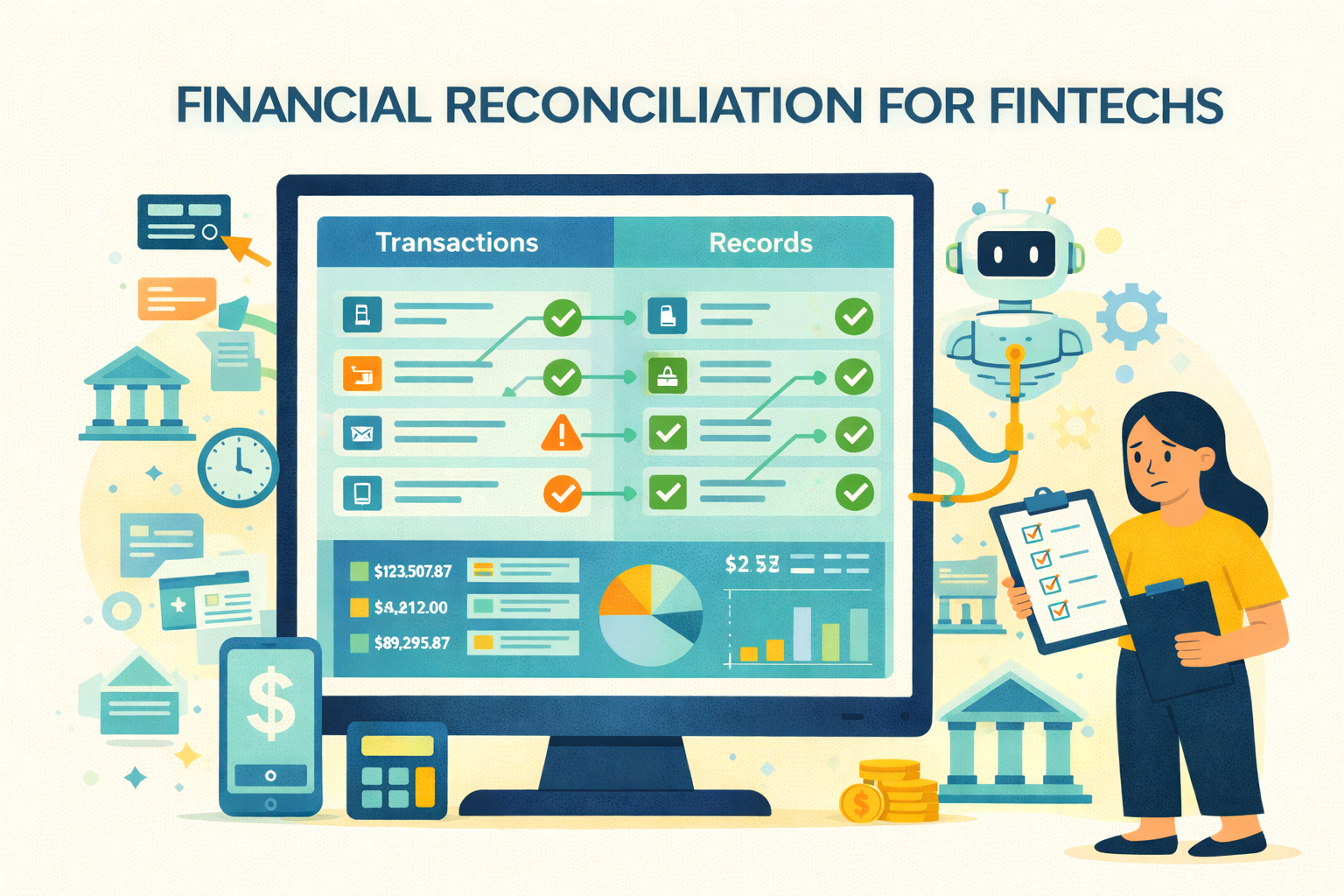Retail Reconciliation Made Simple for Omnichannel Retailers
Retail has officially entered the era of everywhere commerce. Retailers now sell through several channels (Shopify, Amazon, in-store POS) and take payments through Stripe, PayPal, Klarna, Venmo, Afterpay, you name it. However, with every new sales or payment channel, the complexity of financial reconciliation grows.
The seamless experience your customers have often translates into confusion for your finance team. With transaction data, processor reports, refund logs, and payout timelines, your team has a hard time reconciling it all up. And if done manually? It’s often a time-consuming and error-prone challenge.
This guide serves as your comprehensive blueprint for understanding, refining, and automating the omnichannel retail reconciliation process.
What is Retail Reconciliation?

Retail reconciliation refers to the practice of confirming that all customer payments received through multiple channels and processors have been correctly recorded and deposited into your company's bank account.
In its simplest form, it involves reconciling:
- Order System Records – Shopify, WooCommerce, Square, Lightspeed POS, etc.
- Payment Gateway Reports – Stripe, PayPal, Klarna, Afterpay, Amazon Pay, etc.
- Bank Deposits – Typically through ACH, wire transfers, or daily batch settlements.
If any part of that trail is missing or mismatched, you risk:
- Revenue leakages
- Accounting inaccuracies
- Delays in closing books
- Compliance issues during audits
Let's say a customer buys a $120 pair of sneakers on your Shopify store via Stripe. Stripe deducts a 2.9% processing fee + $0.30 and deposits $116.22 two business days later. Your system shows the sale was $120, but your bank deposit shows $116.22. Unless you reconcile:
- You might miss Stripe's exact fee of $3.78.
- Your accounting software might incorrectly record $120 as net revenue.
- Your margins may be inflated on paper.
Now multiply this across thousands of daily transactions across multiple payment methods, and you'll see why automated retail reconciliation is no longer optional—it's vital.
{{banner2}}
Common Retail Reconciliation Challenges

Omnichannel operations are great for customer experience—but they’re a retail reconciliation nightmare if you’re not prepared. Your finance team could be up against challenges like:
1. Disconnected Systems
You might be using:
- Shopify + Stripe for D2C
- Square for in-store
- Amazon for third-party fulfillment
- QuickBooks or NetSuite for accounting
Each of them produces varied reports with varied reference numbers, styles, and timeframes. Each system sends data in its own style, often with inconsistent transaction IDs.
2. Variable Payment Cycles
Stripe may pay out in 2 business days. Amazon will hold them for 7. PayPal can put a reserve. Your books are compelled to function on moving targets.
3. Refunds, Partial Refunds, Returns & Chargebacks
A customer returns one item in a 3-item order.
- You issue a partial refund via PayPal.
- PayPal deducts from your balance but doesn't reverse the fee.
- Your accounting system only sees the original transaction.
You now have to reconcile the original order, the refund, the partial fee, and the bank transaction, all manually unless you’re using automated reconciliation tools.
4. Hidden and Complex Fees
Most payment processors withhold fees upfront, and few provide clear separation. You may be getting less money than you should—without even knowing it. For example, Shopify Payments may combine fees, refunds, and sales into a single payout, leaving your finance team wondering where each amount went.
5. Manual Matching
Finance departments tend to use spreadsheets to reconcile order information with payments. This is fine for 10 orders per day. However, for multi-location and multi-payment channels, it results in lost discrepancies, late closings, and excessive stress during audits.
{{banner1}}
Best Practices for Retail Reconciliation

To reduce error rates, close books quicker, and gain confidence in your financials, here are some best practices:
1. Center All Transaction Data
Integrate all your order origins (Shopify, Amazon, Square), processor statements (Stripe, PayPal, Afterpay), and bank transactions into a central system.
Consolidated data is the first and most critical step toward retail reconciliation, as it removes siloed reconciliation. Osfin, an agnostic platform, makes this easy by ingesting data from any source in any format—whether it's spreadsheets, APIs, or third-party dashboards.
2. Use a Three-Way Matching Model
Always match:
- Sales (orders placed)
- Settlements (payouts from gateways)
- Bank transactions (ACH/wire deposits)
Three-way matching compares sales orders, gateway settlements, and bank deposits. It verifies that what was sold, what was paid out, and what was credited in your account all match. It is useful to find missing funds, failed transfers, or delayed settlements that would not have been apparent if you were matching only two sources.
3. Track Payout Delays and Exceptions
Use dashboards to monitor:
- Which transactions haven't been settled yet
- How many days funds are delayed
- Gateway SLA breaches
This enables you to follow up ahead of time and identify problems such as held reserves or failed transfers.
4. Automate Daily Reconciliation
Waiting till the end of the month to reconcile is too risky. Automating daily retail reconciliation:
- Identifies problems sooner
- Reduces backlog
- Accelerates monthly close cycles
Automation tools, such as Osfin, can read, match, and identify discrepancies on a daily basis with minimal manual effort.
5. Automate Matching with Intelligent Rules
Manual matching can't keep up with complicated transactions. Use smart rules to manage partial payments, split orders, rounding disparities, and settlement delays. Osfin accommodates customizable logic with intelligent matching to accurately match transactions even if they don't.
{{banner3}}
How to Handle Reconciliation for Refunds and Returns?

Refunds can make retail reconciliation more difficult, particularly in high-volume retail. Here's how to be in control:
1. Track Refunds Independently
Process refunds as independent transactions, not merely negative entries. This assists you in checking the following:
- Refunds initiated equate to refunds processed
- Actual amounts debited equal to expected amounts
- Processor-specific rules are covered
2. Track Chargebacks Independently
Disputed charges necessitate tracking independent workflows. Ensure that you've:
- Matched the chargeback to the initial transaction
- Checked processor fees
- Logged communication with the bank or card issuer
3. Connect Refunds to Original Sales
Ensure that each refund is tied to an original sale. Solutions like Osfin automatically link refunds to the correct order and customer, even if it's a partial refund or occurs weeks later.
{{banner3.1}}
Metrics to Track in Retail Reconciliation
Want to measure the health of your retail reconciliation process? Track these KPIs:
How to Automate Retail Reconciliation?

Manual retail reconciliation is not viable for an omnichannel presence. Automation is the solution to scale without mayhem. Here's how new automation platforms such as Osfin revolutionize the process:
1. Seamless Integrations
Osfin integrates with Shopify, Amazon, Stripe, Square, PayPal, QuickBooks, and banks to bring in data automatically, without the need for CSV exports or manual uploads.
2. AI-Powered Matching Engine
Our smart engine conducts multi-way matching by order ID, transaction ID, amount, date, and even fuzzy logic to identify near-matches, duplicates, or partial payments.
3. Real-Time Alerts & Exceptions
Receive real-time notification when a mismatch, missing deposit, or chargeback is identified. Rather than digging through thousands of records, your team addresses only issues raised.
Osfin also auto-tags unreconciled transactions with ‘Unmatched’ labels, making them easy to spot and track.
4. Built-In Exception Handling
Osfin's exception handling module enables you to handle mismatches right within the platform, which means no more back-and-forth email threads or tool switching.
It facilitates collaboration by bringing in both internal parties (such as finance or operations teams) and external partners (such as payment facilitators or marketplaces) so that each exception is followed, debated, and resolved within one location.
5. Audit-Ready Reporting
Generate clean, exportable reports for your finance, accounting, or audit teams with a single click—formatted to meet GAAP or IRS audit standards.
6. Scaling With Your Growth
Whether you're handling 100 or 100,000 transactions per month, Osfin scales seamlessly with your business, without requiring additional analysts.
In fact, Osfin can reconcile 30 million records in 15 minutes, making it perfect for high-volume or fast-growing businesses that require speed without compromising accuracy.
Built for Finance Teams. Designed for Scale – Osfin
Osfin is a robust, file-format-independent reconciliation platform with end-to-end automation for your financial operations. It's designed to provide 100% accuracy, without human intervention, throughout your entire transaction lifecycle.
This is what automation with Osfin looks like:
1. File-Format Agnostic Ingestion
Process PDFs, CSVs, Excel files, APIs—any structured or semi-structured data source—automatically normalized to a single format.
2. 170+ Integrations via Low-Code Connectors
Connect ERPs, payment gateways, banks, wallets, and sales platforms seamlessly—no development team needed.
3. Designed for New Financial Infrastructure
Supports wallet-based flows deployed by fintechs and FBO (For Benefit Of) accounts prevalent in Banking-as-a-Service arrangements—perfect for BaaS platforms and neobanks.
4. AI-Driven Matching
Matches sales, payouts, bank deposits, and much more through intelligent logic—with 100% auto-recon rate and accuracy
5. Lightning-Speed Data Processing & Dashboards
Process millions of transactions in minutes, with real-time dashboards displaying retail reconciliation status, anomalies, outliers, and financial trends.
6. Solid Exception & Audit Management
Marks mismatches immediately, logs each step of the resolution, and creates audit-ready trails, ensuring compliance and accelerating month-end close.
7. Automated Refunds, Chargebacks & Settlements
Monitor negative flows, fee reversals, and chargebacks end-to-end—fully decomposed and matched, even with intricate split-payment situations.
8. Built-In Compliance & Security
GDPR-compliant, SOC 2, and ISO-grade security, along with AI logic governed by regulations, ensure secure and dependable operations—even at scale.
You get:
- Real-time visibility into all transactions across channels
- Immediate alarms on mismatches
- Quick closes with audit-ready records in your hand
- Seamless scaling
- Peace of mind about your numbers—always correct and current
{{banner1.1}}
FAQs on Retail Reconciliation
1. Can Osfin reconcile Amazon FBA orders with Stripe payments?
Yes. Osfin reconciles cross-channel, even when orders come from Amazon but are paid through a third-party gateway.
2. What if there is a mismatch?
Osfin alerts you to the exception and displays the order ID, expected amount, actual amount, and suggested actions.
3. What types of data sources can Osfin ingest?
Osfin is platform-independent and can consume data from any source in any form, APIs, CSVs, Excel, SFTP, or direct integrations. No need for custom scripts or manual file uploads.
4. Is Osfin appropriate for multi-location or franchise retail?
Yes. You can reconcile by store, region, or channel and roll up to a central dashboard.